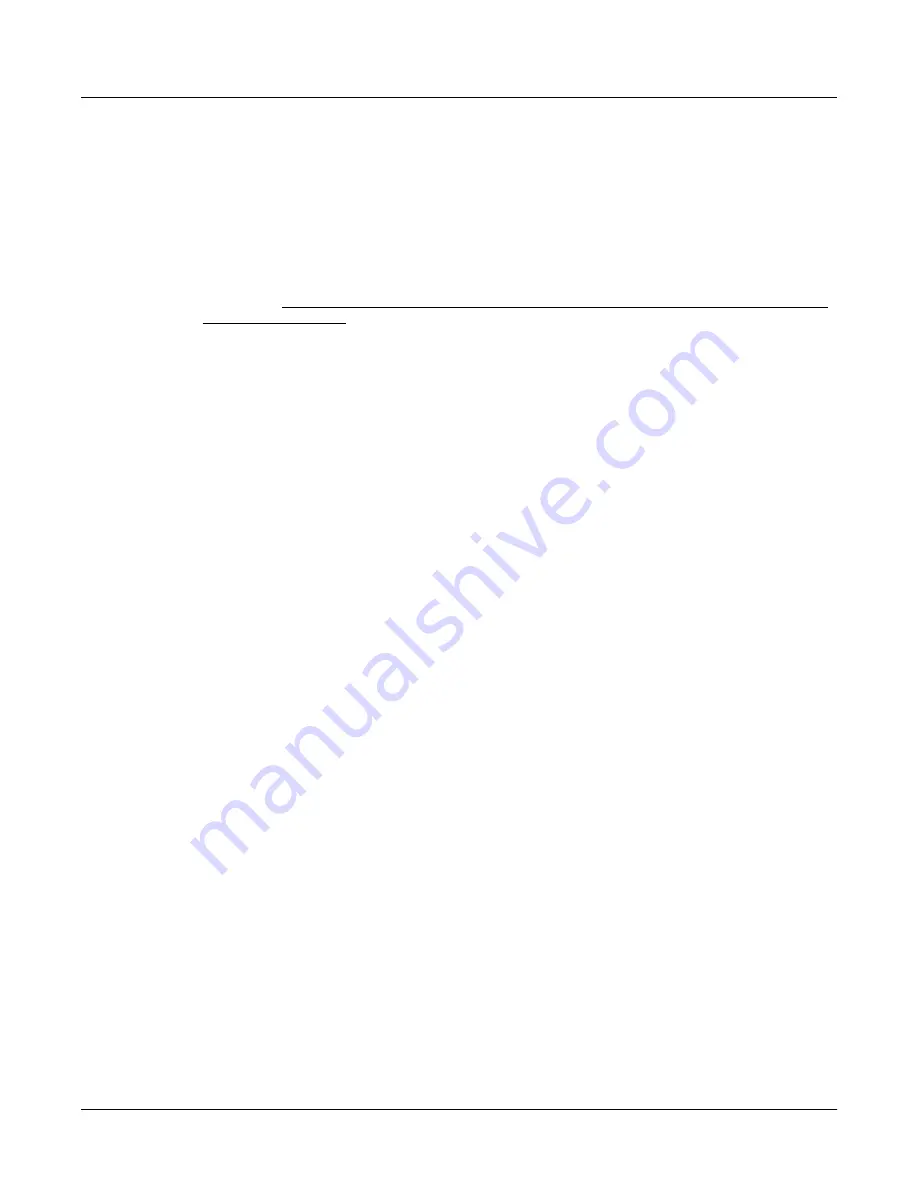
11-10
Master Mode
The Soft Buttons in Master Mode (Page 1 and Page 2)
Loader
Pressing the
Loader
soft button calls up the Boot Loader. See Appendix B.
Reset
Press the
Reset
soft button if you want to return your PC3’s memory to the state it was in when
you bought it.
CAUTION:
Resetting the PC3 system causes ALL parameters to be restored to default values and ALL
user objects to be erased. The PC3 will ask you if you want to delete everything (meaning all RAM
objects), and a pair of
Yes/No
soft buttons will appear. Press
No
if you want to keep any objects you have
saved. Press
Yes
, and everything stored in RAM will be erased. After a few seconds, the PC3 will return
to the Program mode page.
Summary of Contents for PC3
Page 24: ...1 6 Introduction Options ...
Page 50: ...4 4 The Operating Modes Using the Modes ...
Page 174: ...7 54 Setup Mode The Utility Soft Buttons ...
Page 178: ...8 4 Quick Access Mode Making Your Own QA Banks ...
Page 204: ...9 26 Effects Mono Algorithms ...
Page 266: ...A 2 MIDI Implementation Chart ...
Page 308: ...Index x ...
















































