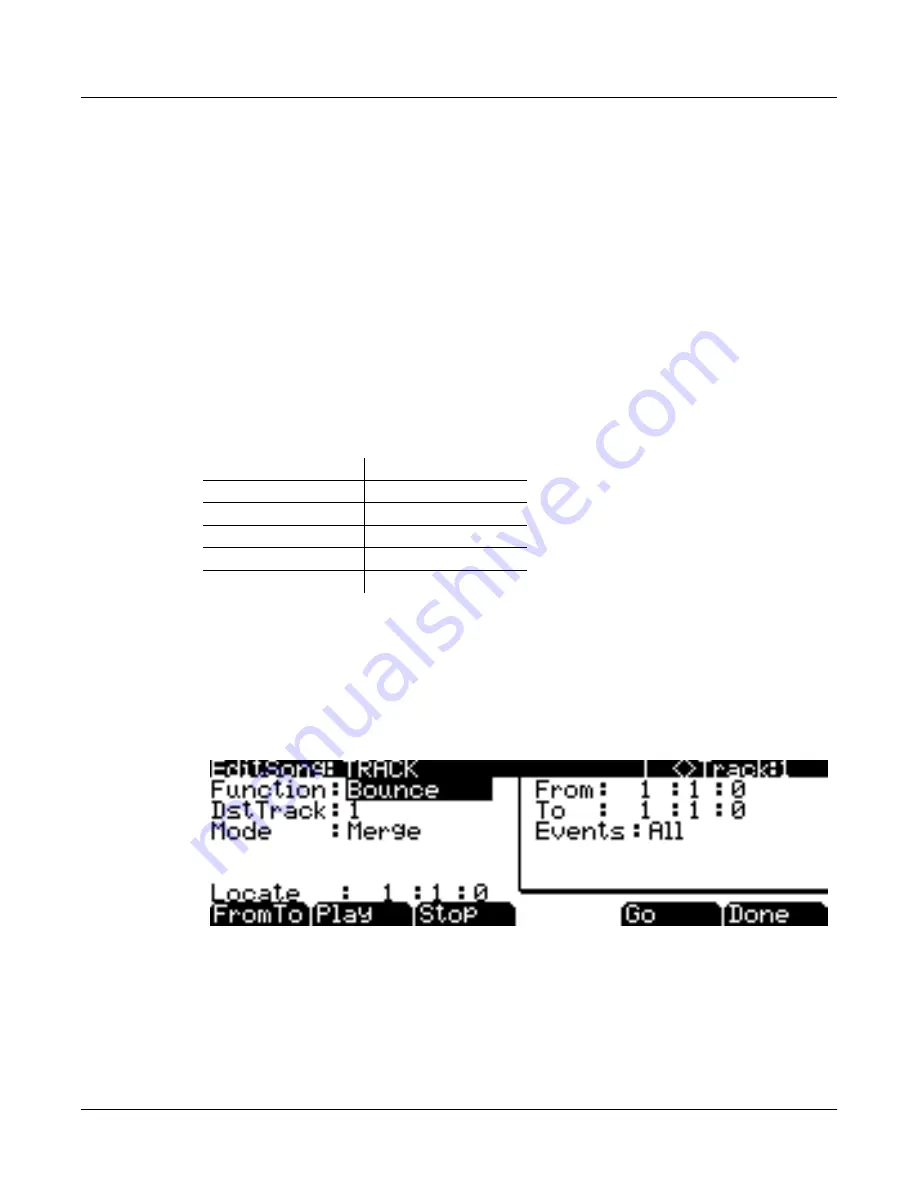
12-18
Song Mode and the Song Editor
Song Editor: The TRACK Page
Soft Buttons on the COMMON Page
TRACK
– calls up the TRACK page. This page accesses useful track based edit functions. There
is a selectable edit function that can be applied to the selected track or all tracks in your song.
The TRACK page is described on page 12-18.
EVENT
– calls up the EVENT page, an event-list style editor. On the EVENT page in the Song
Editor, you can scroll through, modify, add, or delete any or all of the tracks’ MIDI events. The
EVENT page is described on page 12-28.
Rec, Play,
and
Stop
– function as described in
The Rec, Play, and Stop Soft Buttons
on page 12-5.
Save
– calls up the “Save as” dialogue.
Song Editor: The TRACK Page
This page allows you access to useful track-based edit functions. These functions are:
For each function, there is a set of parameters to control how the function operates, and on what
region of the selected track(s). As usual, the top line of this page displays the selected track or
tracks. Select the available current track(s) for editing by using the
Chan/Layer
buttons. Press
both of the
Chan/Layer
buttons together to select All tracks.
Below is an example of the TRACK page for the Bounce function.
You will notice that the page is divided into two halves, with the right half being a separate box
This is called the Region/Criteria box. The parameters in this box are used to select the range of
events (from a start Bar and Beat to and end Bar and Beat) for modification, as well as which
types of events function will affect.
The parameters in this box will generally be the same for most functions. For some functions,
however, some parameters may not apply. For example, Quantize and Transpose apply only to
notes, while Remap applies only to Controllers. In addition to the Region/Criteria box
parameters, the Locate parameter is also found on each function.
Erase
Shift
Copy
Transpose
Bounce
Grab
Insert
Change
Delete
Remap
Quantize
Summary of Contents for PC3
Page 24: ...1 6 Introduction Options ...
Page 50: ...4 4 The Operating Modes Using the Modes ...
Page 174: ...7 54 Setup Mode The Utility Soft Buttons ...
Page 178: ...8 4 Quick Access Mode Making Your Own QA Banks ...
Page 204: ...9 26 Effects Mono Algorithms ...
Page 266: ...A 2 MIDI Implementation Chart ...
Page 308: ...Index x ...
















































