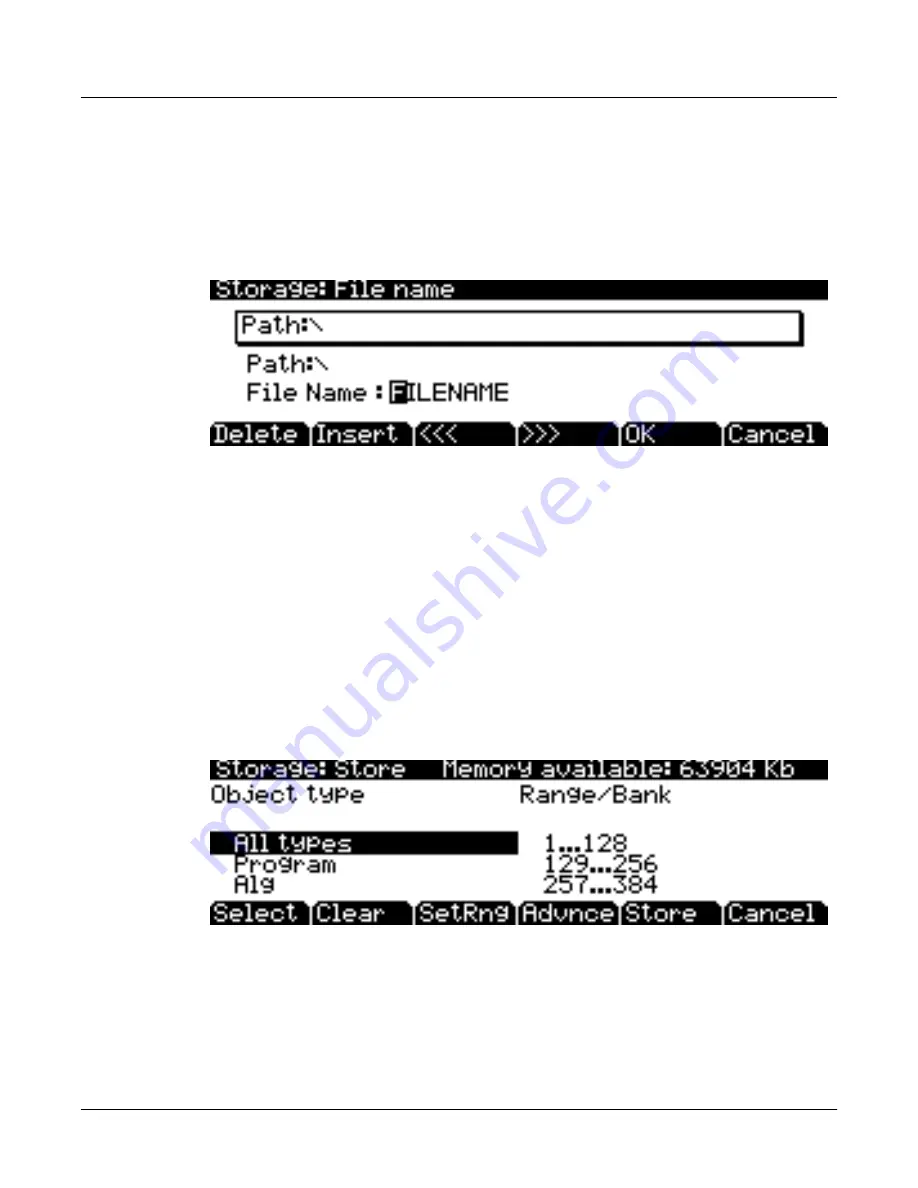
13-4
Storage Mode
The STORE Page
The File Name/New Directory/Rename Dialogue
When you create a new file in Storage mode, create a new directory, or rename a file or directory,
the PC3 prompts you to enter the object’s name. This File Name dialogue appears as shown
below, although both the New Directory and Rename appear and function similarly to the File
Name dialogue:
New file names will default to either
FILENAME
(after a powerup), or the name will be that of
the most recent file saved or loaded. New directory names will default to either
DIRNAME
(after a powerup), or the name will be that of the most recent file saved or loaded. Once you
choose a name to start with (or the default), you can edit the name using the
Left
and
Right
cursor buttons, the
Delete
and
Insert
soft buttons, and the
<<
and
>>
soft buttons.
Pressed
OK
soft button saves the object in the current directory.
The display shows that the PC3 has created or renamed the object, then the Storage mode page
reappears.
The STORE Page
Pressing the
STORE
soft button calls up the Store page, where you can select objects from RAM
to store in the current storage device. The page appears as shown below:
Summary of Contents for PC3
Page 24: ...1 6 Introduction Options ...
Page 50: ...4 4 The Operating Modes Using the Modes ...
Page 174: ...7 54 Setup Mode The Utility Soft Buttons ...
Page 178: ...8 4 Quick Access Mode Making Your Own QA Banks ...
Page 204: ...9 26 Effects Mono Algorithms ...
Page 266: ...A 2 MIDI Implementation Chart ...
Page 308: ...Index x ...
















































