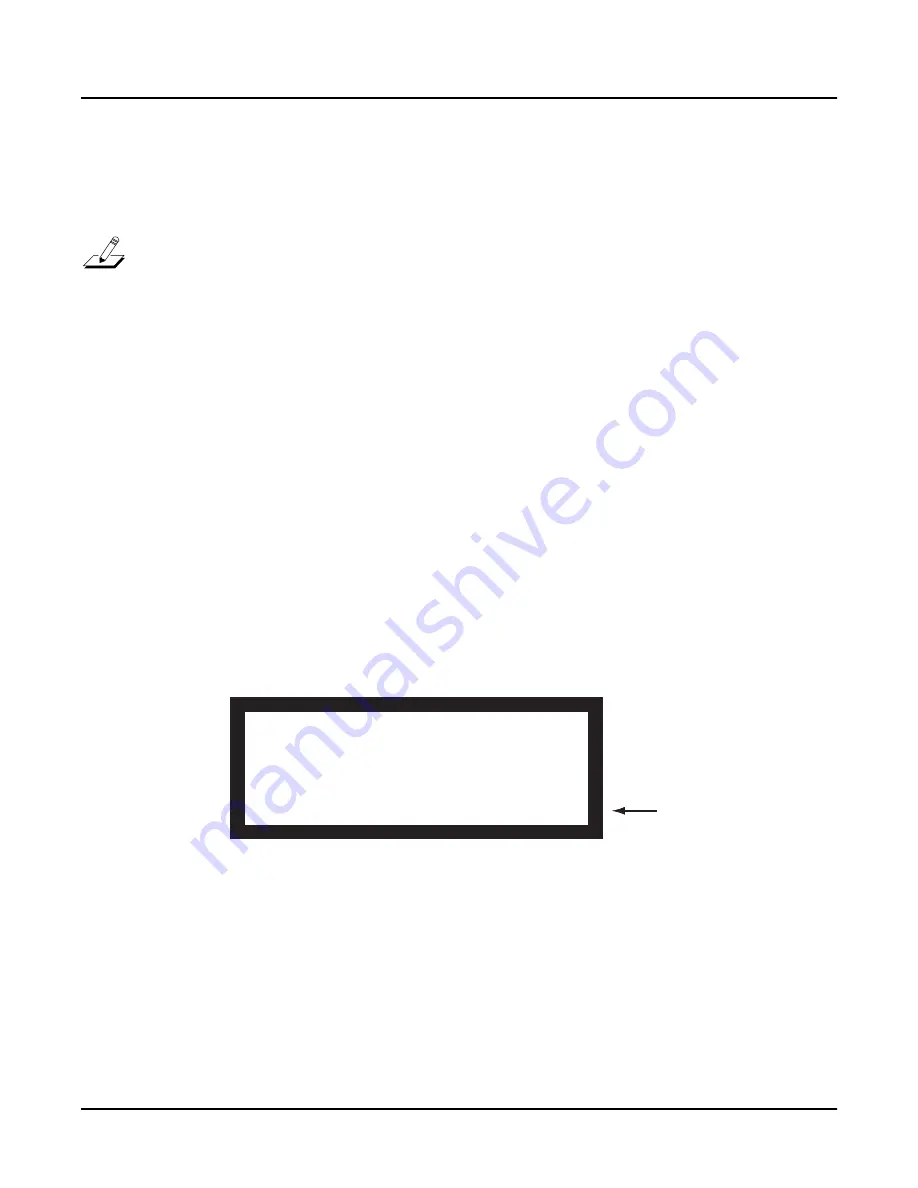
2-6
Diagnostics
Description of Tests
External Card
This test checks the hardware interface for the xD Card. The test
fi
rst checks to see if a card is
installed; and if so, reads and reports the identifying data.
Note
: This test is safe to run on an xD Card that has data on it.
A failure of this test indicates a problem with USB/xD Daughtercard, related circuitry or the
Engine Board.
MARA Delay RAM
This is a write/read test to check the Delay RAM connected to MARA 1. The Delay RAM test
fi
rst checks address and databus connectivity and then reports which bits are not functioning to
aid troubleshooting.
Error reporting for this test identi
fi
es whether the error is likely to have occurred during writing
or during reading. Data value mismatch errors are reported in hexadecimal values starting with
“0x” followed by 8 hex digits. If the data value that was ReadBack differs greatly from the value
Wrote, it could mean there was an address bit error, or one or more of the control signals are bad.
A failure of this test would indicate a problem with the DDR SDRAM (U13), MARA 1 (U11), or
the Engine Board.
MARA Sound ROM
This test calculates and veri
fi
es the checksum for each 16 MB section of the on-board Sound
(Sample) ROM. It also tests the data and address lines from both MARAs to the Sound ROMs.
This test may also report errors when the MARA Validity Test fails. If MARA Validity Test only
fails on one of the MARAs, then the other MARA may still pass this test.
Figure 2-5
LCD example, MARA Sound ROM test
A failure of this test may indicate a problem with a Sound ROMs (U20, U21, U22, or U23), or the
Engine Board.
Running MARA sound ROM test
MARA 1 Sound ROM checksums are correct
MARA 1 Sound ROM data lines are correct
MARA 1 Sound ROM addr lines are correct
MARA 2 Sound ROM checksums are correct
MARA 2 Sound ROM data lines are correct
OK
Use the
Down
cursor button
or the Alpha wheel to scroll
down to the next line of the
test result.
















































