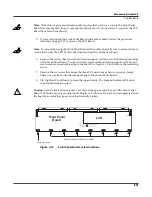4-1
Chapter 4
Troubleshooting & Maintenance
Introduction
Cables, Connectors
Cables
All cables with connectors are keyed, and therefore cannot be reversed.
Warning
: Some units may have a small PC board installed on the
fl
at ribbon cable connected to
J202 on the Front Panel Board. Neither the socket nor the pins on this board are keyed. See
Removing the Front Panel Board
in Chapter 3, page 3-14 and page 3-16 for further information.
Cable Routing
In some cases, tape fastens cables to printed circuit boards or the top and bottom enclosures.
When disconnecting cables, always peel back the tape from one side so that the tape remains
properly positioned.
Surface-Mount Devices
The removal and replacement of surface-mount devices requires training and the proper
equipment. If you do not have the training or equipment to remove or replace surface-mount
devices, contact the service department to order a board replacement. International service
technicians should contact their appropriate Young Chang Distributor.
Required Tools and Materials
•
No. 1 Phillips head screwdriver
•
No. 2 Phillips head screwdriver
•
Small
fl
at head screwdriver
•
Dowel (3mm diameter)
•
Needle-nose pliers
•
Small blunt-end tool (Q-Tip, toothpick, etc.)
•
Extraction tool (use only an AMP 822154-1)
•
USB cable
•
xD card
•
Foam blocks