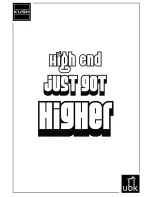13
Edge Contour
The Edge Contour is, for me, the control that puts this machine over
the top in terms of flexibility and versatility. The concept is
straightforward enough: straight up at 12 o’clock, the sidechain is
unaffected and the compressor behaves the same as if the
Sidechain Shaper were set to ‘Flat’. As you turn the knob
counterclockwise, Tweaker becomes more and more responsive to
low mids and bass, and less responsive to mids and treble.
Conversely, as you turn the knob clockwise, Tweaker becomes more
responsive to mids and treble, less responsive to low mids and bass.
Tweaker achieves this by chaining a high shelf and a low shelf
together, and moving them in opposition to one another; as one
shelf goes up, the other goes down. It’s a trick that’s been used in
the tone stacks of guitar amplifiers for more than half a century; I’m
glad to be the first to stick it in the sidechain of a compressor,
because it’s usefulness is nothing short of remarkable.
Lately I’ve become addicted to reaching for Edge Contour when I
want to ‘regroove’ a drumbeat in extremely specific ways; one of my
favorite uses is to take an otherwise flat or ‘heavy’ beat and pull the
hi-hats upwards on the ‘and’ (as in the eighth notes denoted by one-
and-two-and-three-and-four-and). I’ll turn the Contour knob heavily
to the left to focus the Tweaker on the low end, then define the
degree of hat snap by massaging the attack until the beat is
pumping upwards with a strong ‘chik’. I’ll then take that
exaggerated counter-rhythm and blend it back in parallel with the
Dry signal until it sounds like the drummer was playing a totally
different groove altogether. Depending on the time constants and
degree of blend, it won’t even sound compressed, just tightened
and reshaped. A faster Attack and heavier Mix will tighten and
regroove in one stroke.
Twisting Edge Contour to the right is a lovely way to move into mid-
and high-frequency specific compression in a way that’s more subtle
and broadband than Treble Smash. You can tailor the amount of