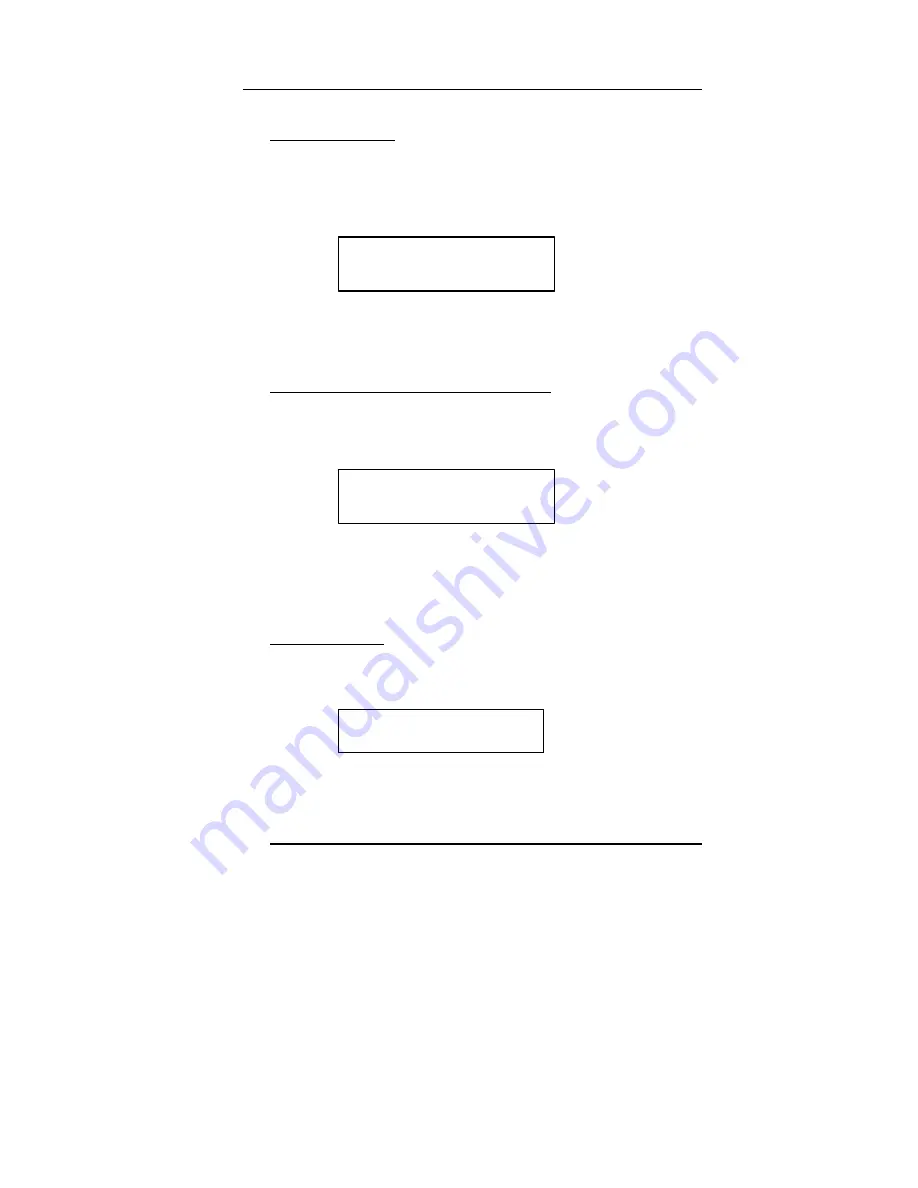
ProLaser III Operator's Manual
Page
15
Units of Measure
In addition to the self-test displays the unit presents
upon power up, the unit briefly flashes the units of
measure before entering the default operating mode. The
screen is displayed below.
The displays will indicate
“Feet/MPH"
for English
units, or
"KM/H/M "
for metric units.
Unit Mode and HUD Display Selection
Following the units of measure display, the unit will
briefly display the speed/ranging mode and HUD display
selection. The screen appears as:
This display indicates that the unit is in the normal
speed measuring operating mode and the HUD will
display speed data.
Default Display
Upon initial power up, the unit will default to speed
mode and display the following:
If the user wishes to leave the unit in the speed mode,
no further operator action is required.
Speed Range
Units
Feet/MPH
MODE: Speed
HUD: Speed
















































