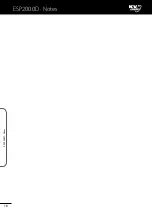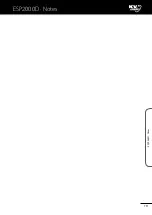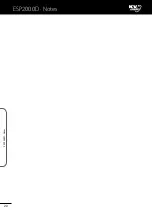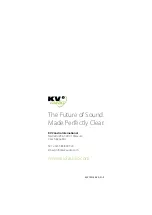ESP2000D · Display menu description
10
ESP2000D · D
ispla
y menu description
BASIC
VOL
Sets the amplifier input sensitivity in range from -24 to +6 dBu with 0,5dB steps.
MUTE
Mute switch set channel mute on / off.
+BASS
Switch activates a bass enhancement feature that increases output by 6dB at 60Hz.
ADVANCED
BRIDGE MODE
Switch, sets Bridge Mono Mode on or off. Bridge mode requires the utilisation of two
channels working together to produce a larger single output - suitable for driving
large subwoofers or high powered full range boxes. Use channel INPUT 1 only as
bridge mode input, INPUT 2 is unconnected. Plug positive speaker input pin at
positive (RED) OUTPUT 1 and negative speaker pin at positive (RED) OUTPUT 2.
NOTE: If Bridge Mono is your specific requirement, particularly driving subwoofers,
you may prefer to utilise a KV2 Audio VHD3200 subwoofer amplifier which will offer
the same power output but with improved performance. For applications where the high
powered loudspeaker load is required to produce a full range signal, including Mid and
High frequency reproduction above 1kHz an ESP2000 will offer superior results.
SPEAKER PROTECT
Sets the internal speaker protection. The Protection circuit continuously measures
long term RMS value, (speaker heating effect) and reduces input sensitivity to keep
the amplifier output under the set maximum level. The speaker protection may be
set at level 200W(20V), 400W (28V), 700W (38V), or OFF. Output power is calculated
for a 2Ω output load.
FACTORY RESET
Resets the ESP2000D amplifier channels settings back to factory default. Device
identification, Security and Network setup may be reset using the rear panel reset
button.
NET
NAME:
Displays amplifier name.
IP:
Displays assigned network address.
MASK:
Displays assigned network subnet mask.
Amplifier name and IP address may be changed using web-server.
Display menu description
The ESP2000D has three main display screens for indication and setup. The Main screens are:
BASIC
- for input levels, mutes and +bass setup.
ADVANCED
for bridge mode, speaker protection and factory reset.
NET
for network IP address and name indication.
Summary of Contents for ESP2000D
Page 2: ......
Page 20: ...ESP2000D Notes 18 ESP2000D Notes ...
Page 21: ...ESP2000D Notes 19 ESP2000D Notes ...
Page 22: ...ESP2000D Notes 20 ESP2000D Notes ...
Page 23: ......