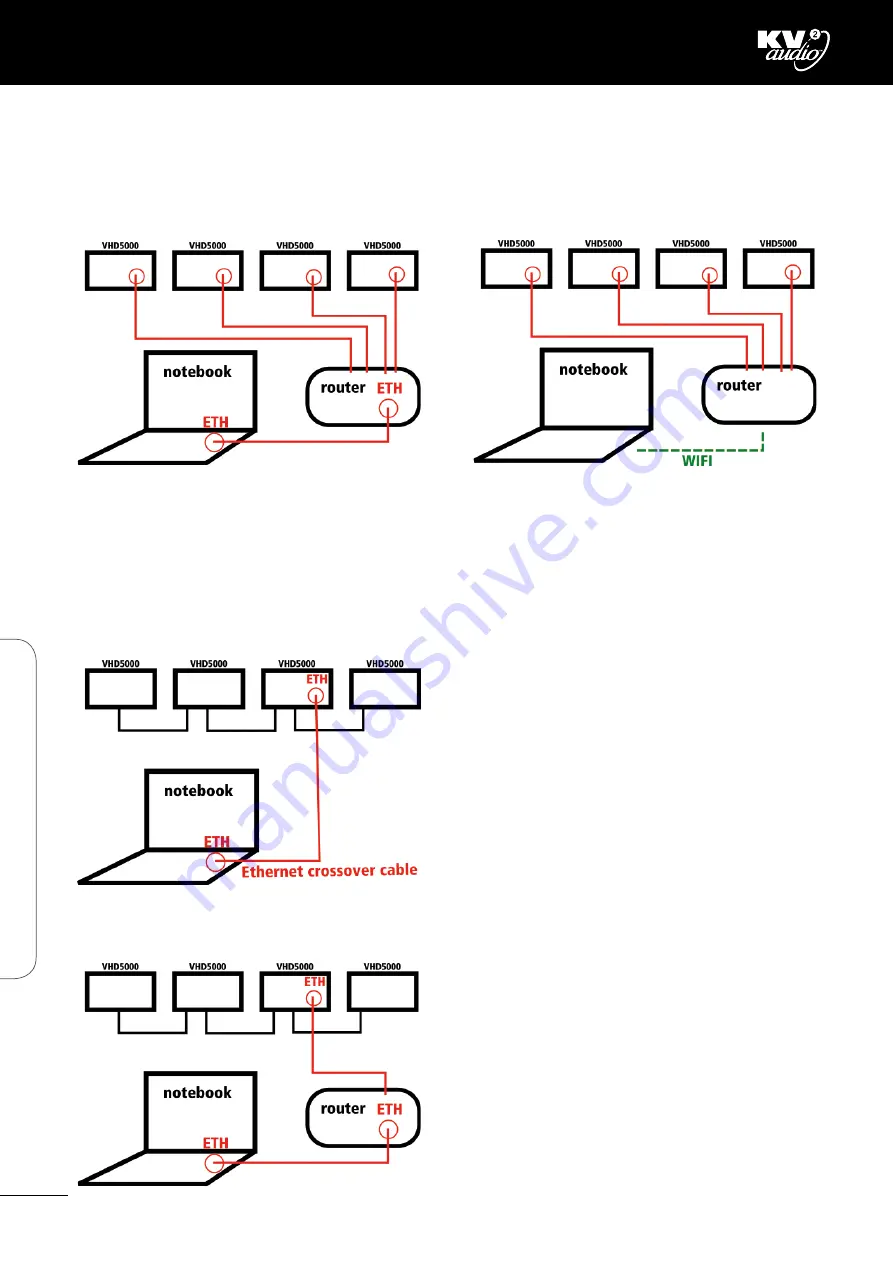
VHD5000 Web Control · Remote Control System
K-NET interconnection
Notebook/VHD5000
You can connect your notebook (or tablet ect. ) directly to the VHD5000 using an ethernet crossover cable.
This is the recommended method, if you wish to control more than one amplifier: (Pic 86 and 87)
Connect your laptop to the router, using either ethernet or WiFi, and then the router outputs to all of the amplifiers.
(Pic 86, 87).
Set DHCP (see page 35 NET - connection->ETH DHCP) mode on router and amplifiers and refresh connection.
You can use standard XLR cables to interconnect the amplifiers using the KV2 K-NET protocol. This functionality is
currently in beta testing.
Pic 89: Connect one of the VHD5000 amplifiers via ethernet
to the router and set DHCP mode (see page 35 NET -
connection->ETH DHCP) on both devices.
Connect router to laptop via ethernet cable or wifi
and type proper IP address (which appears on connected
VHD5 system, see (see page 35 NET - connection->ETH
DHCP)) to the web browser.
Pic 88: Connect notebook with one of the VHD5000
amplifiers using an ethernet crossover cable.
Pic 86
Pic 87
24
VHD5000
W
eb C
on
tr
ol · Remot
e C
on
tr
ol S
yst
em
Summary of Contents for VHD5000
Page 2: ......
Page 44: ...VHD5000 GUI Notes 42 VHD5000 GUI Notes ...
Page 45: ...VHD5000 GUI Notes 43 VHD5000 GUI Notes ...
Page 46: ...VHD5000 GUI Notes 44 VHD5000 GUI Notes ...
Page 47: ......
















































