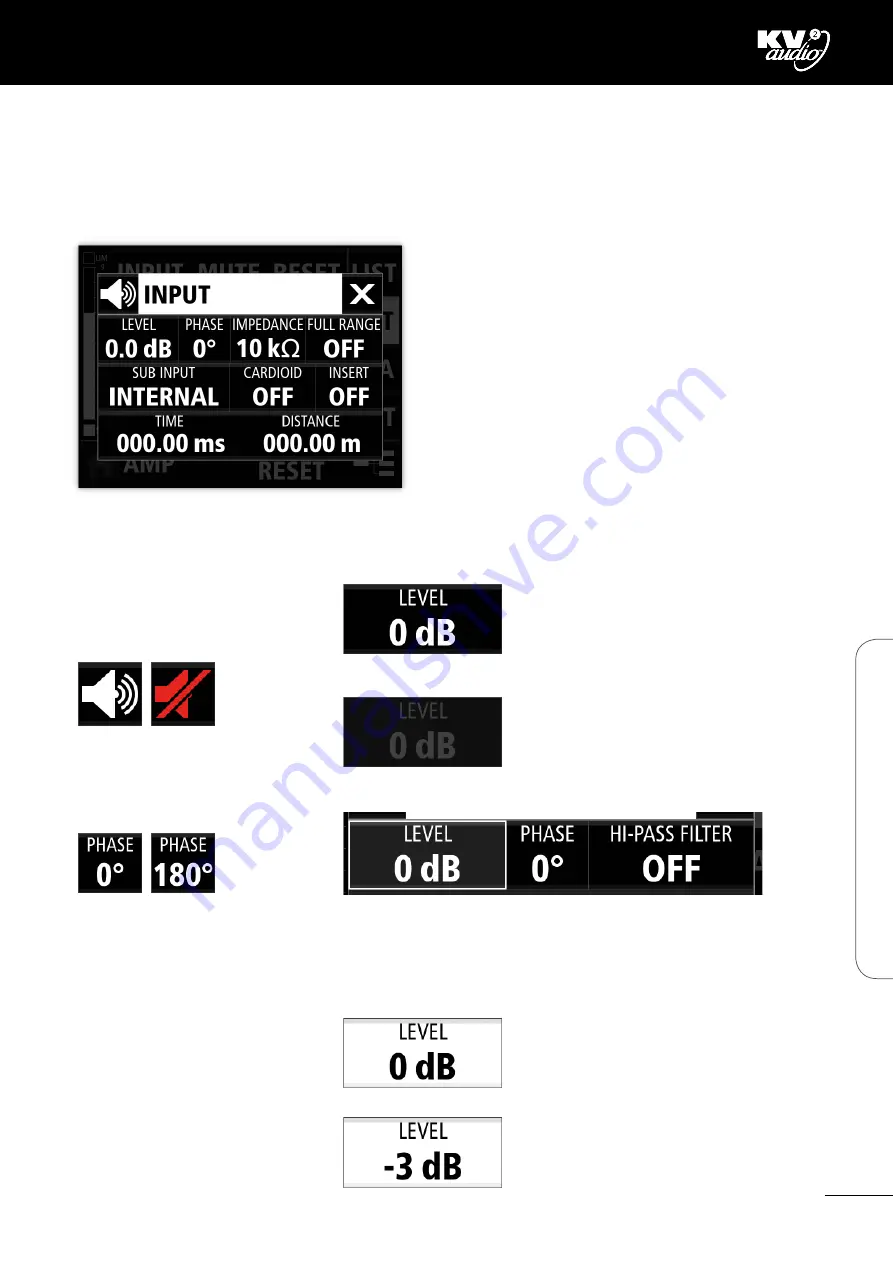
VHD5000 GUI · Amplifier Settings
Input
Press the INPUT button to open the advanced settings window (Pic 13)
Press
X
, or touch anywhere outside the window (gray zone) to close the window.
Specification table
UNMUTE/MUTE
LEVEL: -20, -19, -18, -17, -16, -15, -14, -13, -12, -11, -10, -9, -8.5,
-8, -7.5, -7, -6.5, -6, -5.5, -5, -4.5, -4, -3.5, -3, -2.5, -2, -1.5, -1, -0.5,
0, 0.5, 1, 1.5, 2, 2.5, 3 dB
PHASE: 0°, 180°
IMPEDANCE: 120Ω, 10kΩ
FULL RANGE: ON/OFF
SUB INPUT: INTERNAL, EXTERNAL
CARDIOID: ON/OFF
INSERT: ON/OFF
enabled if SUB INPUT: INTERNAL DELAY - TIME: 0 - 379ms,
0.05ms step;
DISTANCE: 0 - 130m, cca 0.02m step
Buttons description:
UNMUTE/MUTE
Press to toggle
Enabled button
Toggle buttons:
Disabled button
Focused button
When using the encoder to navigate in the interface,
the focused button is highlighted in a white box. Use
the touch screen, or press encoder to select function.
Selected button
(See Specifications Table above for step
values).
When the field is selected, you can rotate
encoder to change its value. Rotate clockwise
to increase, and counter-clockwise to decrease
value.
Pic 13
PHASE button
Press to toggle
Pic 14
Pic 15
Pic 16
Pic 17
Pic 18
Pic 19
Pic 20
Pic 21
Pic 22
5
VHD5000 GUI · A
mplifier S
ettings
Summary of Contents for VHD5000
Page 2: ......
Page 44: ...VHD5000 GUI Notes 42 VHD5000 GUI Notes ...
Page 45: ...VHD5000 GUI Notes 43 VHD5000 GUI Notes ...
Page 46: ...VHD5000 GUI Notes 44 VHD5000 GUI Notes ...
Page 47: ......








































