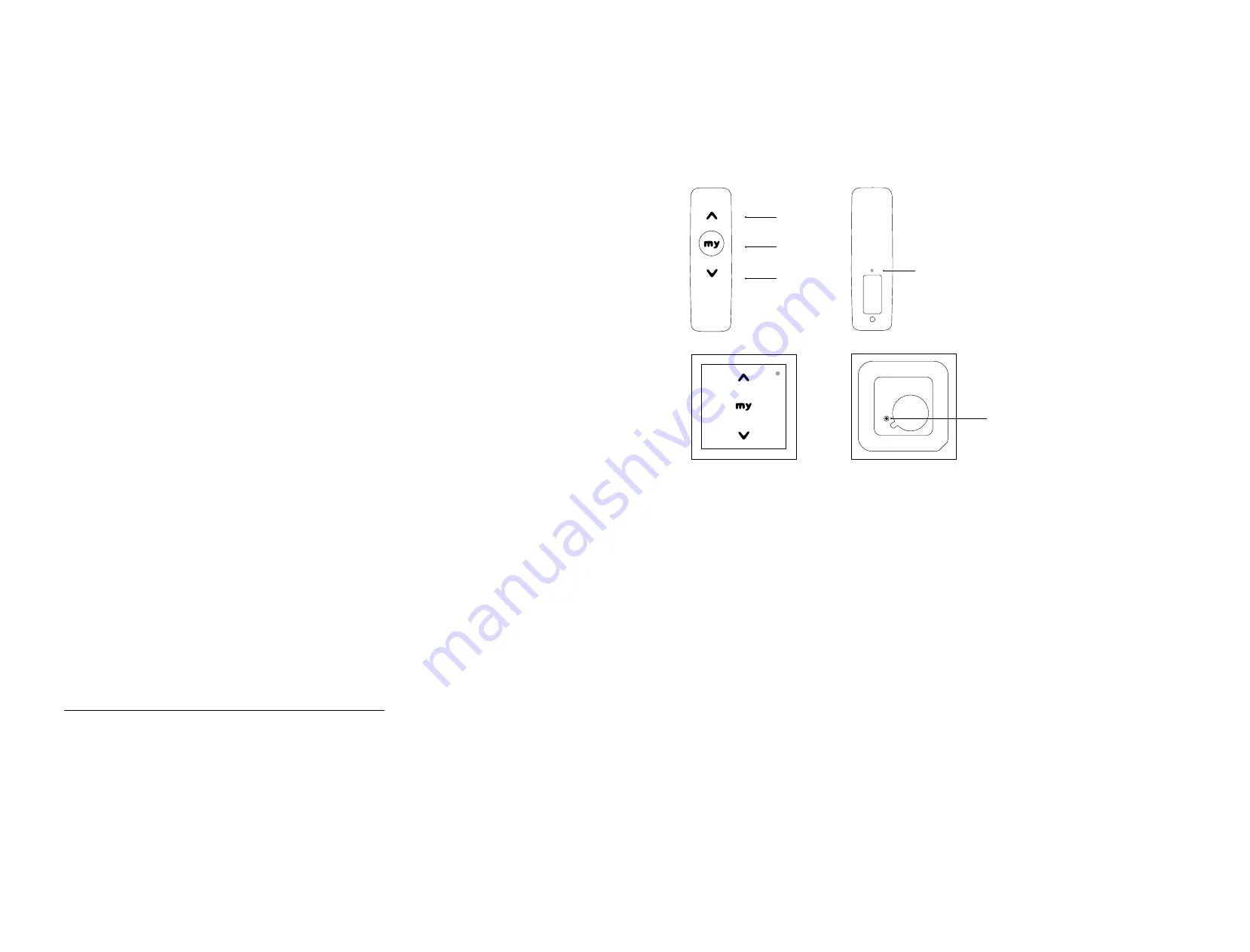
Operating instructions for Sonesse 40 I/O and RTS
The Sonesse 40 I/O motor can only be operated by an I/O remote control
and/or wall panel. The Sonesse 40 RTS motor can only be operated by
an RTS remote control and/or wall panel.
Operating instructions with a remote control:
– To move the blind from one level to another,
briefly press the UP or DOWN button on the remote.
– To stop the blind, press the MY button on the remote.
– To move the blind to the set favourite position,
briefly press the MY button on the remote.
Programming the remote control
The following steps are only necessary if the motor has been reset.
– Hold down the UP and DOWN buttons simultaneously
on the remote.
The roller blind jogs and the remote control is synced
with the motor to program the end limits.
Adding or deleting an extra remote control
Find a remote control programmed for the motor.
– Hold down the programming button on the back of the remote
until the blind jogs.
The motor is now in programming mode.
– On the extra remote control, briefly press the programming button.
The blind jogs and the extra remote control is now programmed
for or deleted from the motor.
UP
MY
DOWN
Programming button
Programming button
3 Earth
N/A
Green
N/A
Sonesse® 40 RTS is made for interior applications,
including roller blinds, and is designed to operate quietly.
Technical data
Power supply: 230V/50Hz , 120V/60Hz , 220V/60Hz
Nominal torque/nominal speed: 1,3Nm/54rpm, 3Nm/30rpm,
6Nm/20rpm, 9Nm/12rpm
Frequency: 433,42MHz
Operating temperature: 0–60°C
Protection rating: IP44
Maximum number of remote controls: 12
Safety advice
– Never immerse the motor in liquid
– Never drill holes in the motor
– Avoid impacts on the motor
– Do not drop the motor
Installation
This motor must be installed by a professional motorisation
installer. The installer must comply with current standards and
legislation in the country in which the product is being installed.
Wiring
– Switch off the power supply.
– Connect the motor according to the information
in the table below.
Sonesse
®
40 RTS
Range
230V/50HZ
120V/60HZ
220V/60HZ
1 Neutral
Blue
White
Blue
2 Live
Brown
Black
Brown


























