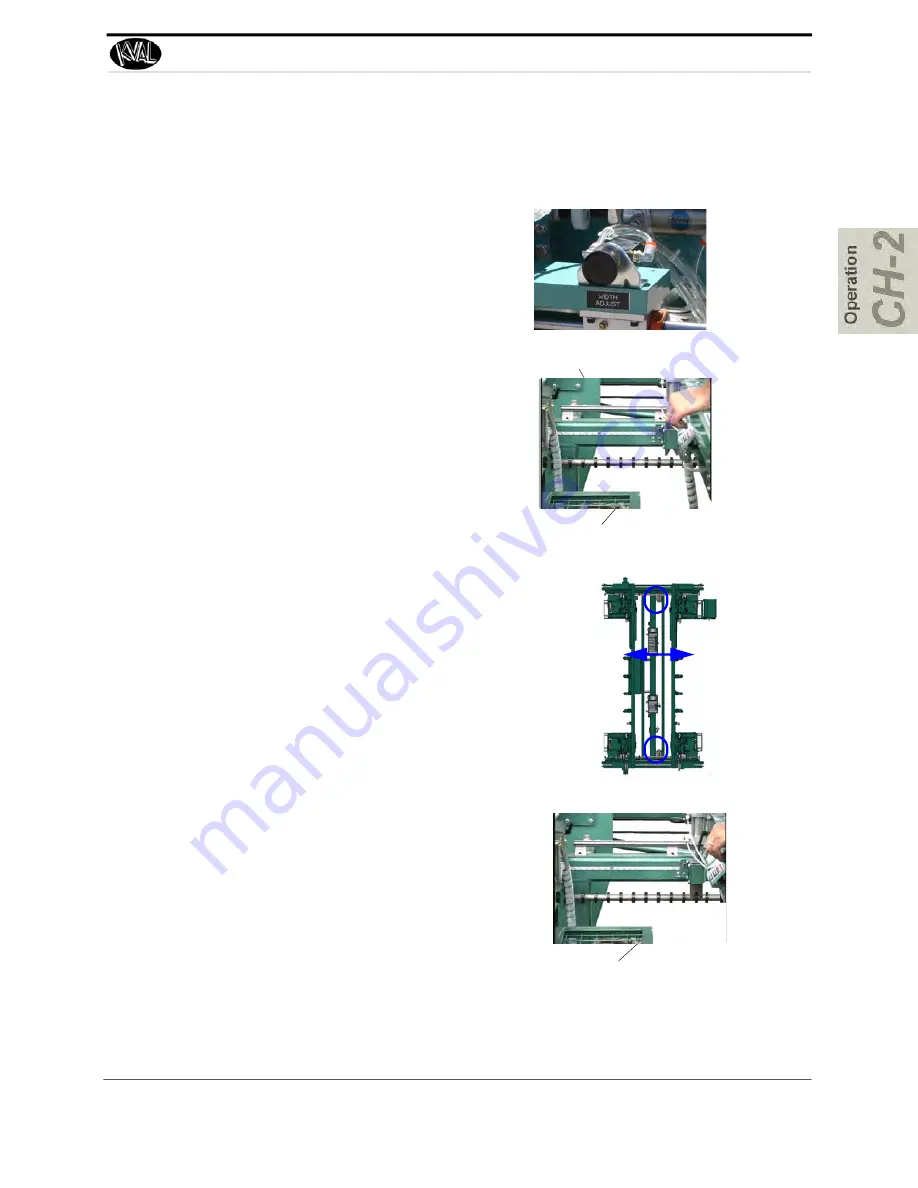
Mechanical Set-Up
2-7
KVAL 700-DC Operation/Service Manual
About the Width Adjust
Adjust the width of the machine to match width of one of the doors.
.
The Width adjust Button is located at the In-Feed of the
machine.
1.
Pull out or push the width adjust
button located on the main control
panel or the (optional) remote
control panel. This will retract the
pickle forks freeing both movable
fences for positioning.
Measuring Tape
Pickle Fork
(Shown in the retracted position)
2.
Slide the movable fences to the desired
location indicated by the measuring tape
located on the main frame of the machine.
3.
Push down the width adjust button.
This will cause the pickle forks to
extend capturing a collar and lock
-
ing the position of the movable
fence.
Pickle Fork
(Shown in the extended position)
Summary of Contents for 700-DC
Page 4: ...Kval 700 DC Operation and Service Manual ...
Page 8: ...700 DC Operation and Service Manual Table of Contents ...
Page 50: ...Description of the Six Light Panel KVAL 700 DC Operation Service Manual 2 24 ...
Page 60: ...Description of Air Input System KVAL 700 DC Operation Service Manual 3 10 ...
Page 71: ......
















































