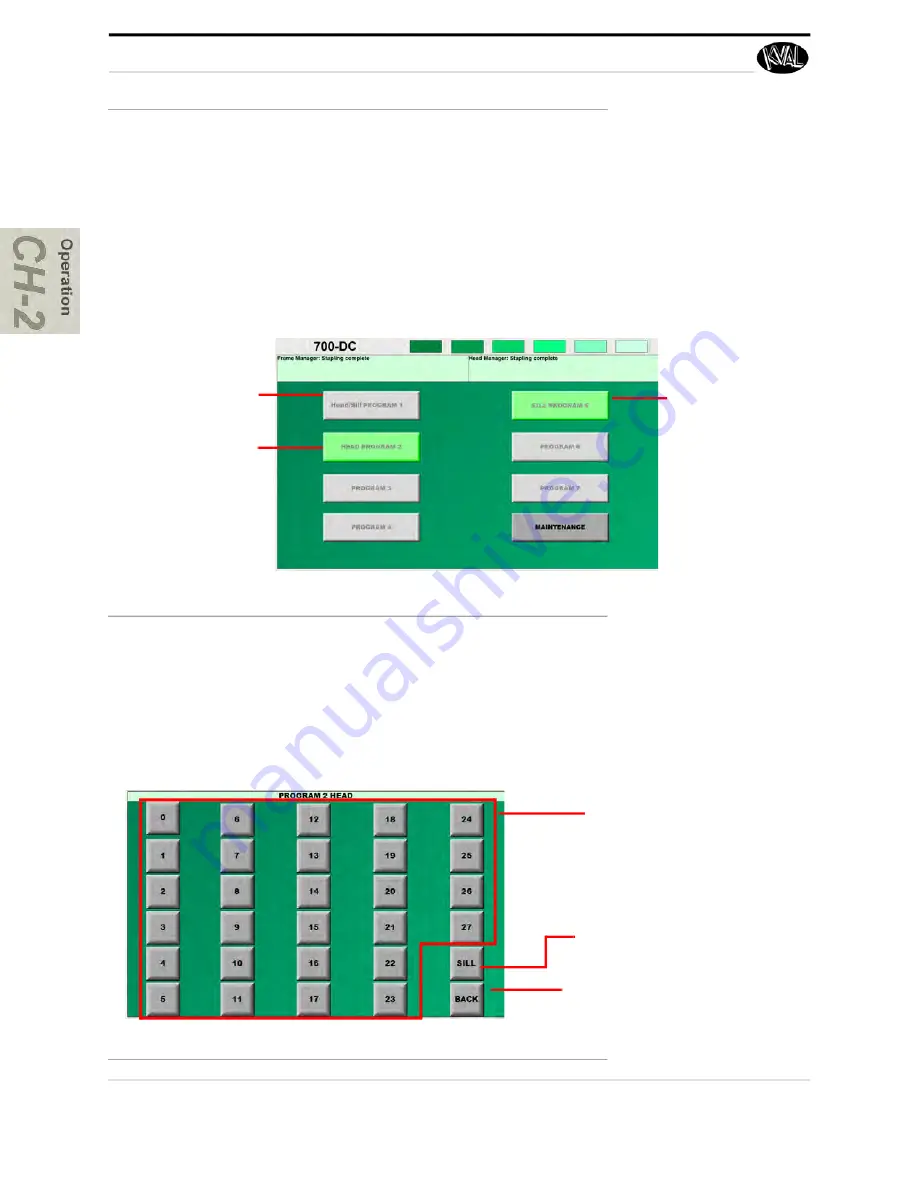
About the Touch Screen Interface
KVAL 700-DC Operation/Service Manual
2-20
About the Touch Screen Interface
The following is an overview of the touchscreen functions for basic machine operation. The
touchscreen includes a
Main Screen
that includes access to Program Screens and a Maintenance
screen.
The Main Screen
The Main Screen is the gateway to program screens and the Maintenance Screen. Touch the
desired button on the screen to jump to that screen.
FIGURE 7.
700-DC Main Screen
Program Screen
At the program screen, each numbered button corresponds to a staple location on the head or the
sill. Each program can contain head and sill programs or head or sill separately. The button label
on the
Main Screen
will reflect the programming. Select the
Sill
or the
Head
button to toggle
between screens if both staple process are under the same program.
FIGURE 8.
Program Screen
Head and Sill Sta
-
ple Pattern in Pro
-
Sill Staple Pattern in
Program
Head Staple Pattern
in Program
Back to Main Screen
Staple Location
Sill / Head Screen Toggle
Summary of Contents for 700-DC
Page 4: ...Kval 700 DC Operation and Service Manual ...
Page 8: ...700 DC Operation and Service Manual Table of Contents ...
Page 50: ...Description of the Six Light Panel KVAL 700 DC Operation Service Manual 2 24 ...
Page 60: ...Description of Air Input System KVAL 700 DC Operation Service Manual 3 10 ...
Page 71: ......
















































