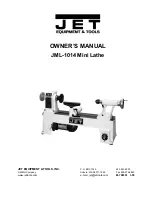Adjust for the Length of a Door
KVAL 777 Operation/Service Manual
2-14
Adjust Drills to Door Length
Adjust all the drills by sliding the assembly to per-determined collars.
1.
Lockout Tagout Machine.
2.
Remove the cover. (10-32 bolts X4)
3.
Locate the adjusting bolt at the base of the drill
assembly.
4.
With a 1/2” wrench, loosen the bolt. (Do not
remove)
5.
Slide the assembly to the desired collar.
6.
Re-tighten the bolt
7.
Repeat for other three drills.
8.
Reattach the cover.
9.
Reverse Lockout Tagout.
10.
Process doors.
Note:
Adjust All 4 Drills.
Note:
In this sample, we are moving to the 8’0” door
position. Reverse steps to return to 6’ 8” posi-
tion.
6’ 8” Reference
8’ 0” Reference
Loosen Bolt
Slide to Reference Collar
Remove Covers
Reattach Covers
Note:
In this sample we are moving to the 8 foot door
position. Reverse steps to return to 6’ 8” posi-
tion.
Summary of Contents for 777
Page 4: ...KVAL 777 Operation Service Manual ...
Page 23: ...Getting Help from KVAL 1 15 KVAL 777 Operation Service Manual Page Intentionally Left Blank ...
Page 48: ...Description of the Six Light Panel KVAL 777 Operation Service Manual 2 24 ...
Page 92: ...Troubleshooting with the Status Light Panel KVAL Operation Service Manual 1 20 ...
Page 95: ......