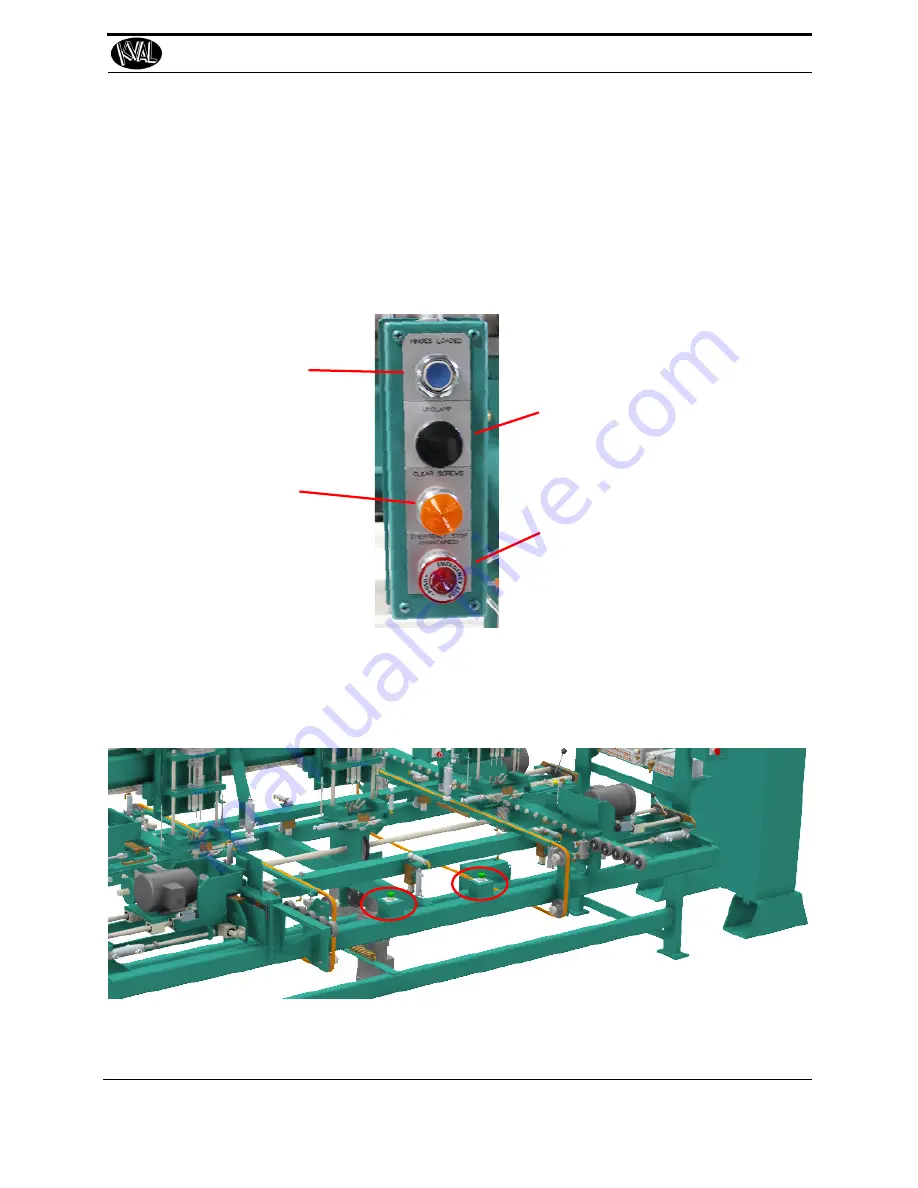
Controls
2-21
KVAL 777 Operation/Service Manual
Machine Control Box
The Main Control is located at the center of the machine. The controls include
• Let the machine know the hinges are loaded.
• Control the clamping of the door.
• Clear any stuck screws
• Emergency Stop
Hinges Loaded:
After all hinges are loaded
into the Hinge Applicator,
press the button. The appli-
cator will flip into attachment
position.
Unclamp:
Press to unclamp the door. May
be used to straighten a door in
process.
Emergency Stop:
If safety issues occur press this
button. Removes power from
the entire machine.
Clear Screws
If screws get stuck in the deliv-
ering process, press to blow the
screws out of the loading
assembly.
Start Sequence Buttons
After the door is loaded and properly set, press the
Sequence Buttons
at the same time.
Summary of Contents for 777
Page 4: ...KVAL 777 Operation Service Manual ...
Page 23: ...Getting Help from KVAL 1 15 KVAL 777 Operation Service Manual Page Intentionally Left Blank ...
Page 48: ...Description of the Six Light Panel KVAL 777 Operation Service Manual 2 24 ...
Page 92: ...Troubleshooting with the Status Light Panel KVAL Operation Service Manual 1 20 ...
Page 95: ......
















































