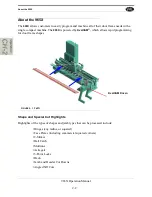Summary of Machining a Jamb
2-9
965X Operation Manual
Start the cutting process by pressing the
Start Sequence Foot Pedal
or by select
-
ing the
Start Sequence
button at the
Main
screen.
Safety: Get out of the cutting area within 3 seconds or the Start Sequence will be
canceled. Press start Sequence again and vacate the area within 3 seconds.
Step 8: Next Group, Next Job, or End Process
.
Continue to the
Next Group
, go to the
Next Job,
or end the process.
•
Next Group:
If continuing to the
Next Group
, select the
Next Group
button. Tasks
that are not being processed will have a gray background.
Repeat
: load jamb,
align jamb, clamp jamb, and process jamb.
•
Next Job:
If continuing to a different job, repeat from
Step 2
on
page 2-5.
• If ending processing, Shut down and secure th machine.
See “How to Power
Down” on page 2-11
.
Jamb Process
Or
Select the
Next Group
button to go to
the next group to process.
Summary of Contents for 965X
Page 103: ......