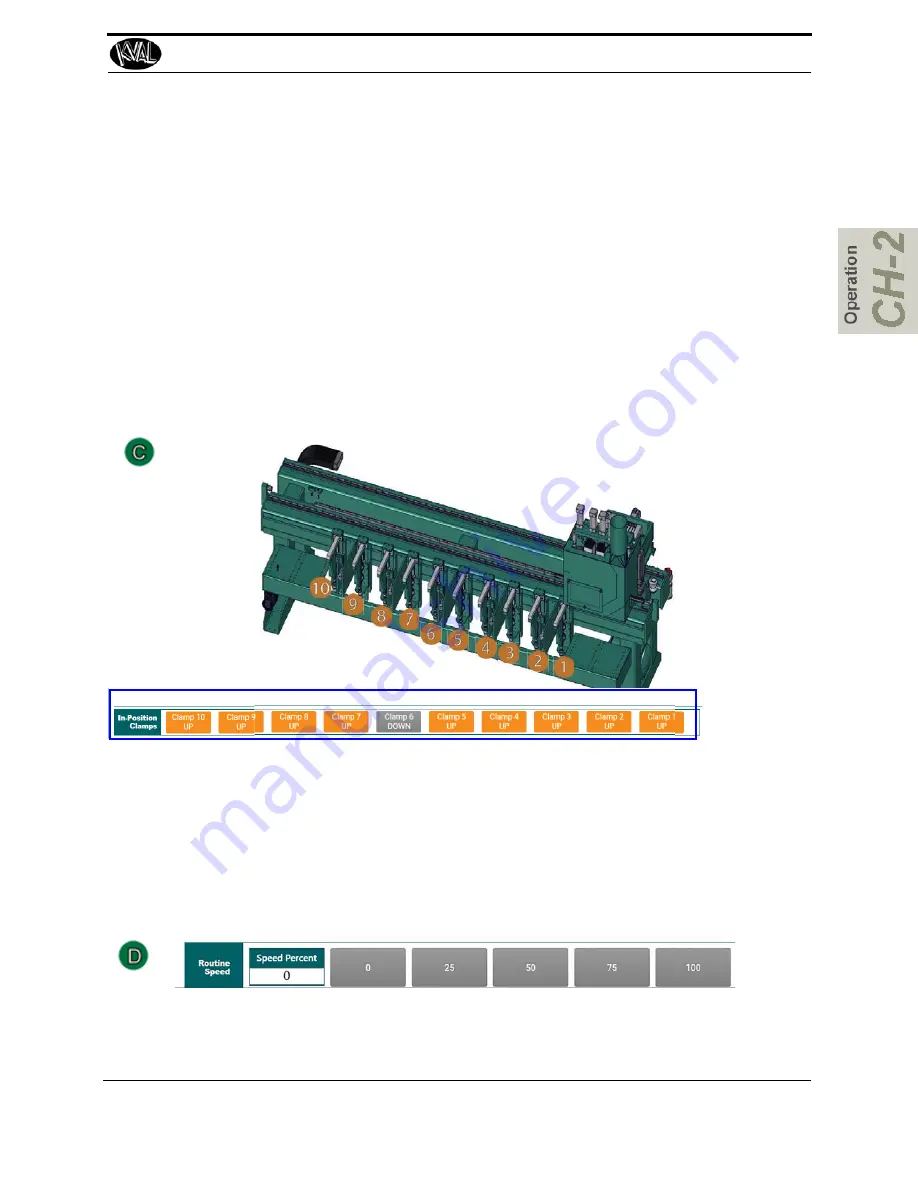
Machine Controls Section
2-19
965X Operation Manual
About Jamb Clamp and Jamb Stop Section
This section displays
Jamb Clamp
activation information and the location of the
Jamb Stop
is dis
-
played here.
In-Position Clamps
Jamb
clamping activation and deactivation is controlled by the
Door
Job
selected at
the
KvalCAM Door Job
Library.
Activated Jamb Clamps are highlighted in a orange
background.
Jamb Clamp Location
Note:
The Jamb Clamps can be toggled by selecting the Clamp button. If needed, may
be used to position the jamb.
About Speed Control
Adjust the speed of the cut. Press the graduated speeds or select box or enter a desired speed. The
speed can be changed during real time processing.
Jamb Clamps numbering system.
Jamb Clamp /Unclamp Information:
Orange is activated, Grey is not activated
Summary of Contents for 965X
Page 103: ......
















































