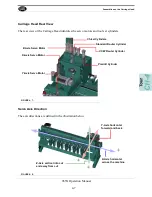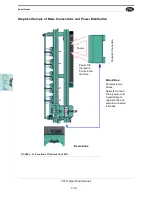Operator’s Station and Controls on the 965X
4-5
965X Operation Manual
Foot Pedal Control
The
Foot Pedal
includes
Start Sequence
and the Stop/
Jamb Clamp
controls. The user interface is
used in tandem with the pedal controls.
See “Summary of Machining a Jamb” on page 2-5
Note:
These controls can also software buttons the Operator’s Station.
1.
Press the
Stop
pedal to extend the Jamb Stops.
2.
Align the jamb to Stop and Horizontal Jamb
Clamps.
3.
Press to the
Jamb Clamp
to clamp the jamb.
4.
Press the
Start Sequence
pedal
5.
After cutting is completed, press the
Stop/Clamp
pedal to unclamp the jamb.
Note:
Depending on instructions at the interface,
reposition the for a next cut or get the jamb
ready for next Group Cut.
6.
Press the
Stop/Jamb Clamp
pedal again to end the process.
965X Main Screen
Foot Pedal
Summary of Contents for 965X
Page 103: ......