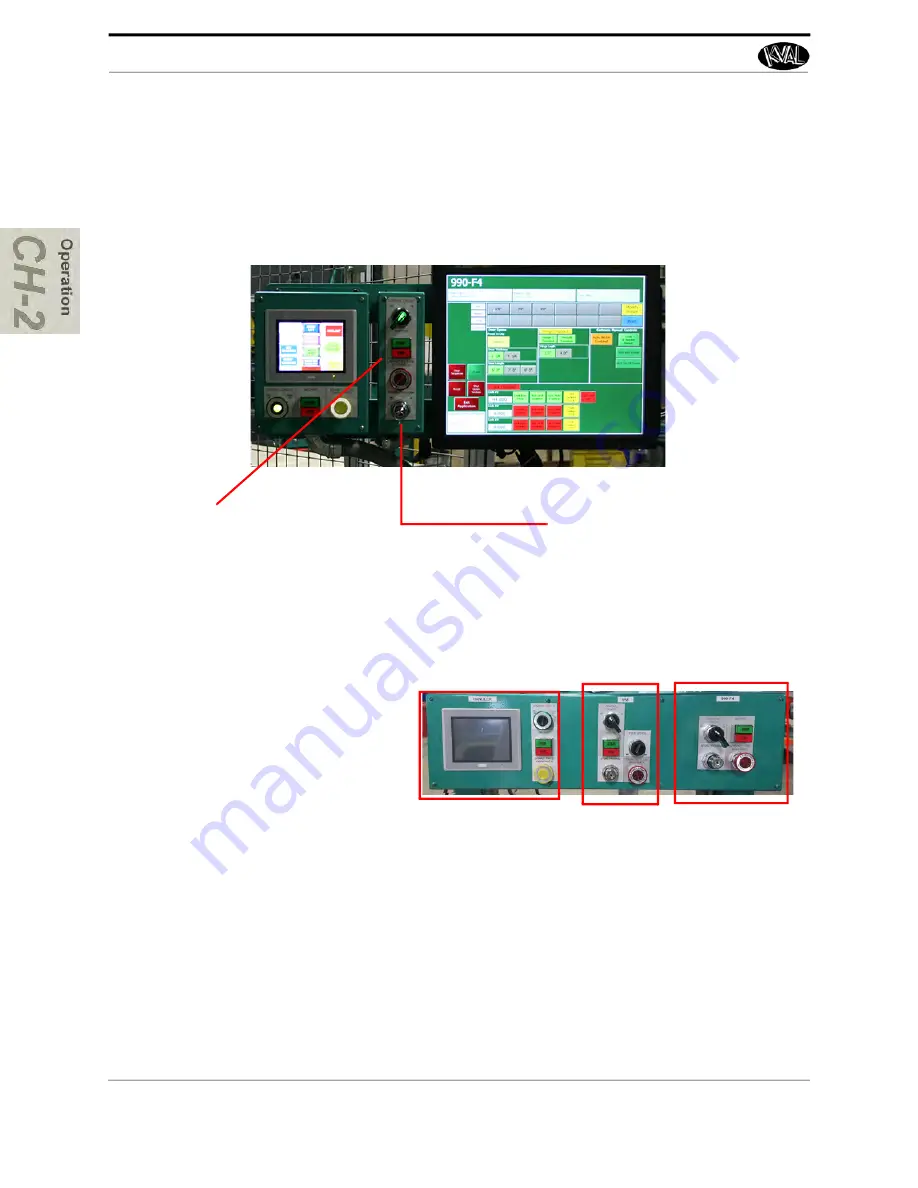
Operator’s Tour
KVAL 990-4 Operation Manual
2-10
About the Operators Station
The Operator Station contains a touch screen that allows communication between the operator
and the machine. Through automation, the station interface replaces manual setup, thereby saving
time. Door cutting parameters can be stored and retrieved by one touch.The Touch Screen logic
also includes management functions such as Daily and Lifetime Totals
.
Controls:
• Turn ON or OFF Control
Transformer
• Start “boot-up”
• Stop (turn off display and
door processing)
• E-Stop (Option)
Store Program:
In the off position,
locks out the ability
to store presets and calibrate the back
section.
In the on position,
unlocks the ability to
store presets and calibrate the back
section. Displays buttons to save pre
-
sets and displays buttons to calibrate
the machine.
Some Options Combine Machine
Lines into one Operators Station.
For example this configuration com
-
bines the Handler, a 558 and the
990-
F4
.
Handler
558
990-F4
















































