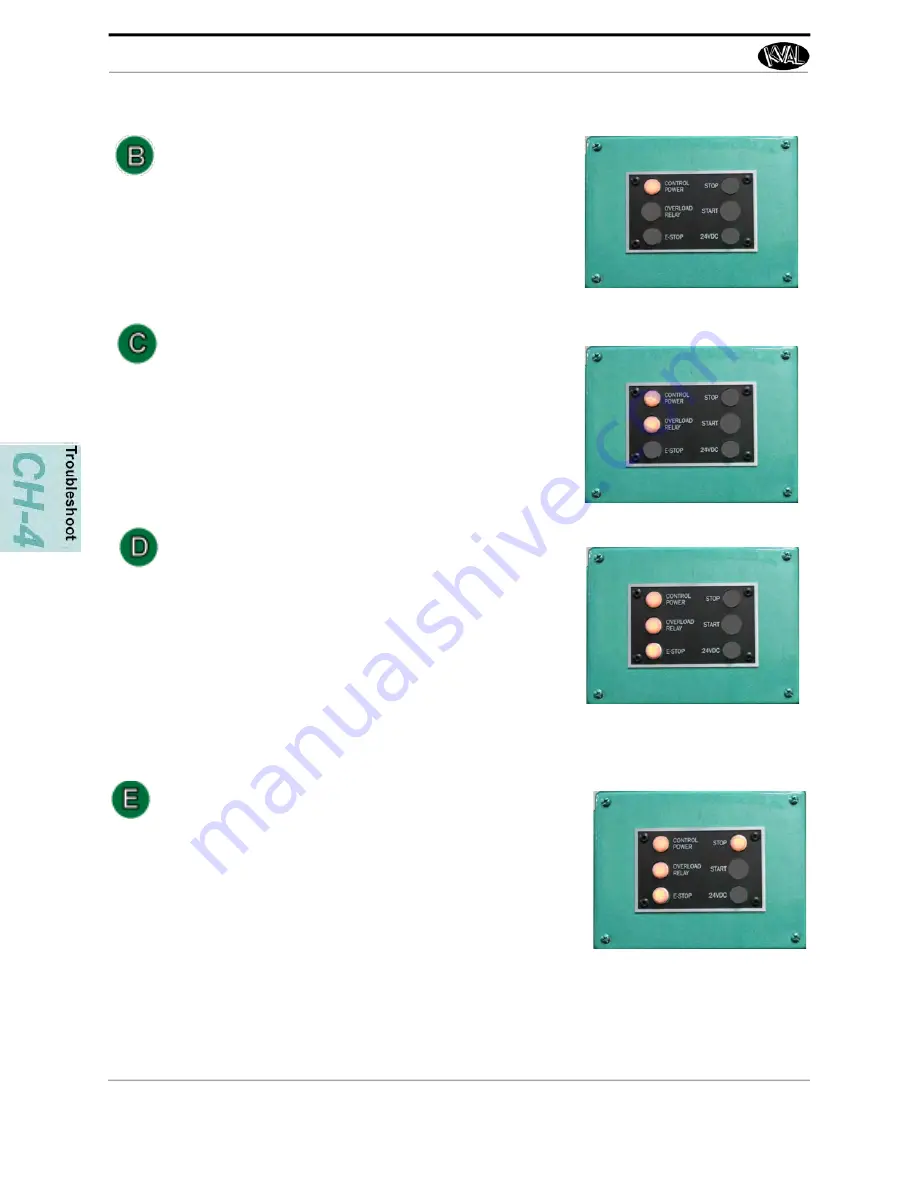
Troubleshooting Electrical Problems
KVAL 990-F4 Service Manual
4-28
The
4990-F4
has no overload circuit. There is a wire
jumper bypassing the circuit. If light does not turn
on, check the jumper for proper connection,
Overload Relay Light OFF
E-Stop Light OFF
Check if any E-Stop buttons are pulled out.
NOTE:
Location and quantity of E-Stop buttons varies
depending on customer need. Typical locations for E-
Stop buttons are near the Rear Access Gate and near
the Tool Changer Access Gate
Stop Light OFF
Check for 120 VAC between #2 and #4 If there is volt
-
age, press the Start button. If no voltage, check the
Stop button to make sure it is all the way out and not
stuck in, then check the contact to make sure it is
closed. If still no voltage, check the wiring.
Start Light
If the Start light remains unlit, push in the Start button and
hold it in while a second person checks for voltage
between #2 and #5. If there is 120 VAC, replace the ACR
relay. If there is no voltage while the button is held in,
check the wiring or the contact on the
Start
button.
Start Light OFF









































