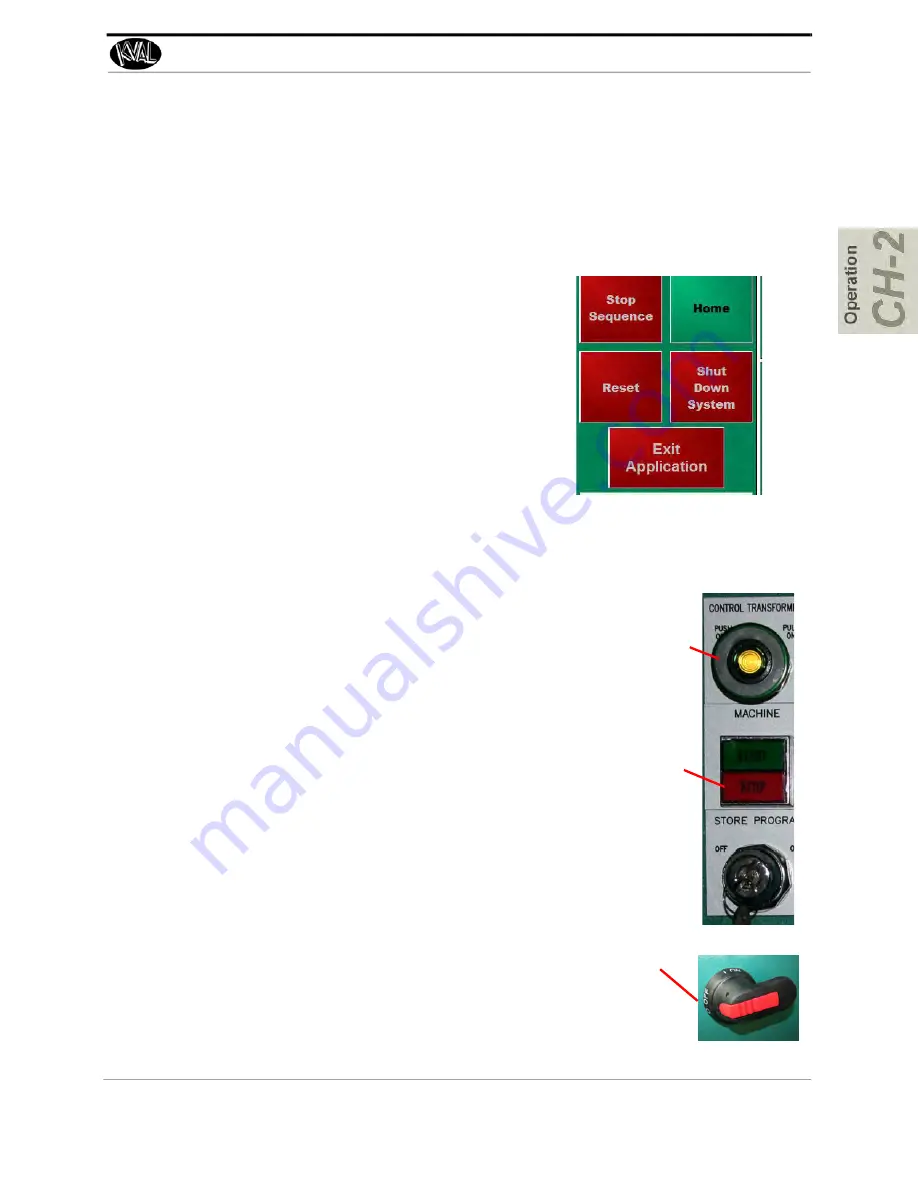
Powering Operations for the 990-F4
2-27
KVAL 990-F4 Operation Manual
Home the 990-F4
The
990-F4
must go through a homing routine before any operations are performed. The homing
routine sets a zero reference from which the
990-F4
measures its movement and cutting process.
If power is lost or the
990-F4
is re-set, the homing routine must be performed again to reset the
zero reference.
How to Power Down the 990-F4
1.
Push the
Stop Button
on the operator station to shut down
the operating system.
Note:
Make sure Windows is shutdown completely
before turning off the machine. Hard drive or data
may be damaged if not turned off in this order.
2.
Push the green
CONTROL TRANSFORMER
button to the
OFF position.
3.
KVAL also recommends that you turn the disconnect
switch on the electrical cabinet to OFF; this helps reduce
possible damage resulting from power surges from electri
-
cal storms.
Press the
OK to Move
button on the touch screen.
1.
The machine will move to the home posi
-
tion at the in-feed end of the machine.
2.
The machine will then move to about the
middle of its travel.
3.
The
990-F4
is now ready for work
Step1
Step 3
Step 2
















































