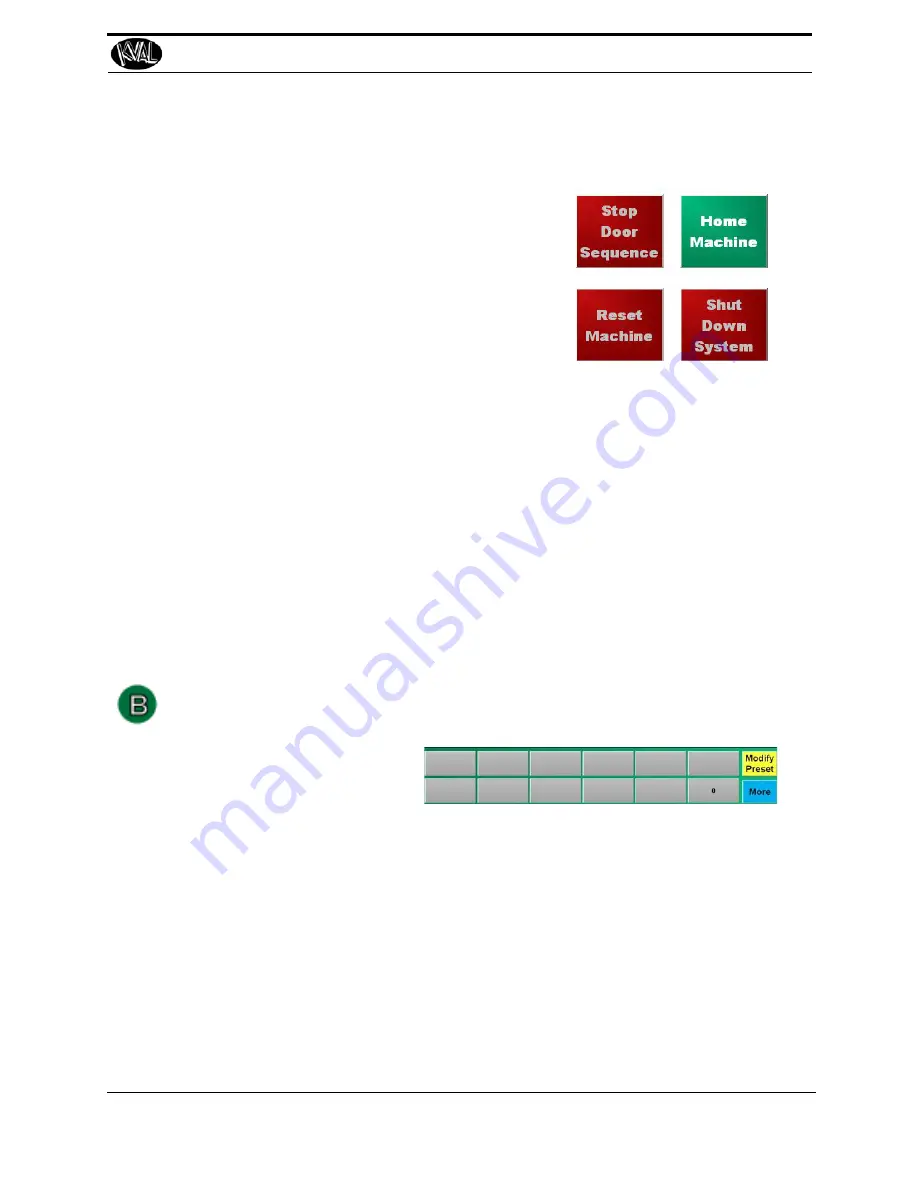
Home Machine Button
This button starts the home sequence on the machine,
which causes the movable fence to slowly scan to find
a physical reference point on the frame. When this
point is found, the position is stored and then used to
calculate the location of all moves after this. The home
sequence must be performed every time the machine
is powered up or reset.
Reset Machine Button
If a fault occurs that cannot be cleared, press the
Reset Machine
button. This button will
reset the machine to the start position
before
homing.
Press
Home Machine
after Reset Machine
Stop Door Sequence Button
This button stops the door in the process.
Shut Down System Button
This button shuts down the computer. Use this button as part of the shutdown pro-
cess.See “How to Power Down the 990-HB” on page 2-20
Preset Selection Button Group
Pressing a preset button, calls one
of twelve presets stored in mem-
ory. Pressing the
Modify Preset
button allows the operator to store
the active
Main Screen
parameters.
After pressing the
Modify Preset
button:
1.
Select one of the buttons in which to save the parameters
2.
Name it to an appropriate label.
3.
Select the save button to save to memory.
Description of User Interface Screens
2-25
KVAL 990-HB Operation / Service Manual
Summary of Contents for 990-HB
Page 4: ...KVAL 990 HB Operation Manual ...
Page 25: ...Safety Sign Off Sheet 1 17 KVAL 990 HB Operation Service Manual ...
Page 26: ...Safety Sign Off Sheet 1 18 KVAL 990 HB Operation Service Manual ...
Page 66: ...Diagnostic Screen 2 40 KVAL 990 HB Operation Service Manual ...
Page 84: ...Calibration of the Back Section 3 18 KVAL 990 HB Operation Service Manual ...
Page 88: ...System IT Administration 4 4 KVAL 990 HB Operation Service Manual ...
















































