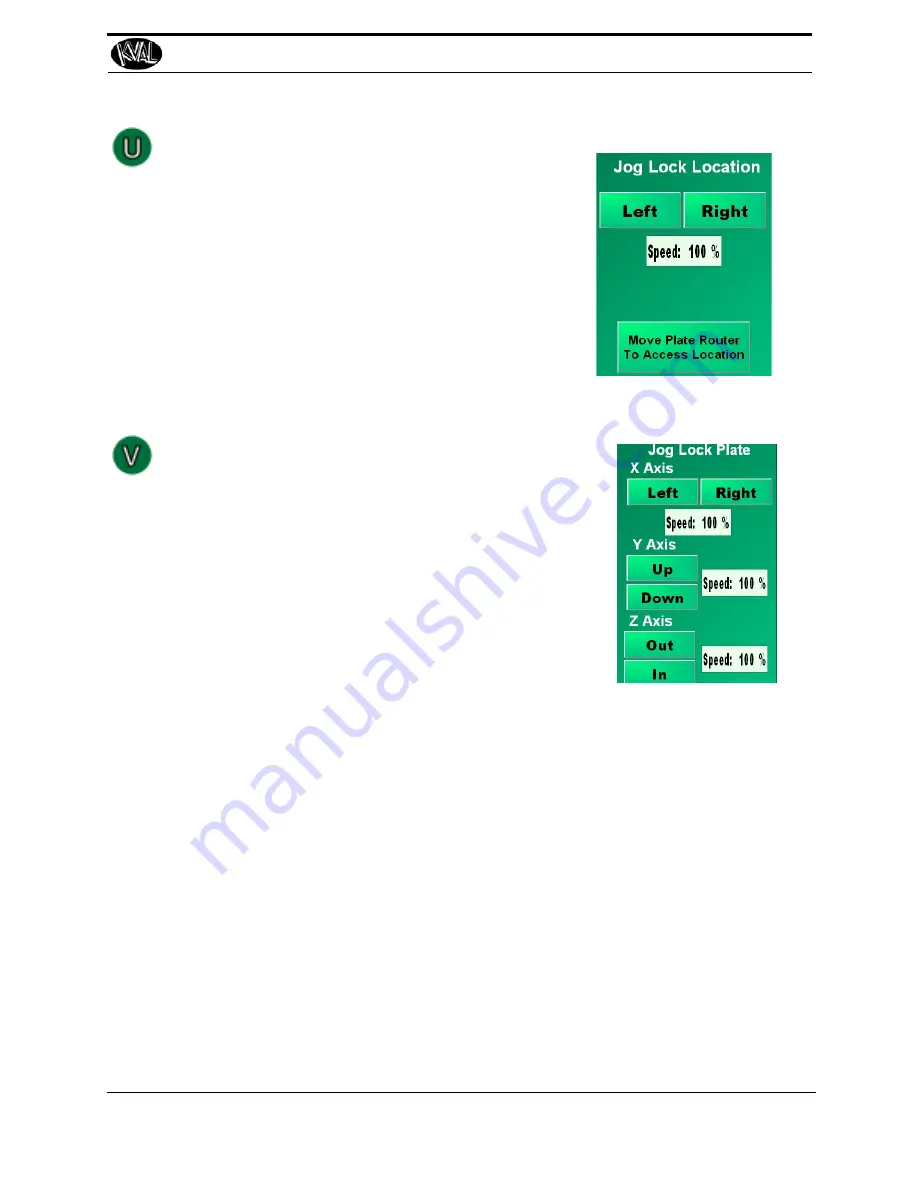
Jog Lock Location Operation
Left or Right:
Press and hold buttons to jog the lock
location left or right. To
stop
, release the button
Speed:
Select the white box and enter the speed of the
carriage. The range is 1% to 100%. Use the number
pad to enter the desired speed and press OK when fin-
ished.
Move Plate Router:
Moves plate router to an access
location. For example to change tools.
Jog Lock Plate Location Operation
X Axis Left or Right:
Press and hold buttons to jog the lock
plate location left or right. To
stop
, release the button.
Y Axis Up or Down:
Press and hold buttons to jog the lock
plate location up or down. To
stop
, release the button.
Z Axis Out or In:
Press and hold buttons to jog the lock
plate location in or out. To
stop
, release the button.
Speed:
Select the white box and enter the speed of the car-
riage. The range is 1% to 100%. Use the number pad to
enter the desired speed and press OK when finished.
About Manual Operation
2-37
KVAL 990-HB Operation / Service Manual
Summary of Contents for 990-HB
Page 4: ...KVAL 990 HB Operation Manual ...
Page 25: ...Safety Sign Off Sheet 1 17 KVAL 990 HB Operation Service Manual ...
Page 26: ...Safety Sign Off Sheet 1 18 KVAL 990 HB Operation Service Manual ...
Page 66: ...Diagnostic Screen 2 40 KVAL 990 HB Operation Service Manual ...
Page 84: ...Calibration of the Back Section 3 18 KVAL 990 HB Operation Service Manual ...
Page 88: ...System IT Administration 4 4 KVAL 990 HB Operation Service Manual ...
















































