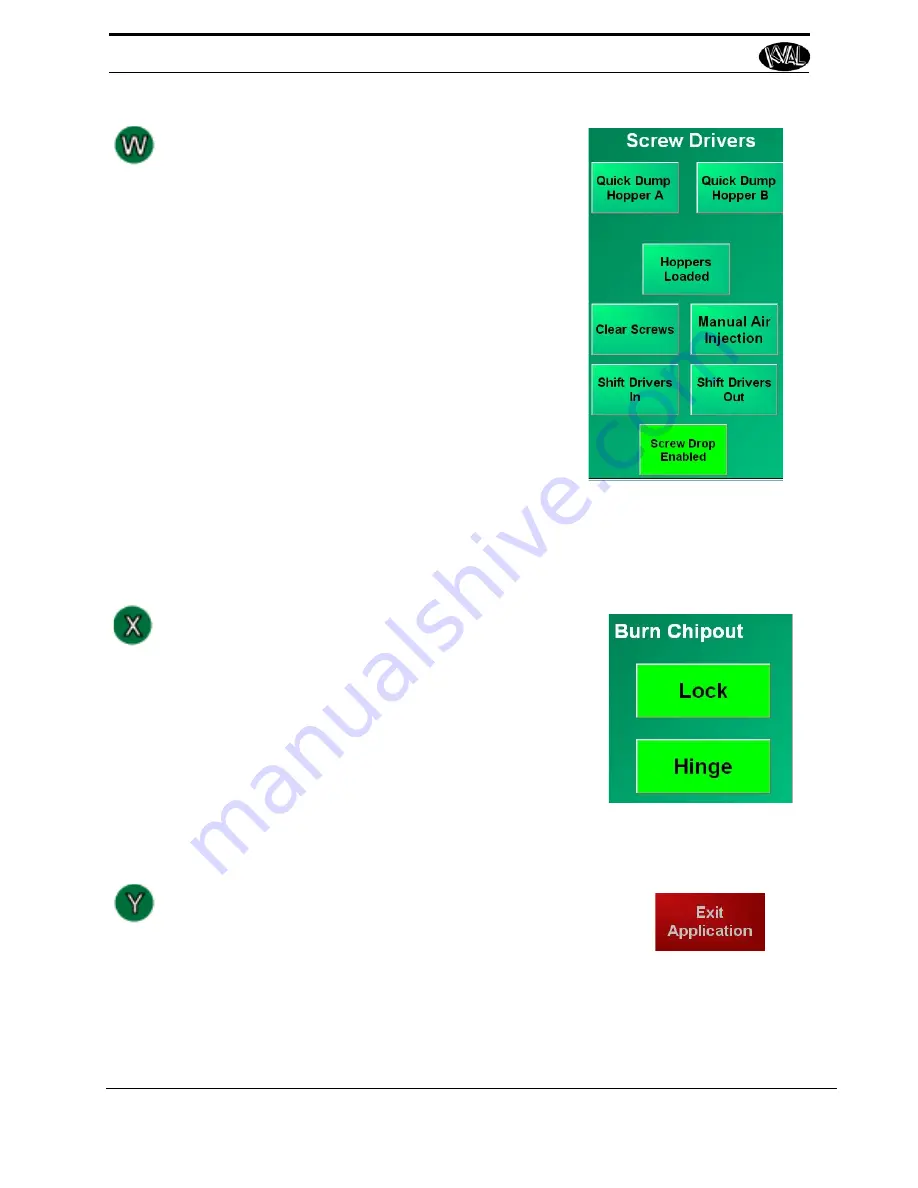
Screw Driver Operation
This group addresses Hopper applications.
Quick Dump Hopper A:
Press button to dump the
screws in Hopper A series.
Quick Dump Hopper B:
Press button to dump the
screws in Hopper B series.
Hoppers Loaded:
Press this button to start the loading
process of the Hoppers
Clear Screws:
Press to clear screws in hopper system.
Manual Air Injection: Press to inject air into the hop-
per system. Drive screws through tubes.
Shift Drivers In /Out:
The ''In'' button shifts the six
shooters over hinges. The ''Out'' button shifts the six
shooter out of position.
Screw Drop Enable /Disable:
Toggle button to disable the screws from being trans-
fered from Hopper to Six Shooter.
Burn Out Chip Operation
Use this menu if a new Chipout Block is installed on the
lock section or the hinge section. Press the appropriate
button to start the burn sequence. a new hole will be
slowly drilled. the process will automatically stop when
finished.
Exit Application
Press the
Exit Application
button to close the user screen and
return to the Windows desktop. This can be used if the opera-
tor needs to use a different Windows application.
About Manual Operation
2-38
KVAL 990-HB Operation / Service Manual
Summary of Contents for 990-HB
Page 4: ...KVAL 990 HB Operation Manual ...
Page 25: ...Safety Sign Off Sheet 1 17 KVAL 990 HB Operation Service Manual ...
Page 26: ...Safety Sign Off Sheet 1 18 KVAL 990 HB Operation Service Manual ...
Page 66: ...Diagnostic Screen 2 40 KVAL 990 HB Operation Service Manual ...
Page 84: ...Calibration of the Back Section 3 18 KVAL 990 HB Operation Service Manual ...
Page 88: ...System IT Administration 4 4 KVAL 990 HB Operation Service Manual ...
















































