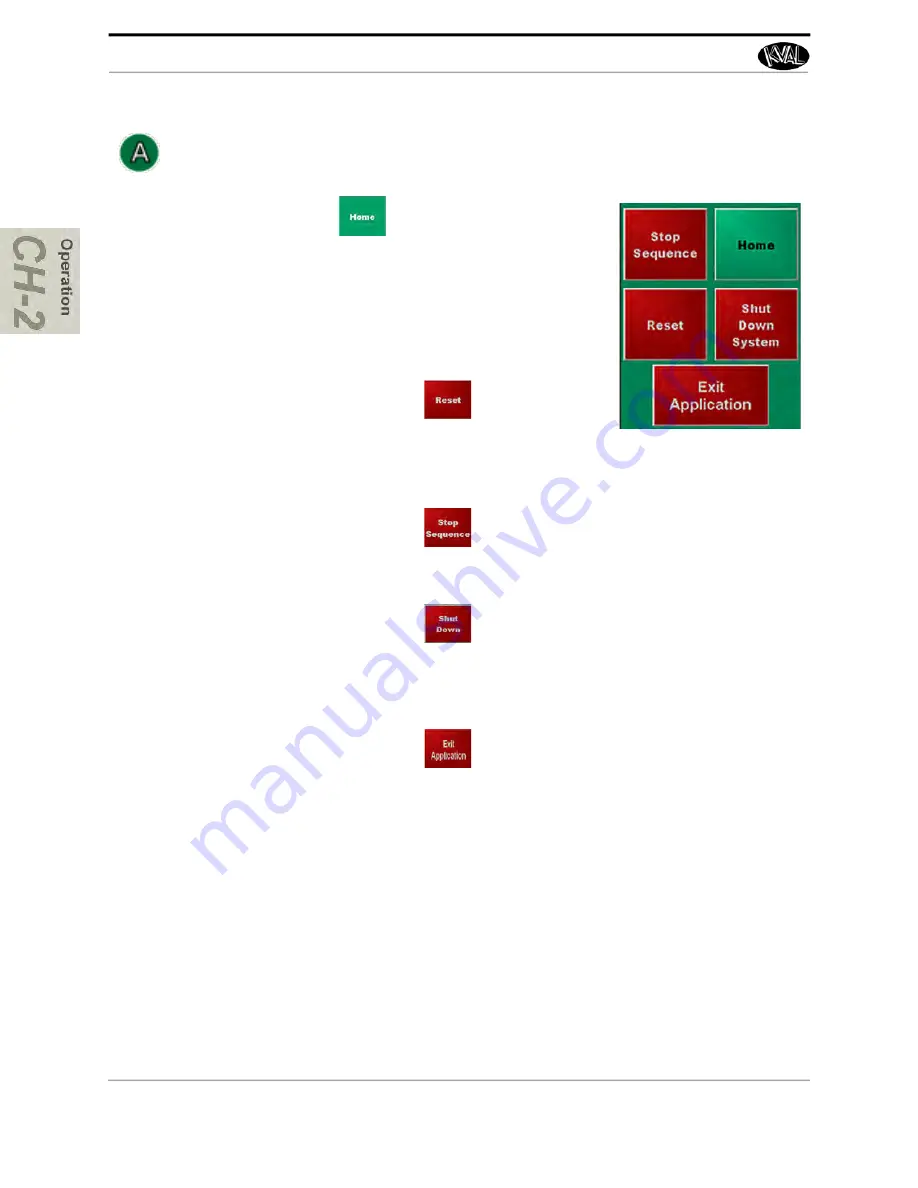
About the Main Screen
KVAL 990-FX Operation Manual
2-12
Machine Controls
This button starts the home sequence on the machine, which
causes the movable fence to slowly scan to find a physical
reference point on the frame. When this point is found, the
position is stored and then used to calculate the location of
all moves after this. The home sequence must be performed
every time the machine is powered up or reset.
If a fault occurs that cannot be cleared, press the
Reset
but
-
ton. This button will reset the machine to the start position
before
homing.
Note:
Press
Home Machine
after Reset Machine
This button stops the door in the process.
This button shuts down the computer. Use this button as part of the shutdown pro
-
cess.
See “Initial Powering Operations for the 990-FX Line” on page 2-2
This button shuts down Interface Program and defaults to the Windows Desktop
Home Button
Reset Button
Stop Sequence Button
Shut Down Button
Exit Application Button
















































