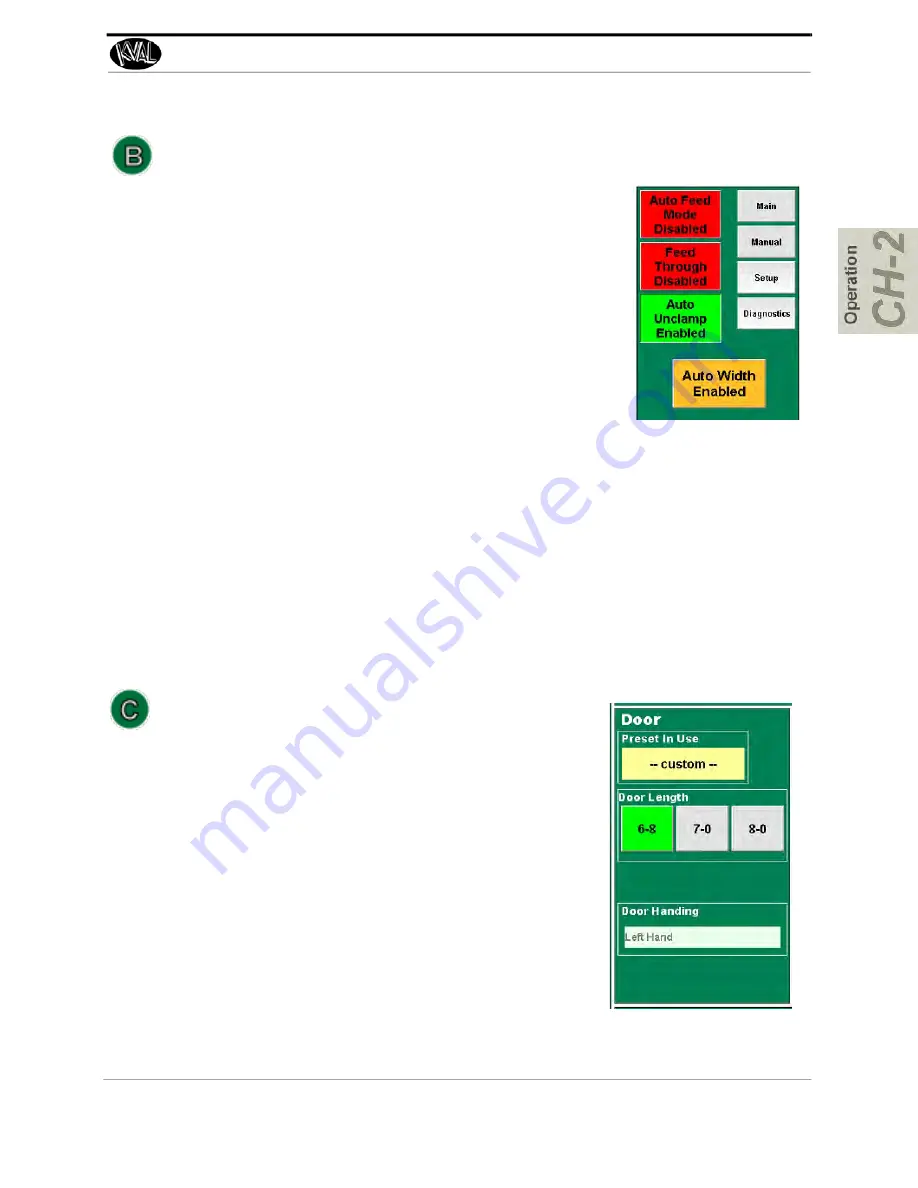
About the Main Screen
2-13
KVAL 990-FX Operation Manual
Auto Modes
These buttons toggle auto functions on or off.
Auto Feed
:
Press
Auto Feed
to toggle the auto feed on or off.
In auto
mode, the feed system will bring in and clamp a
door, wait for processing to complete, then feed the door to
out.
Feed Through:
Press
Feed Through
to toggle the feed
through on or off. In feed through mode, the door will pass
through the machine without processing.
Auto Unclamping:
Press
Auto Unclamping
to toggle auto
Unclamping on or off. The auto unclamp button sets the
machine to automatically unclamp the door after machining
is completed.
Auto Width:
Press
Auto Width
to toggle the auto width on or off. In auto
mode, the sys
-
tem will auto adjust to the width of the door that is being processed.
Jump Buttons:
These buttons allow movement to each screen:
•
Main
-
This Section
•
Manual
See “About Manual Operation” on page 2-17
•
Setup
See “About the Setup Screen” on page 2-21
•
Diagnostics
-
See “About the Setup Screen” on page 2-21
Door Spec Group
Set the parameters for the door in the
Door Spec
group. The
settings include:
•
Preset in Use:
Displays the name of the preset setting
that is running.
•
Door Length:
Displays the length of the door in process.
This value is originated from the
Preset
or may be manu
-
ally selected.
•
Door Handling:
Displays the “Hand Orientation” of the
door in process. Originated form the machine selection.
















































