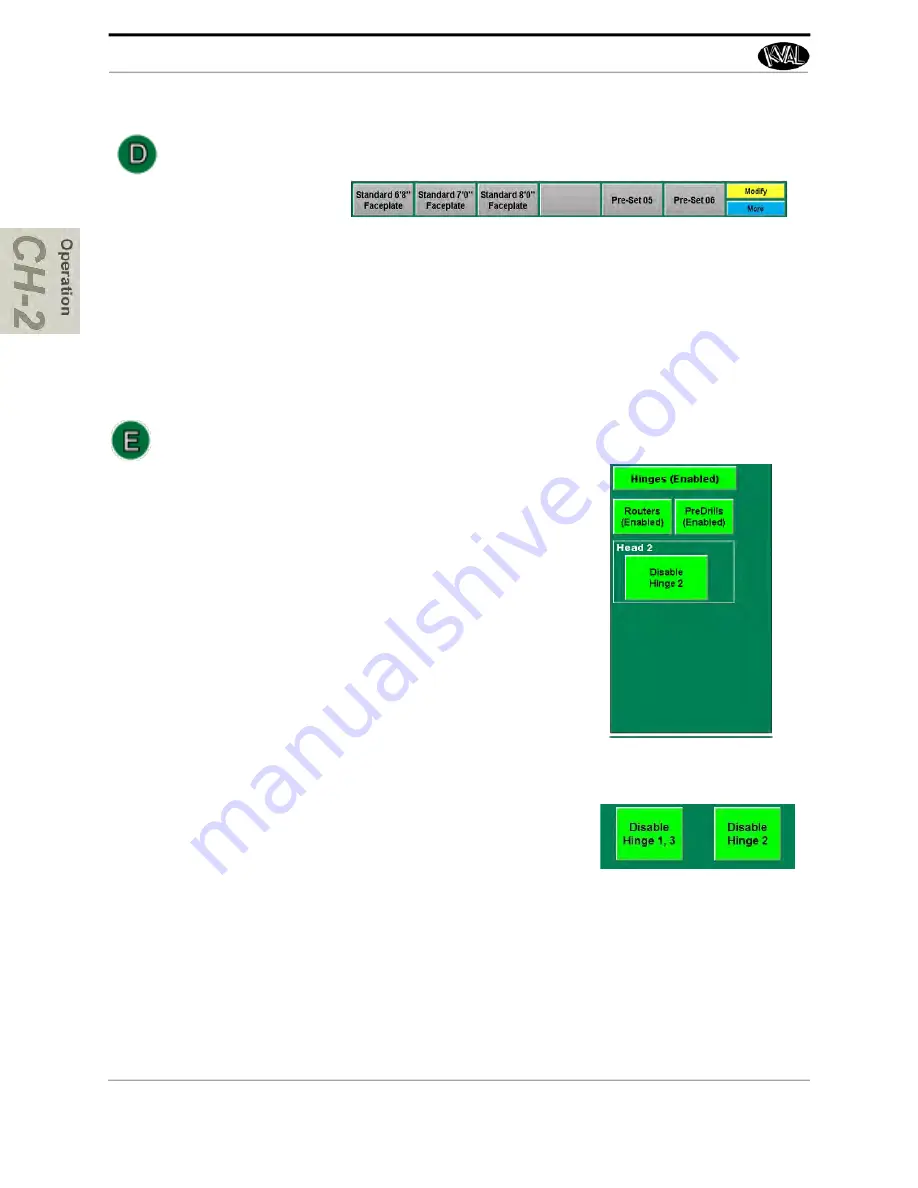
About the Main Screen
KVAL 990-FX Operation Manual
2-14
Preset Selection Button Group
Pressing a preset button,
calls one of twelve pre
-
sets stored in memory.
Pressing the
Modify Preset
button allows the operator to store the active
Main Screen
parameters. After pressing the
Modify Preset
button:
1.
Select one of the gray buttons in which to save the parameters
2.
Name it to an appropriate label.
3.
Select the save button to save to memory.
Head 2 Router
•
Routers:
Press to Enable or Disable the Routers in Head 2.
On a machine with 4
Carriage Heads
, disable to create 3
hinged door.
Three Head Machines
• Heads 1 and 3 can be disabled as a pair.
• Head 2 can be disabled by itself.
Note:
Review Calibration aspects of the Hinge groups,
Hinges Group
Set the parameters for the hinges in the
Hinge Spec
group. Push
desired buttons to select specification or toggle state.
Hinges
•
Hinges:
Press to Enable or Disable all the Hinges.
•
Routers:
Press to Enable or Disable the Routers in all the
Hinges
•
Predrill:
Press to Enable or Disable the Predrills in all the
Hinges.
















































