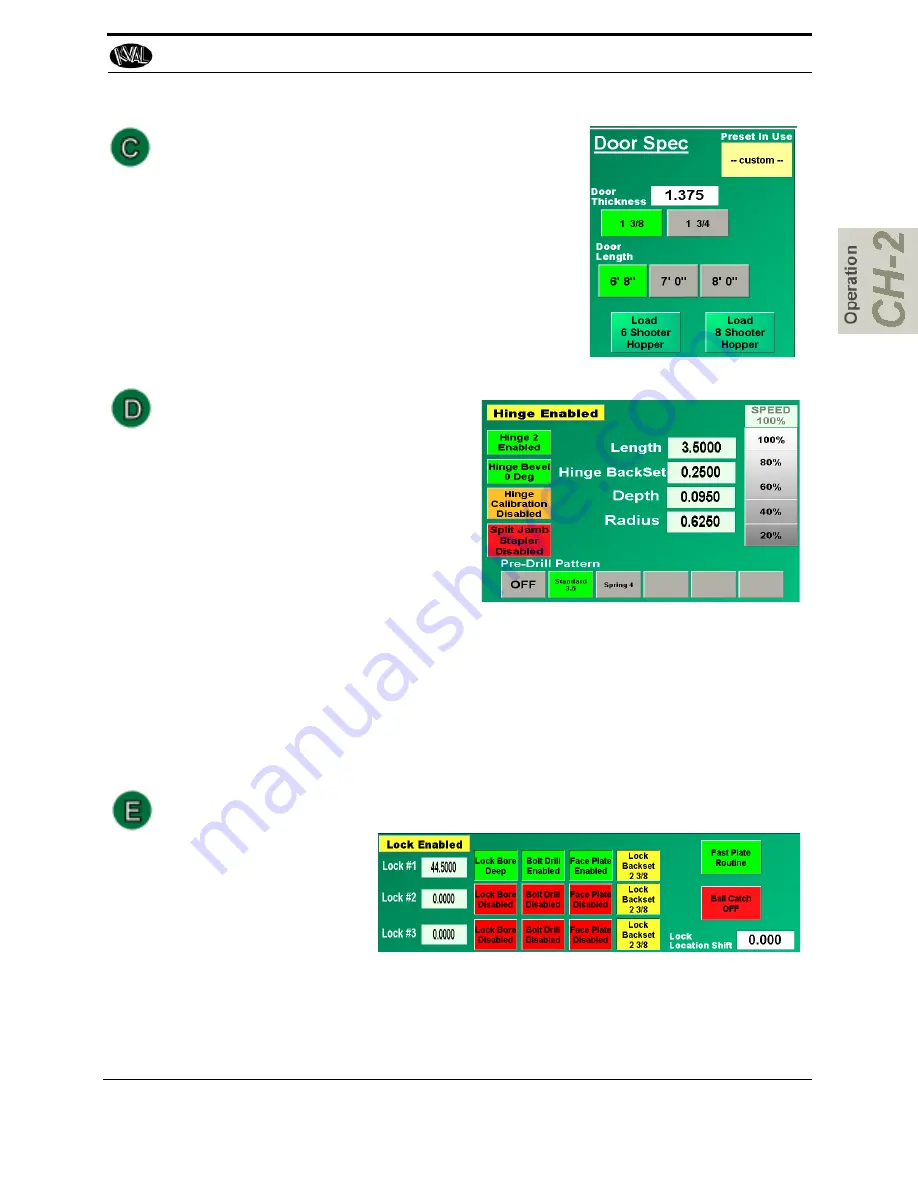
Door Spec Group
Set the parameters for the door in the
Door Spec
group.
The settings include:
• Shows the preset setting that is running
• Can enter a door thickness.
• Choice between two door thickness settings.
• Can Select Door Length
• Can load 6 Shooter or 8 Shooter (Option)
Hinge Spec Group
Set the parameters for the hinges in the
Hinge Spec
group. The settings includes:
• Router speed adjustment (real time
adjust)
• The choice of pre-drill patterns
• Can enable or disable Hinge 2.
• Can select and change hinge parame-
ters
• Can disable and enable hinge calibrations.
• Can enable The Split Jamb Stapler (Option)
You can select
Pre-Drill
buttons to down load pre-drill parameters or turn off this func-
tion. To set Pre-Drill parameters, see “About the Pre-Drill Screen” on page 2-47 .
This section also contains the file list window, which displays files that are available to
use.
Back Section Group
Set the lock parame-
ters, in the
Back Section
group. The settings
include lock specifica-
tions for 3 lock settings,
the ability to
enable and
disable
lock bore, bolt drill, and face plate routing.
Fast Plate can be enabled or dis-
ab
led.
Can Disable or enable the
Ball Catch
function (Option)
Lock Backset (Option)
shows the backset for each head.
About the Main Screen
2-41
KVAL 994-X Operation/Service Manual
Summary of Contents for 994-X
Page 4: ...KVAL 994 X Operation Service Manual ...
Page 31: ...Safety Sign Off Sheet 1 21 KVAL 994 X Operation Service Manual ...
Page 32: ...Safety Sign Off Sheet KVAL 994 X Operation Service Manual 1 22 ...
Page 110: ...Calibration of the Back Section KVAL 994 X Operation Service Manual 3 22 ...
Page 114: ...System IT Administration KVAL 994 X Operation Service Manual 4 4 ...
Page 144: ...Collet Torque Values KVAL 994 X Operation Service Manual 5 30 ...
Page 180: ...Symptoms and Possible Causes KVAL 994 X Operation Service Manual 6 36 ...
Page 185: ......
Page 186: ......
Page 187: ......
















































