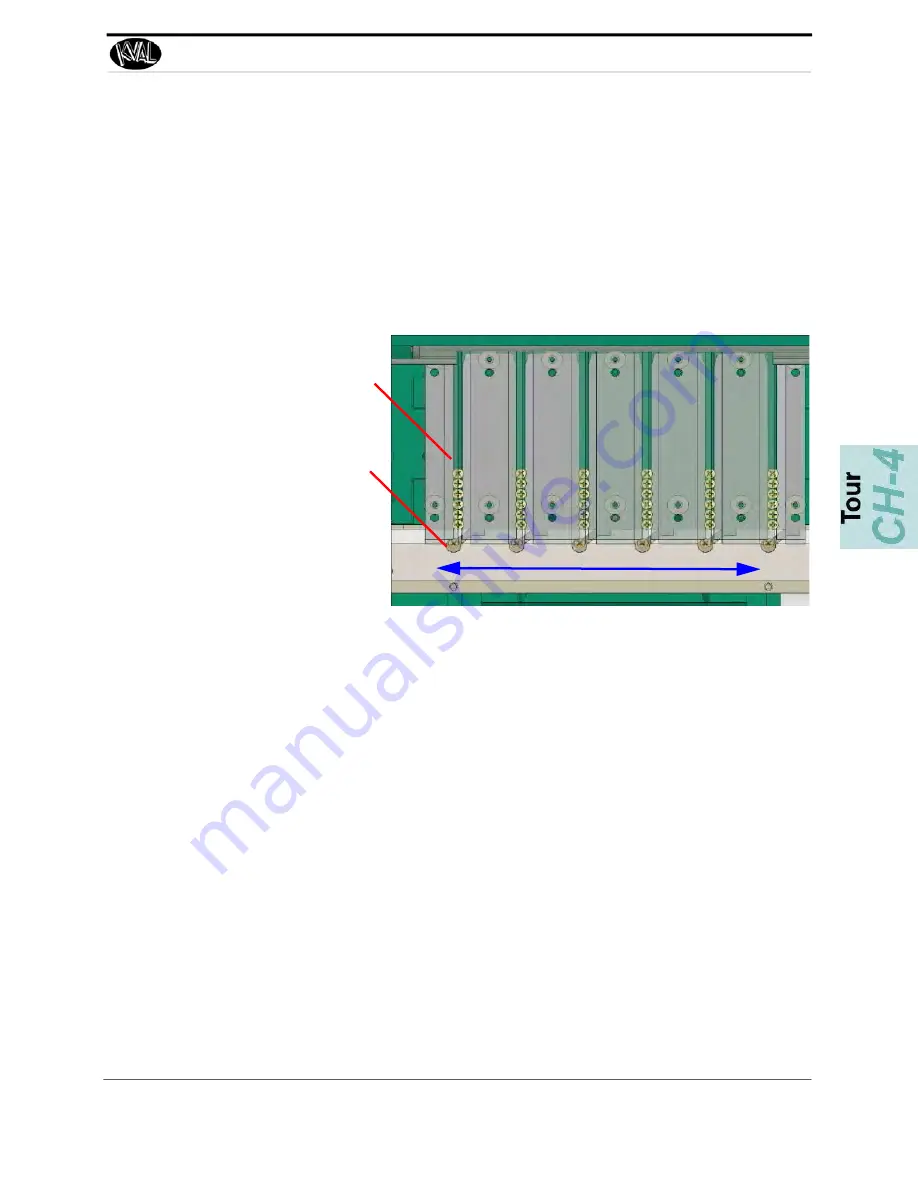
About the Hopper
4-21
KVAL 994-X Operation Manual
Hopper Process
1.
Pour Screws into the
Hopper.
Note:
The recommended maximum amount of screws a quantity of 600.
2.
The
Hopper
moves the
Hopper Cylinders
up and down at the start of the process.
This organizes the screws and delivers them to the
Screw Tracking Plate
.
3.
The
Gate Assembly
monitors the quantity of screws delivered to the
Screw Tracking
Plate Assembly
.
6.
Press
Start Sequence
on the Six Shooter Control panel to activate the Slide Assem
-
bly to drop the screws into the
Screw Delivery Tubes.
7.
Each tube has air injectors to speed the delivery to the
Screw Receiver Tubes
.
Quick Change Process
Some Six Shooter Systems have a quick change option to quickly change to different
colored screws. To start the quick change process:
1.
Park the Six Shooter.
2.
Press the
Load/Unload
button on the Six Shooter panel.
The back section of the Hopper will cycle upward once to shift all the screws from the back door to
clear screws between the back door of the hopper and the slides.
3.
Once the Hopper is in the up position, the door will open and the Hopper will cycle
down quickly to throw the surplus of screws out the funnel container.
4.
Once the back section is in the down position, the front section (
Screw Tracking
Assembly
) moves upward to drain the rest of the screws out of the Hopper. This will
cycle one more time to clear the screws from the slides.
5.
Press the
Reset
button on the Six Shooter panel which is located mid machine on the
front section.
6.
Fill the Hopper with new screws.
4.
The screws are stacked
in the slots of the
Screw
Tracking Plate Assem
-
bly
.
5.
The
Screw Pick Off Cyl
-
inder
moves the
Slide
Assembly
to capture six
screws at a time.
Summary of Contents for 994-X
Page 4: ...KVAL 994 X Operation Manual ...
Page 82: ...Calibration of the Back Section KVAL 994 X Operation Manual 3 22 ...
Page 124: ...KVAL 994 X Operation Manual 4 42 ...
Page 128: ...Index Kval 994 X ...
Page 129: ......
















































