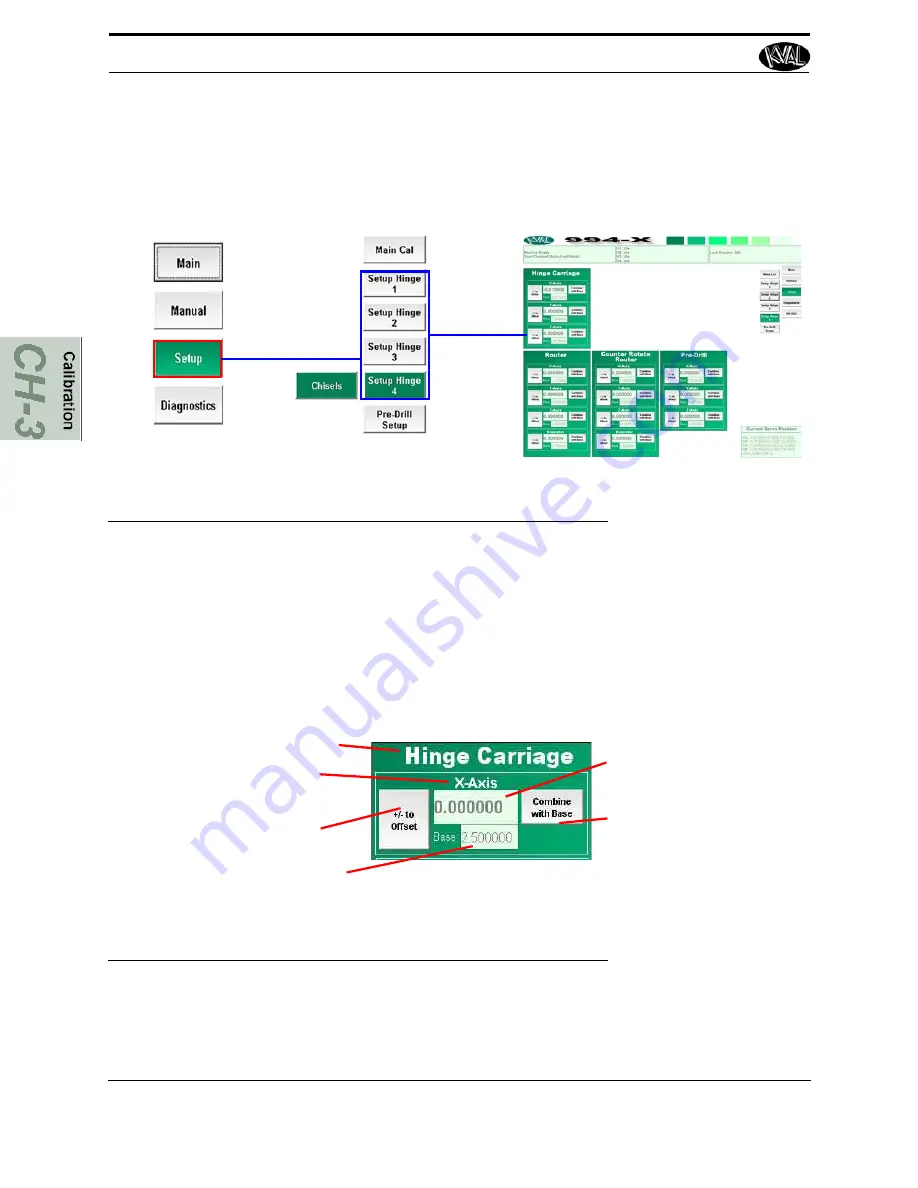
Check Specifications of the Front Section
KVAL 994-X Operation/Service Manual
3-8
General Instructions to Adjust Parameters
From the Main Screen select
Setup
---
Setup Hinge 1. 2, 3, or 4
to get to the Hinge Setup
See “About the Setup Hinges 1-4 Screens” on page 2-45
for further detail.
FIGURE 3- 4.
Path to Setup Hinge Screens
Located in the setup screens are adjustment menus. In these menus you can add negative or posi-
tive adjustments to move a cutting assembly to the desired position. Enter the data in the white
box below the parameter. The
Base
display box keeps a running total of data entered to help keep
track of the changes. The
Combine with Base
button stores data in memory and should be used at
first to set a reference and at final to store data. See “Check Specifications of the Front Section”
on page 3-7 for information on direction of servo motors.
Title:
of assembly to adjust
Parameter:
to adjust (X,Y,and or Z
axis.)
Offset:
Select this button to add or
subtract the measured number
entered.
Base:
Keeps a Running Total of
measured numbers entered.
Enter:
Type in
measured
data
Combine Base:
Select this
button at
start
of adjustment
to set a reference and
end
of adjustment to store it.
FIGURE 3- 5.
Sample of an Adjustment Menu
Summary of Contents for 994-X
Page 4: ...KVAL 994 X Operation Service Manual ...
Page 31: ...Safety Sign Off Sheet 1 21 KVAL 994 X Operation Service Manual ...
Page 32: ...Safety Sign Off Sheet KVAL 994 X Operation Service Manual 1 22 ...
Page 110: ...Calibration of the Back Section KVAL 994 X Operation Service Manual 3 22 ...
Page 114: ...System IT Administration KVAL 994 X Operation Service Manual 4 4 ...
Page 144: ...Collet Torque Values KVAL 994 X Operation Service Manual 5 30 ...
Page 180: ...Symptoms and Possible Causes KVAL 994 X Operation Service Manual 6 36 ...
Page 185: ......
Page 186: ......
Page 187: ......
















































