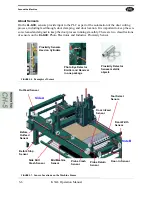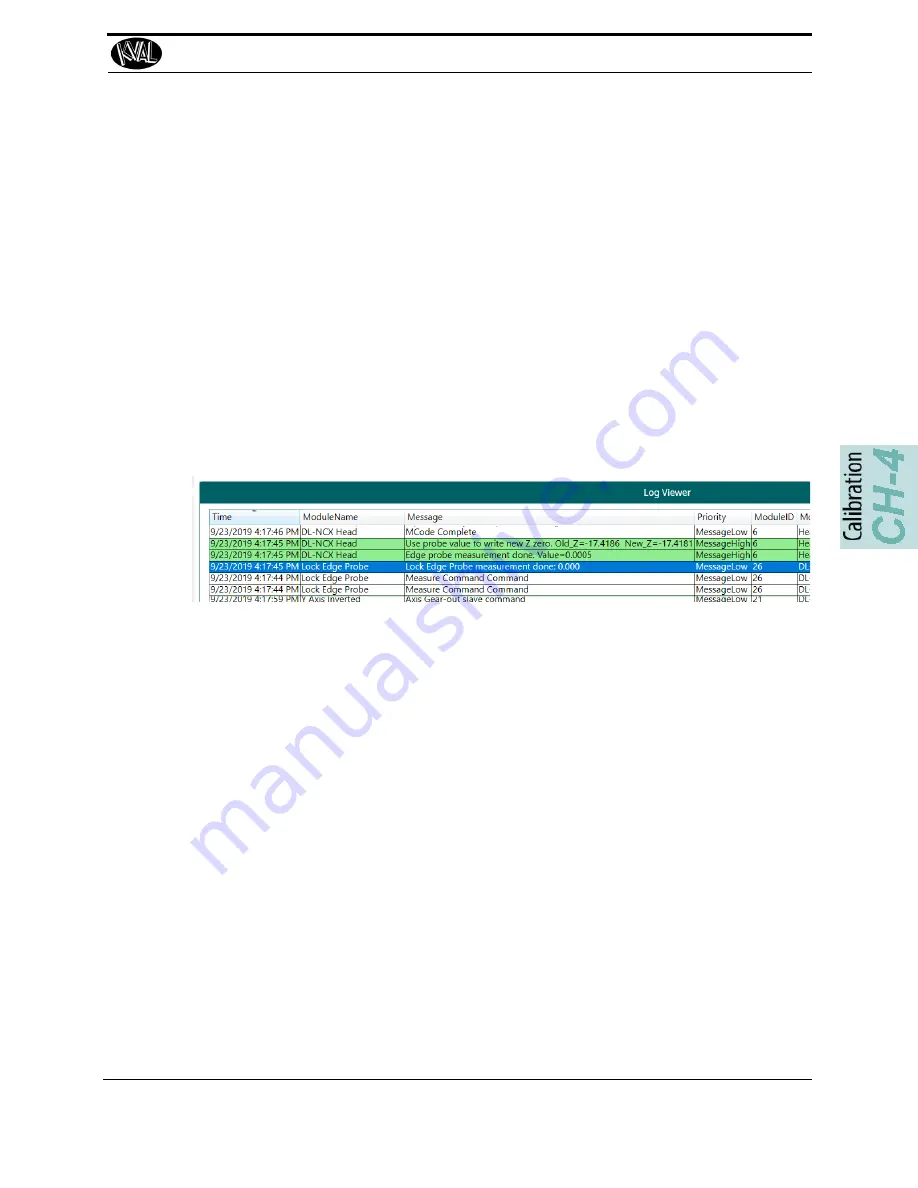
Step 4: Calibrate the Lock Edge Probe (Option)
KVAL Operation Manual
4-15
Process to Calibrate the Probe Depth
The
Lock Edge Probe
uses the edge of a clamped door as a zero reference. Verify that the probe
location touches the edge of the door at a zero reference.
Note:
Verify that the Length and the Width is calibrated before performing this cali-
bration.
See “Step 1: Calibrate the Length and Width” on page 4-9.
Note:
The depth position of the probe will influence the depth of the cut for edge
tools.
1.
Create a
Door Job
with edge work.
2.
Add the door to the
Queue
.
3.
Feed the door into the machine.
4.
Select the
Log Tab
and check the latest
Edge Probe
feedback located under the
Mes-
sages Column.
5.
If a
positive
value is displayed, enter a
positive
offset to zero the probe reading.
6.
If a
negative
value is displayed, enter a
negative
value to zero the probe reading.
7.
Run the door and verify the displayed feed back is zero.
Summary of Contents for DL-NCD
Page 10: ...KVAL DL NCD Operation Manual Table of Contents ...
Page 28: ...How to Download the Service Application KVAL Operation Manual 1 18 ...
Page 30: ...Safety Sign Off Sheet KVAL Operation Manual 1 20 ...
Page 62: ...About the LiteCutout Feature Detail KVAL Operation Manual 2 32 ...
Page 94: ...Appendix About Backing up the Data KVAL Operation Manual 3 32 ...
Page 118: ...Appendix Servo Motor Drive Assembly Locations KVAL Operation Manual 4 24 ...
Page 139: ...About the Electrical Panels KVAL Operation Manual 5 21 I ...
Page 142: ......
Page 143: ......