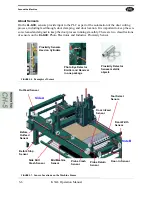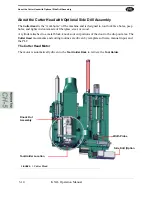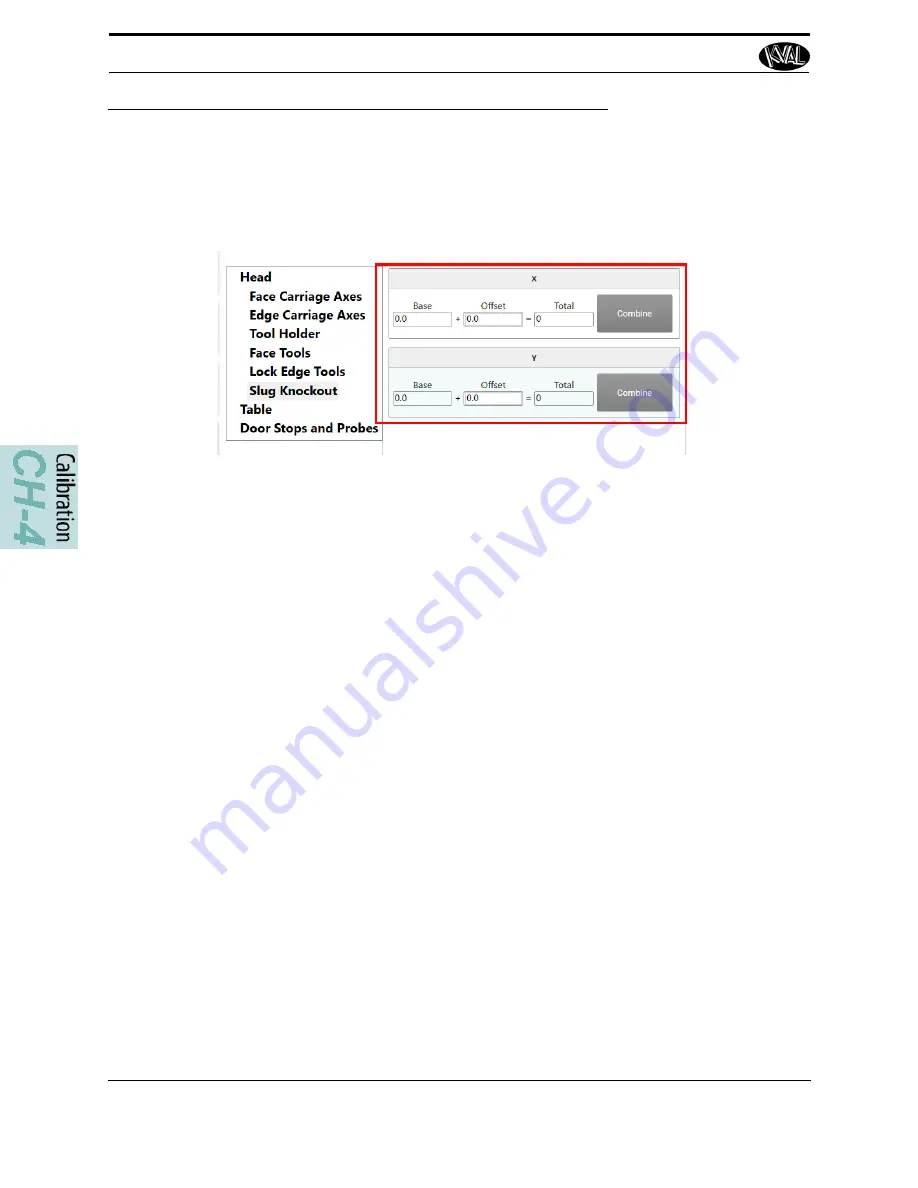
Step 7: Calibrate the Slug Knockout
KVAL Operation Manual
4-20
Step 7: Calibrate the Slug Knockout
Select
Slug Knockout
to display the calibration menu. Adjust the
Knockout Assembly
to the cor-
rect position of the knockout strike. For instructions about entering calibration data,
Enter Calibration Data” on page 4-6.
Process to Calibrate the Slug Knockout
1.
Create a
Door Job
of a a
FaceRectangle
of
5.
0” by
5
.0”
1.
Add
Door Job
to the
Queue
.
2.
After the cut has been completed, verify the knockout plunge hits at the center of the
cut.
3.
Adjust the
X-Axis
and
Y-Axis
offsets until plunge is centered.
Summary of Contents for DL-NCD
Page 10: ...KVAL DL NCD Operation Manual Table of Contents ...
Page 28: ...How to Download the Service Application KVAL Operation Manual 1 18 ...
Page 30: ...Safety Sign Off Sheet KVAL Operation Manual 1 20 ...
Page 62: ...About the LiteCutout Feature Detail KVAL Operation Manual 2 32 ...
Page 94: ...Appendix About Backing up the Data KVAL Operation Manual 3 32 ...
Page 118: ...Appendix Servo Motor Drive Assembly Locations KVAL Operation Manual 4 24 ...
Page 139: ...About the Electrical Panels KVAL Operation Manual 5 21 I ...
Page 142: ......
Page 143: ......