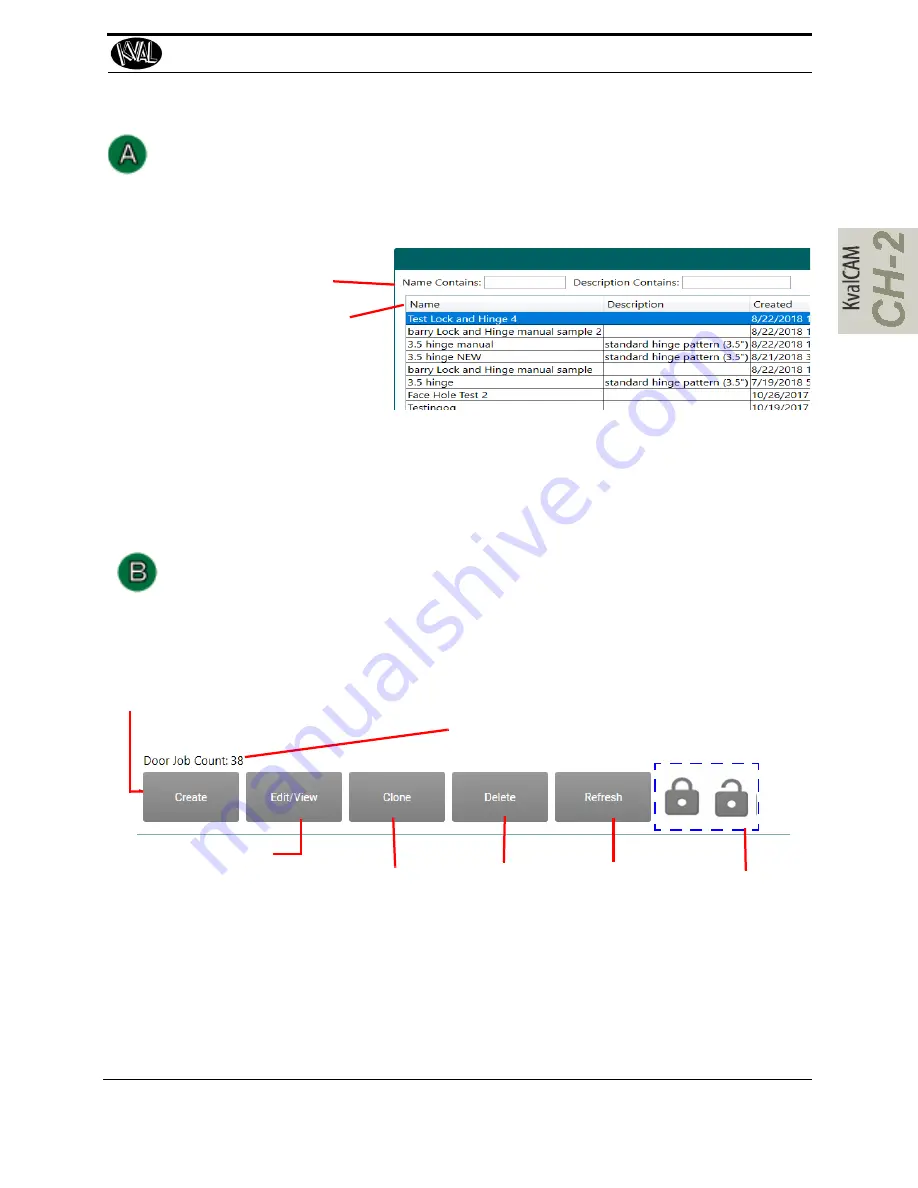
About the Feature Groups and Door Jobs
These tables lists the available shapes. Click the desired Table Heading to sort by
Name, Description, Date Created or Dated Modified. At the top enter key words to search
by name or description.
Enter Key Word to
search database
Click Heading to sort
Note:
Names and descriptions for the
Door Job Library
are taken from the
Job
Name
See “About the Job Name Menu” on page 2-7
Note:
Names and descriptions for
Features Groups a
re taken from the
Feature
Details
menu.
See “About the Selected Feature Details Menu” on page 2-9
Edit/View Button:
Select a Template or Door
Job.Either Edit a known Job /
Template or use existing to
run doors. Jumps to the
Job
Creation Screen
(The Most Common Path way
to start the door Machining
Process)
Clone Button:
Select a Tem-
plate or Door
Job from the list
to copy and
rename.
Delete Button:
Select a Tem-
plate or Door
Job from the list
to Delete.
Refresh:
Select to re-
read the data-
base.
Unlock/Lock:
If
Door jobs
or
Features Groups
a
re locked, click
add password to
edit the data-
base.(Customer
requested option)
Create Button:
Select this button to jump to the Job Creation
Screen.
Create Door jobs using the Features or by
down loading G-Code
Door Job Count or Template Count
: Lists the
number of Door Jobs or Features Groups in the
system
About the Library Buttons
Tip:
Double Click a
Door Job
or
Template
from the table to dis-
play the
Job Preview Screen
About the Libraries Screen
KVAL Operation Manual
2-5
Summary of Contents for DL-NCD
Page 10: ...KVAL DL NCD Operation Manual Table of Contents ...
Page 28: ...How to Download the Service Application KVAL Operation Manual 1 18 ...
Page 30: ...Safety Sign Off Sheet KVAL Operation Manual 1 20 ...
Page 62: ...About the LiteCutout Feature Detail KVAL Operation Manual 2 32 ...
Page 94: ...Appendix About Backing up the Data KVAL Operation Manual 3 32 ...
Page 118: ...Appendix Servo Motor Drive Assembly Locations KVAL Operation Manual 4 24 ...
Page 139: ...About the Electrical Panels KVAL Operation Manual 5 21 I ...
Page 142: ......
Page 143: ......
















































