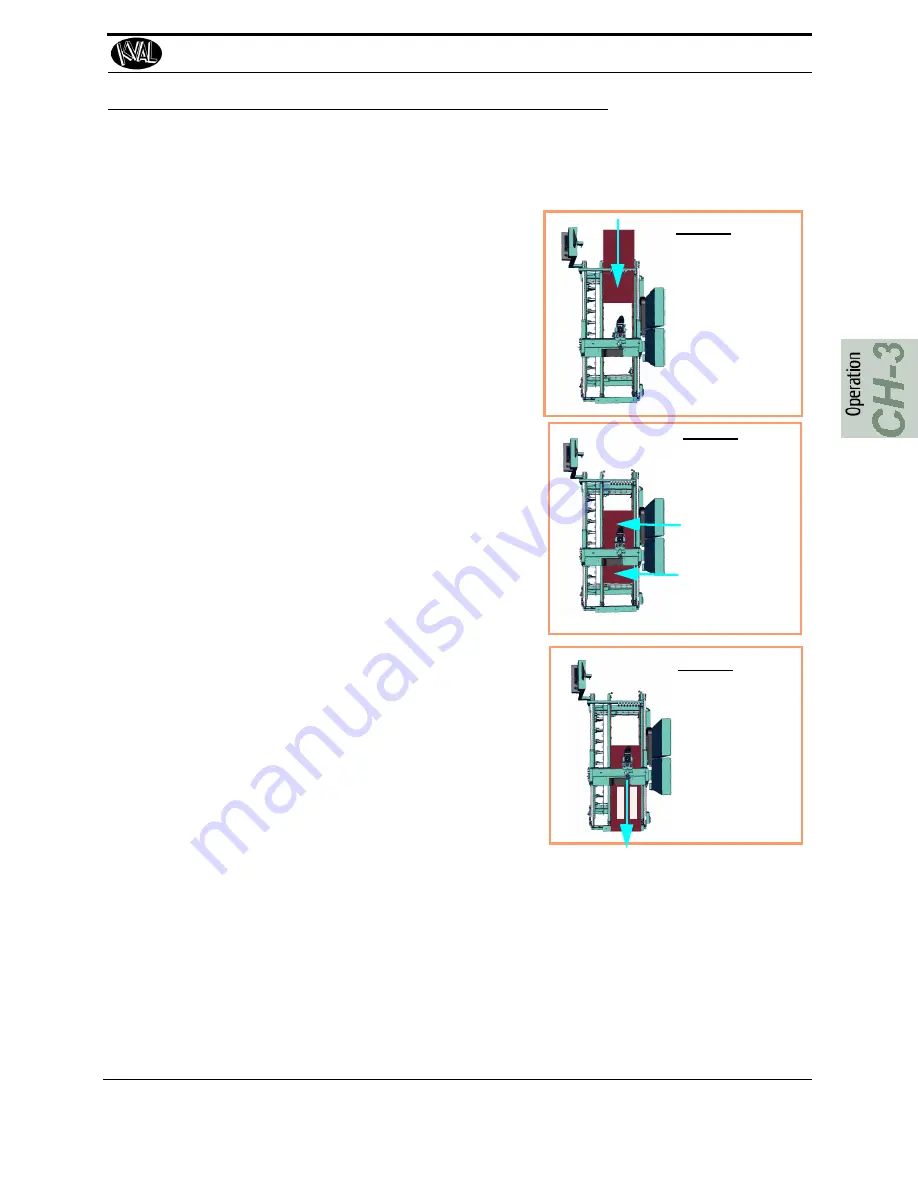
About the DL-NCD Process
KVAL Operation Manual
3-3
About the DL-NCD Process
Ensure the Start-up process has been completed (
See
), that the machine has been
Homed
,
doors are loaded to be processed, and the area is clear and safe to start production.
1.
The door is fed into the
DL-NCD.
3.
Door Job is loaded and the machining process is
started. The quantity of doors, the type of machin-
ing is determined by user interface.
4.
Door is fed to next machine for further processing
2.
The door is positioned against the stop,
clamp the door and is automatically adjusted
to the doors width.
Actions
Pull (Auto-feed)
door in from the
previous machine.
Roll the door into
the machine
Actions
Door Stops
Position Door
Clamp Door
Start Sequence
Process Door
Check Screen
Complete Cuts
Actions
Door is fed out to
the next machine.
Summary of Contents for DL-NCD
Page 10: ...KVAL DL NCD Operation Manual Table of Contents ...
Page 28: ...How to Download the Service Application KVAL Operation Manual 1 18 ...
Page 30: ...Safety Sign Off Sheet KVAL Operation Manual 1 20 ...
Page 62: ...About the LiteCutout Feature Detail KVAL Operation Manual 2 32 ...
Page 94: ...Appendix About Backing up the Data KVAL Operation Manual 3 32 ...
Page 118: ...Appendix Servo Motor Drive Assembly Locations KVAL Operation Manual 4 24 ...
Page 139: ...About the Electrical Panels KVAL Operation Manual 5 21 I ...
Page 142: ......
Page 143: ......
















































