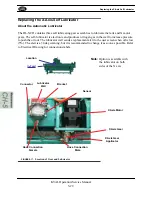Troubleshooting Basics
6-2
KVAL Operation/Service Manual
Troubleshooting Basics
Good trouble shooting starts with looking at the whole machine, where every part is suspect. Then
narrowing down the view to the bad part.
Ask:
Ask basic questions. For example:
• What was the Machine Trying to Do?
• What Was the Machine Trying to Do Next?
• Was the machine working before?
• Did it happen on first power up or during process?
Narrow:
Narrow or determine the sequence and subsystem where the issue occurs. For example:
• Did the issue happen when door was being fed in?
• Is the router not cutting?
• Is the cut out of specification?
Verify:
Verify or analyze the subsystem assembly that is responsible for the issue. For example:
• How is the subsystem supposed to work?
• What is keeping the subsystem from working?
Before you Adjust
Sometimes simple problems can seem to be complex issues. Before making adjustments, check
for the following common issues.
1.
Is the loaded setup correct for the current cut?
2.
Are the stops set up correctly?
3.
When did the problem first start?
• At first Start-Up?
• During the Run?
4.
When was the last calibration?
5.
Is the door true?
6.
Use Router Bit Depth Gauge (PN: 432C) to check depth of Bits
7.
Check tools for wear.
8.
(990 Series) Check back side of “H” blocks for sawdust build-up, which may affect
depth.
Summary of Contents for Edge-SS
Page 5: ...KVAL Edge SS Operation Service Manual ...
Page 12: ...KVAL Edge SS Line Operation Service Manual ...
Page 32: ...Safety Sign Off Sheet 1 20 KVAL Operation Service Manual ...
Page 35: ...Definitions 2 45 KVAL Operation Service Manual ...
Page 91: ...Definitions KVAL Operation Service Manual 2 56 ...
Page 109: ...System IT Administration 4 4 KVAL Operation Service Manual ...
Page 142: ...Collet Torque Values 5 33 KVAL Operation Service Manual ...
Page 143: ...Troubleshooting Electrical Problems 6 30 KVAL Operation Service Manual ...
Page 173: ......
Page 177: ......
Page 178: ......
Page 179: ......