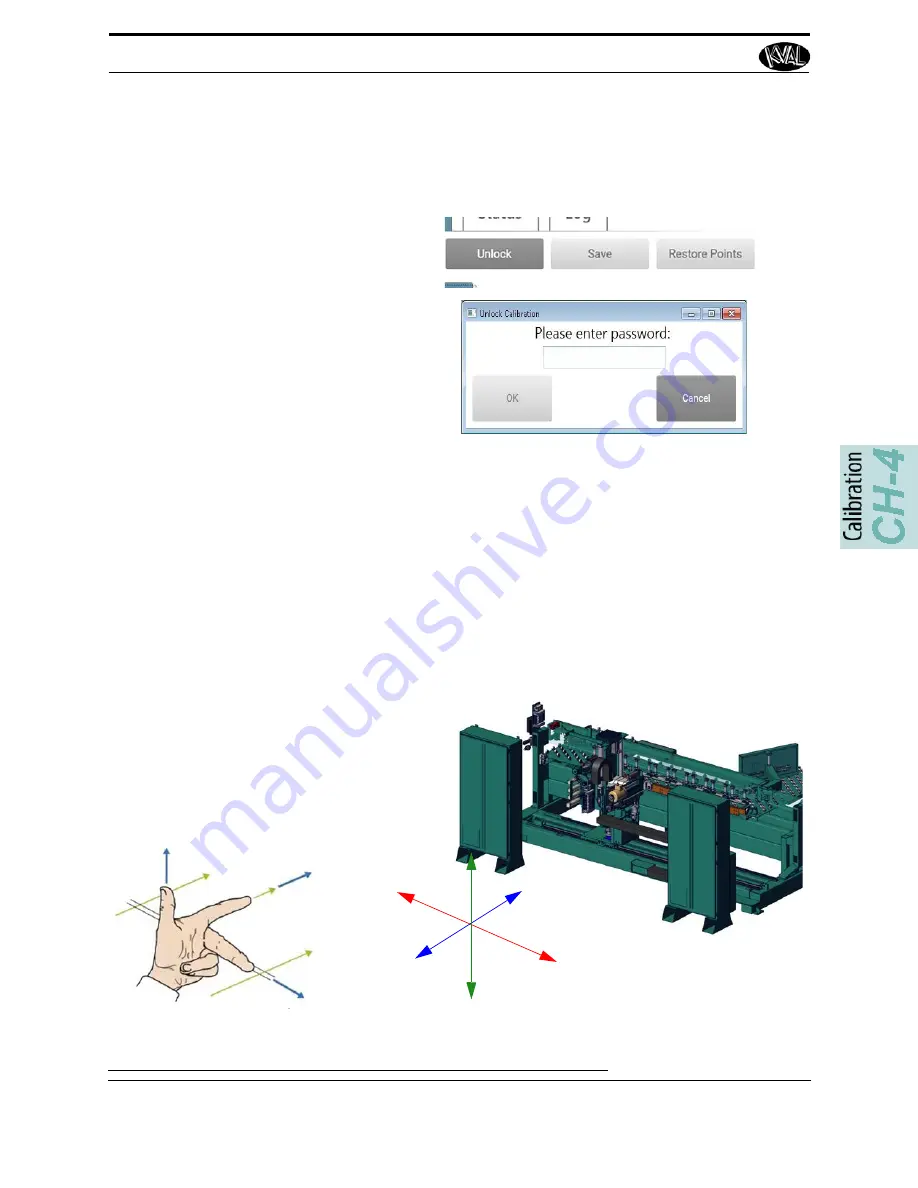
About the Calibration Tabs
KVAL Operation Manual
4-4
Unlock the Calibration (Option)
Access to the calibration is password protected. (Optional)
Enter a Positive or Negative Number?
Determine when to enter a positive of negative number by using your
Left Hand
. Use the cut on
the door as a reference. Hold out the left hand with the first finger pointed at the
door cut
, second
finger and thumb at right angle to each other. The first finger represents the
positive
direction of
the ‘Z” axis, the thumb represents the
positive
direction of the ‘Y” axis, then second finger rep-
resents the
positive
the direction of the ‘X’ axis.
Axis Direction for the Edge-SS Front Section
FIGURE 4- 16.
Left Hand Rule Front Section
1.
Select the
Unlock
button
2.
At the
Password
pop-up, enter
the password and select OK to
continue.
3.
The calibration message will
change from a red ''Calibration is
Locked '' to a green Calibration is
Unlocked”.
Y-
X Axis Positive
movement
Z Axis Positive
movement
Y Axis Positive
movement
Z -
X -
Y +
Z +
X +
Summary of Contents for Edge-SS
Page 4: ...KVAL Edge SS System Operation Manual ...
Page 6: ...KVAL Edge SS System Operation Manual ...
Page 12: ...KVAL Edge SS Manual Table of Contents ...
Page 49: ...About Revisions 2 16 KVAL Manual ...
Page 84: ...Common Terms 2 51 KVAL Manual FIGURE 2 11 Example of a Validation Report ...
Page 147: ...About the Nodes 5 21 KVAL Operation Manual ...
Page 149: ...Index Kval Edge SS clean up 12 inspect 12 ...
Page 150: ......
Page 151: ......
















































