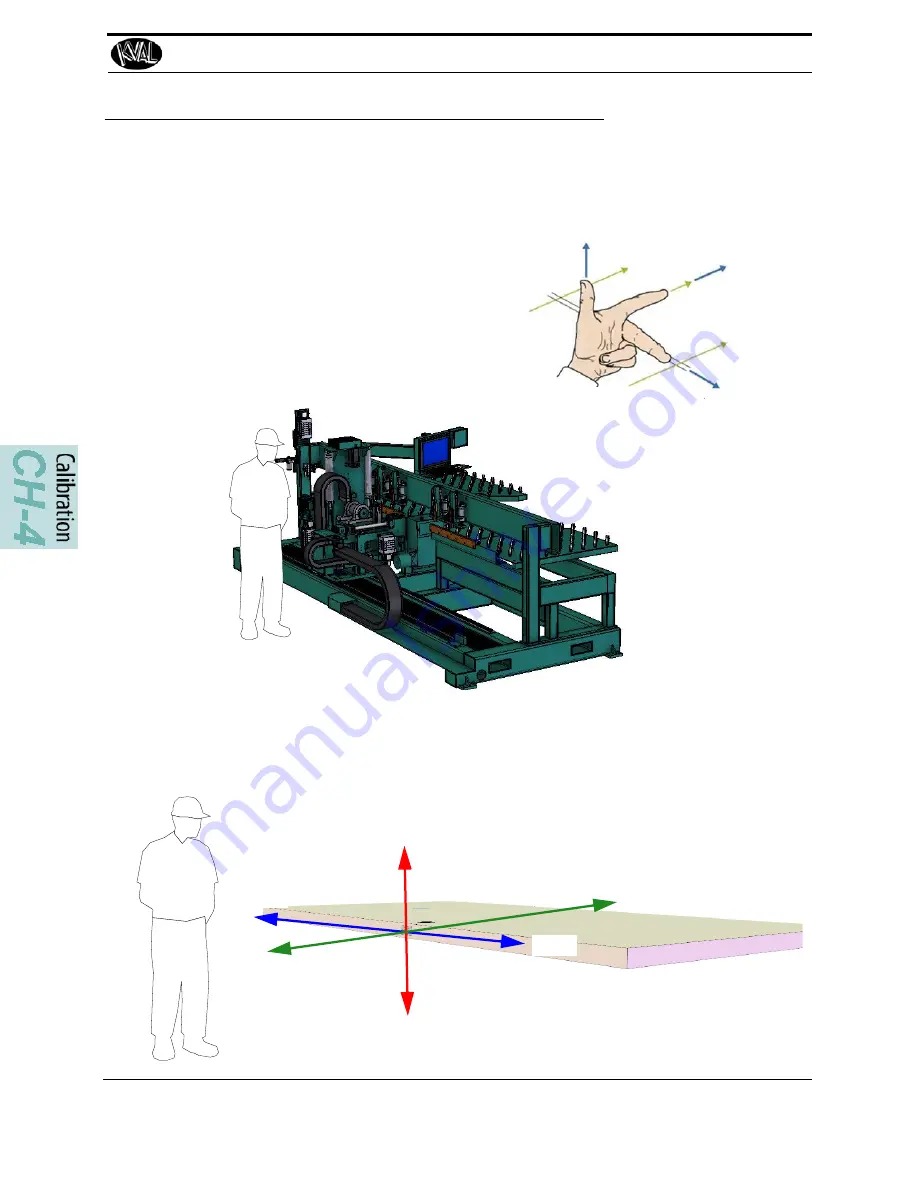
Enter a Positive or Negative Number?
KVAL Operation Manual
4-5
Enter a Positive or Negative Number?
Determine when to enter a positive of negative number by using the
Left Hand Rule
.
Door Edge Axis Directions
X-Axis Positive
movement
Z-Axis Positive
movement
Y-Axis Positive
movement
Use the
Lock Side
of the door as a reference. Hold out
the left hand with the first finger pointed at the
door
cut
, second finger and thumb at right angle to each
other. The first finger represents the
positive
direction
of the
Z-Axis
, the thumb represents the
positive
direc-
tion of the
Y-Axis
, then second finger represents the
positive
the direction of the
X-Axis
.
Stand at the Lock Side of Door, point at the
edge
of the door with the left hand
rule to determine axis direction
+
X
+
Y
+
Z
-
X
-
Y
-
Z
Summary of Contents for EFX
Page 10: ...KVAL EFX Manual Table of Contents ...
Page 32: ...Safety Sign Off Sheet KVAL Operation Manual 1 22 ...
Page 66: ...About the LiteCutout Feature Detail DL NCD Only KVAL Operation Manual 2 34 ...
Page 95: ...Appendix About Backing up the Data 3 29 KVAL Operation Manual ...
Page 112: ...Step 4 Calibrate the Face Axes KVAL Operation Manual 4 17 X Y Z X Y Z Y ...
Page 121: ...Routers How to Isolate and Calibrate a Specific Router KVAL Operation Manual 4 26 ...
Page 136: ......
Page 138: ...Index 1 2 Kval EFX ...
Page 139: ......
















































