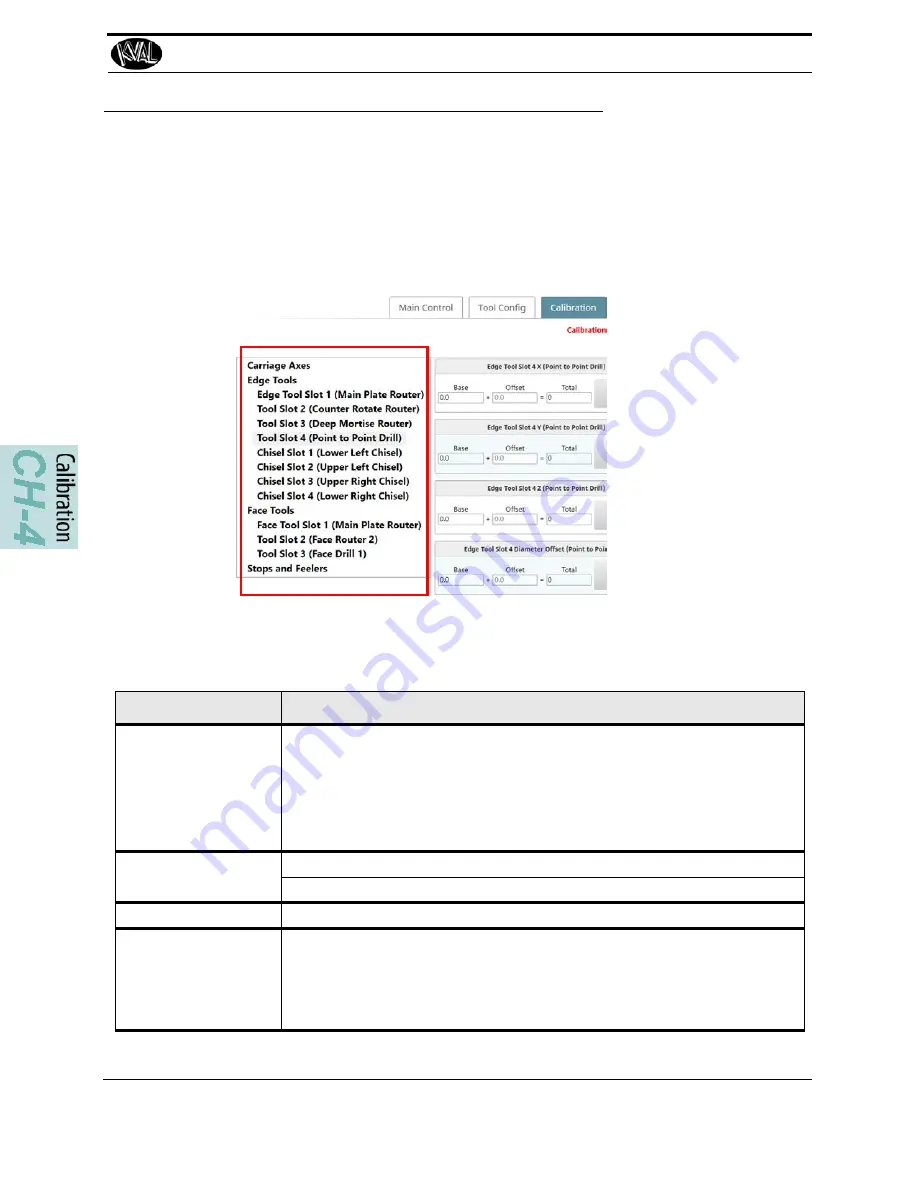
About the EFX Calibration Screen
KVAL Operation Manual
4-9
About the EFX Calibration Screen
The
Calibration Screen
contains a list of calibration adjustments. Select the
EFX Tab
located on the
left hand side of the machine, then select the
Calibration Tab
to jump to this menu. Enter adjust-
ments according to
“How to Enter Calibration Data” on page 4-7
. Ensure Calibration is unlocked.
EFX Calibration Screen
Calibration Selections
The table below describes the available calibration routine.
Calibration
Adjustments Performed
Carriage Axes
Adjust the axis offsets for the
Edge and Face Carriage Head.
Edge- X axis
Edge- Z and Y axes at 3 degree bevel
Edge- Z and Y axes at 0 degree bevel
Face- X, Y, and Z axes
Edge Tools
Adjust each
Tool Slot
X,Y, Z axis and tool diameter offsets.
Adjust each
Chisel
offset.
Face Tools
Adjust each
Tool Slot
X,Y, Z axis and tool diameter offsets.
Stops and Feelers
Adjust the
Carriage Stop
offset.
Adjust the
Length Feeler
offset.
Adjust the
Thickness Feeler
offset.
Adjust the
Depth Feeler
offset.
Summary of Contents for EFX
Page 10: ...KVAL EFX Manual Table of Contents ...
Page 32: ...Safety Sign Off Sheet KVAL Operation Manual 1 22 ...
Page 66: ...About the LiteCutout Feature Detail DL NCD Only KVAL Operation Manual 2 34 ...
Page 95: ...Appendix About Backing up the Data 3 29 KVAL Operation Manual ...
Page 112: ...Step 4 Calibrate the Face Axes KVAL Operation Manual 4 17 X Y Z X Y Z Y ...
Page 121: ...Routers How to Isolate and Calibrate a Specific Router KVAL Operation Manual 4 26 ...
Page 136: ......
Page 138: ...Index 1 2 Kval EFX ...
Page 139: ......
















































