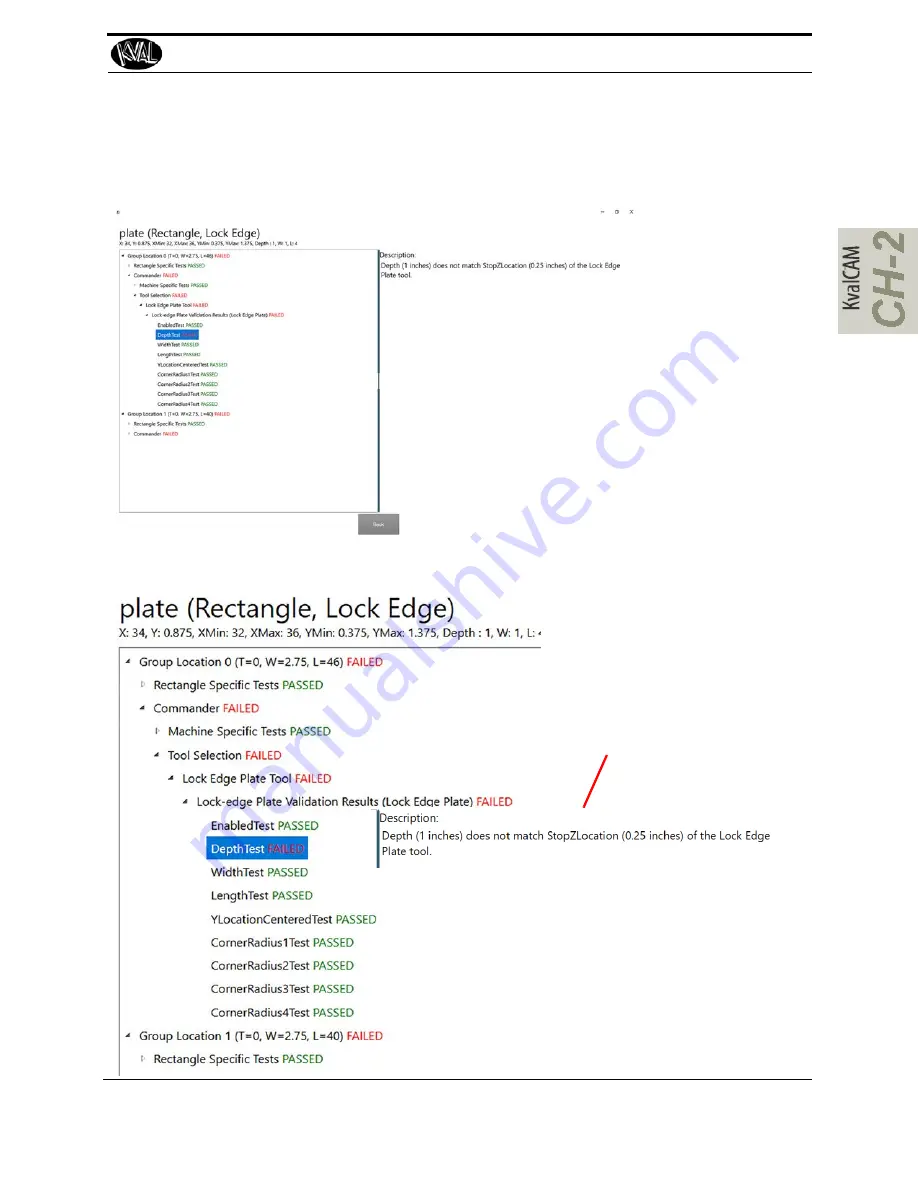
Appendix: About Validation
2-25
KVAL Operation Manual
About the Validation Screen
The Validation Screen displays a nested outline of the error cause.
Outline
Displays the definitions of an error
and definitions of parameter
Shows the hierarchical outline of
tested parameters
Tile displays the dimensions of
the Feature Group
Each child/node is listed under
the selected group
In this case, there is an error in
the Lock Edge routine
Either change the depth in the
table of the Feature Table or
select
Commander 3-Tool Con-
fig- Lock Tools
and change the
depth in the
Depth Stop (Z Loca-
tion)
field to match desired
depth.
Summary of Contents for EFX
Page 10: ...KVAL EFX Manual Table of Contents ...
Page 32: ...Safety Sign Off Sheet KVAL Operation Manual 1 22 ...
Page 66: ...About the LiteCutout Feature Detail DL NCD Only KVAL Operation Manual 2 34 ...
Page 95: ...Appendix About Backing up the Data 3 29 KVAL Operation Manual ...
Page 112: ...Step 4 Calibrate the Face Axes KVAL Operation Manual 4 17 X Y Z X Y Z Y ...
Page 121: ...Routers How to Isolate and Calibrate a Specific Router KVAL Operation Manual 4 26 ...
Page 136: ......
Page 138: ...Index 1 2 Kval EFX ...
Page 139: ......
















































