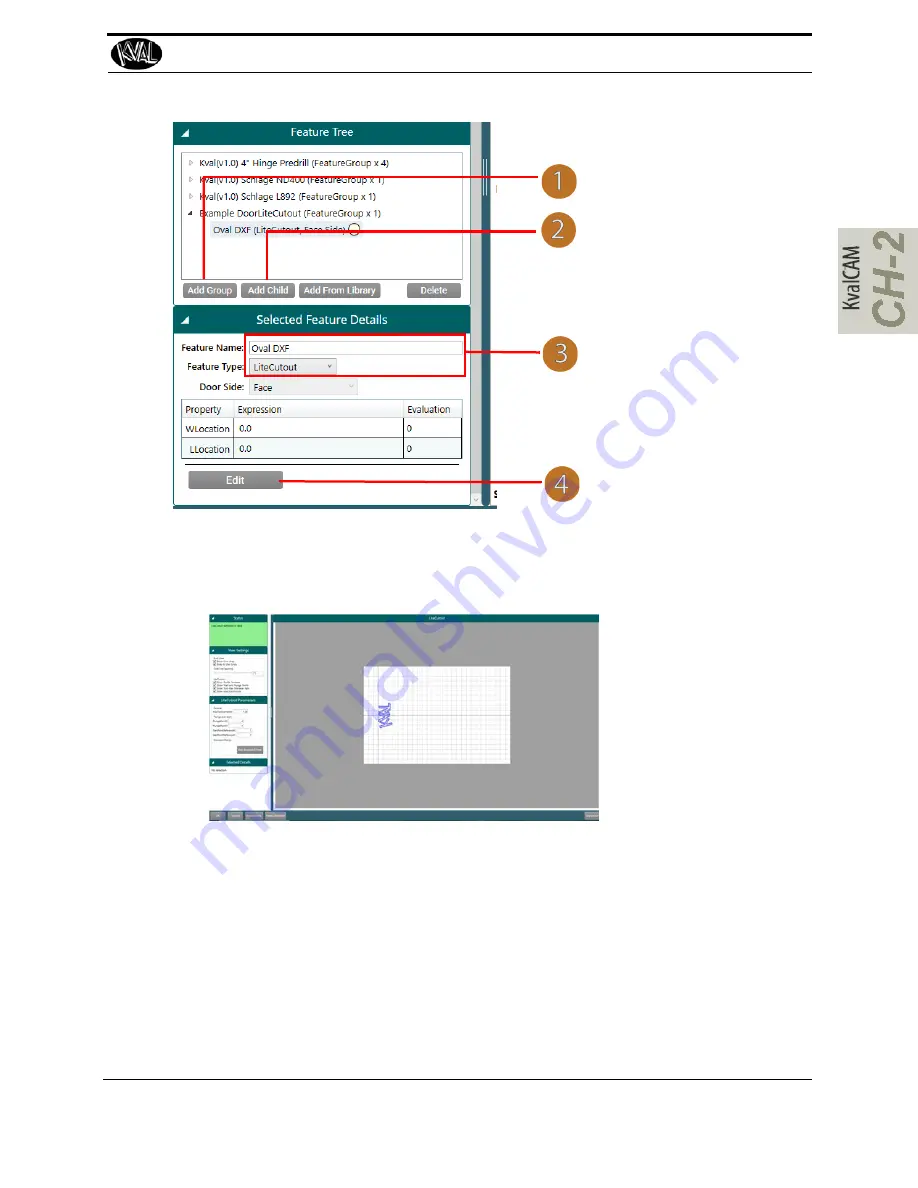
About the LiteCutout Feature Detail (DL-NCD Only)
2-27
KVAL Operation Manual
5.
The
LiteCutout
working space is displayed.
6.
Select the
Import DXF Button
and select the desired file from your directory. If
needed, manipulate the shape.
Add Group
Select LiteCutout and Name
Add Child
Select the Edit Button
Summary of Contents for EFX
Page 10: ...KVAL EFX Manual Table of Contents ...
Page 32: ...Safety Sign Off Sheet KVAL Operation Manual 1 22 ...
Page 66: ...About the LiteCutout Feature Detail DL NCD Only KVAL Operation Manual 2 34 ...
Page 95: ...Appendix About Backing up the Data 3 29 KVAL Operation Manual ...
Page 112: ...Step 4 Calibrate the Face Axes KVAL Operation Manual 4 17 X Y Z X Y Z Y ...
Page 121: ...Routers How to Isolate and Calibrate a Specific Router KVAL Operation Manual 4 26 ...
Page 136: ......
Page 138: ...Index 1 2 Kval EFX ...
Page 139: ......
















































