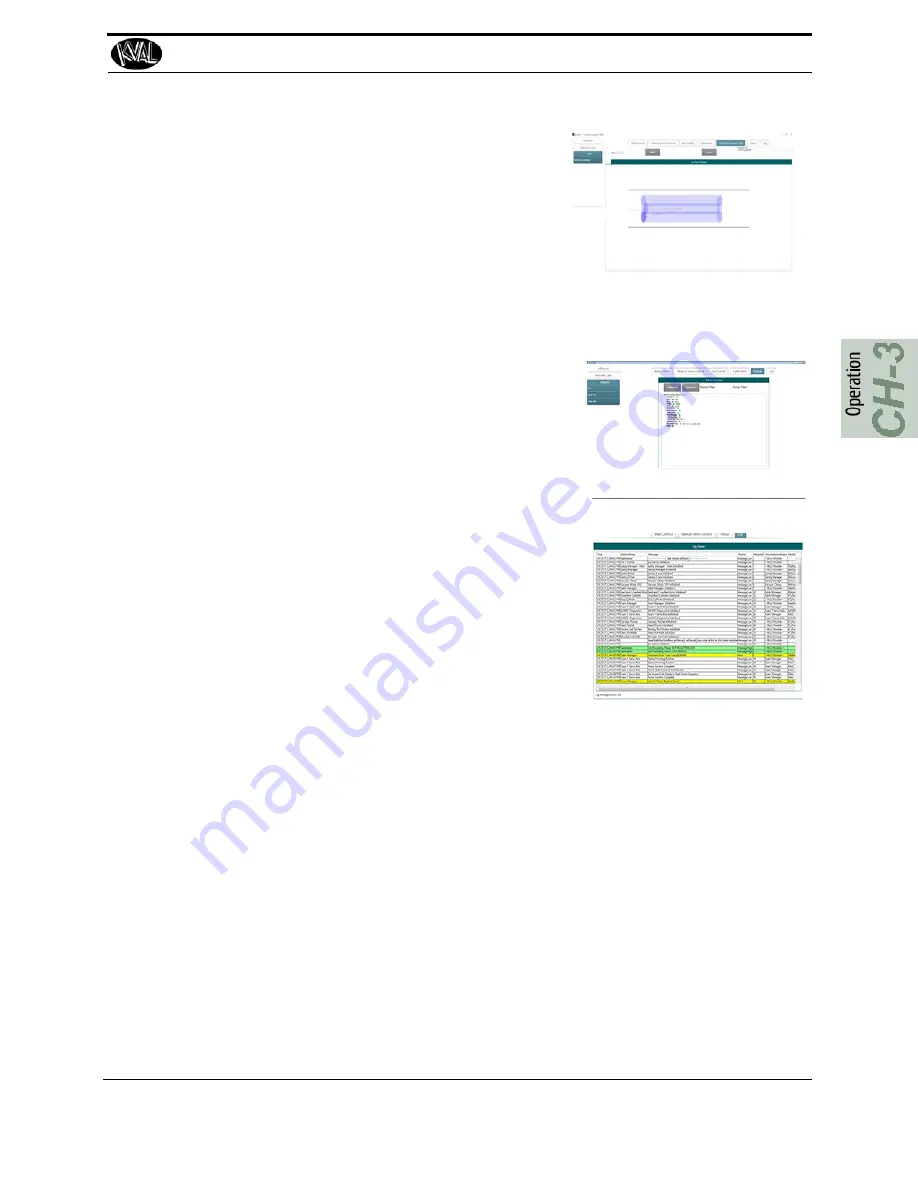
Summary of the KvalCAM Interface
3-11
KVAL Operation Manual
Status and Log Screens
Tool Path Preview
From this screen, a visual representation of all the tools used in the
cutting process is displayed.This function is primarily used by techni-
cians for troubleshooting.
See Chapter 3
Status
From this screen, check the status of the assemblies on the machine. See
what state the assemblies are in.
See “About the Status and Log Screens” on page 3-25.
Log Screen
From this screen, the feedback codes from the machine.
Summary of Contents for EFX
Page 10: ...KVAL EFX Manual Table of Contents ...
Page 32: ...Safety Sign Off Sheet KVAL Operation Manual 1 22 ...
Page 66: ...About the LiteCutout Feature Detail DL NCD Only KVAL Operation Manual 2 34 ...
Page 95: ...Appendix About Backing up the Data 3 29 KVAL Operation Manual ...
Page 112: ...Step 4 Calibrate the Face Axes KVAL Operation Manual 4 17 X Y Z X Y Z Y ...
Page 121: ...Routers How to Isolate and Calibrate a Specific Router KVAL Operation Manual 4 26 ...
Page 136: ......
Page 138: ...Index 1 2 Kval EFX ...
Page 139: ......
















































