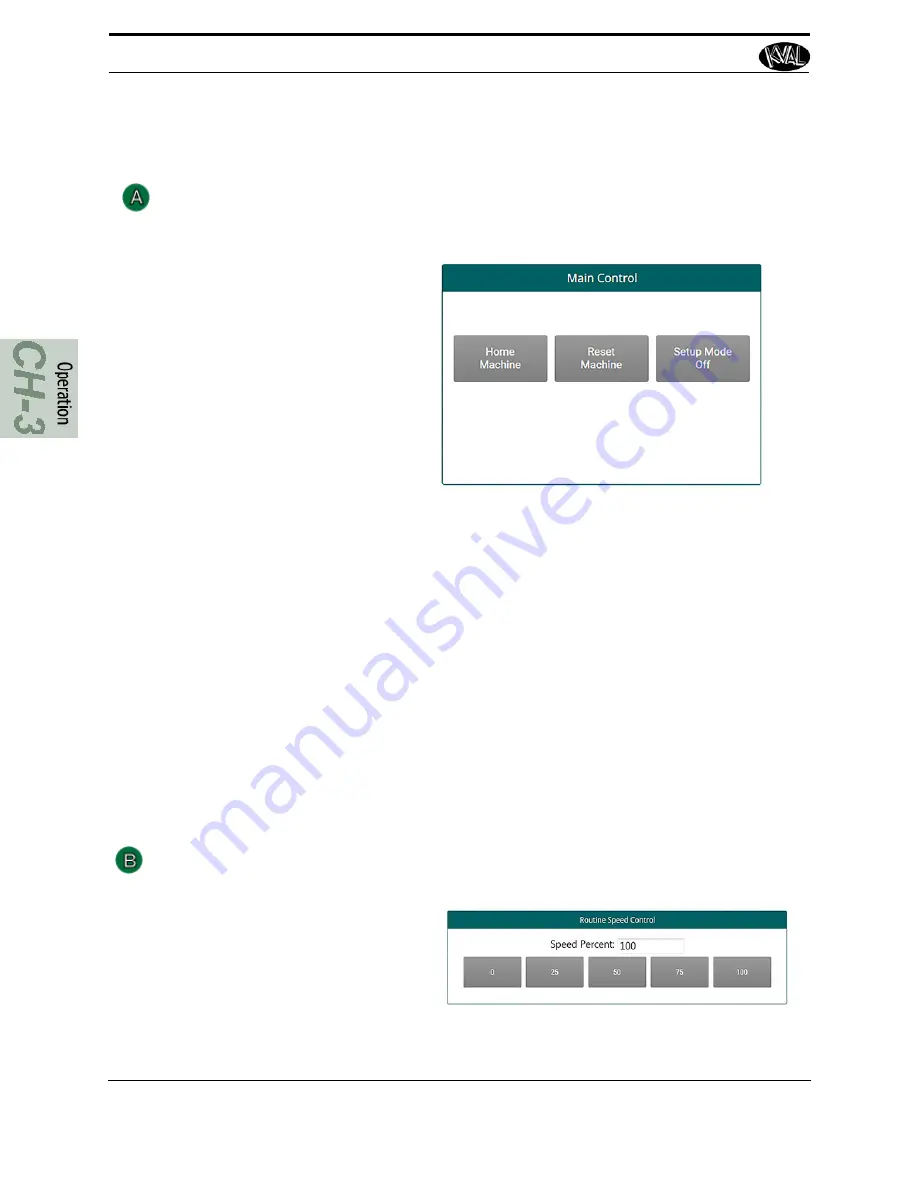
About the EFX Interface Screens
KVAL Operation Manual
3-14
EFX Main Screen
About the EFX Main Control Section
Home Machine
This button starts the home
sequence on the machine, which
scans to find a physical reference
point on the frame. When this point
is found, the position is stored and
then used to calculate the location
of all moves during the machine
process. The home sequence must
be performed every time the
machine is powered up or reset.
Reset Machine
If a fault occurs that cannot be cleared, press the
Reset Machine
button. This button will
reset the machine to the start position.
Important:
Press the
Home
button
after resetting the machine
Setup Mode On/Off
Select
Setup Mode
to toggle on or off. In the
On
mode, a safe mode is active. The
machine will go through normal sequences except the cutting motors will be inactive.
Use this mode to check the machine operation without making a cut on the door. With
the setup mode set to on, the button will change to an orange background.
In the
Off
mode the machine is in normal operation.Select to stop (abort) the process of
the door that is currently running.
About Speed Control
Routine Speed Percent
Adjust the speed of the cut. Press but-
tons to use the graduated speeds or
select box and enter a desired speed.
The speed can be changed during real
time processing.
Summary of Contents for EFX
Page 10: ...KVAL EFX Manual Table of Contents ...
Page 32: ...Safety Sign Off Sheet KVAL Operation Manual 1 22 ...
Page 66: ...About the LiteCutout Feature Detail DL NCD Only KVAL Operation Manual 2 34 ...
Page 95: ...Appendix About Backing up the Data 3 29 KVAL Operation Manual ...
Page 112: ...Step 4 Calibrate the Face Axes KVAL Operation Manual 4 17 X Y Z X Y Z Y ...
Page 121: ...Routers How to Isolate and Calibrate a Specific Router KVAL Operation Manual 4 26 ...
Page 136: ......
Page 138: ...Index 1 2 Kval EFX ...
Page 139: ......
















































