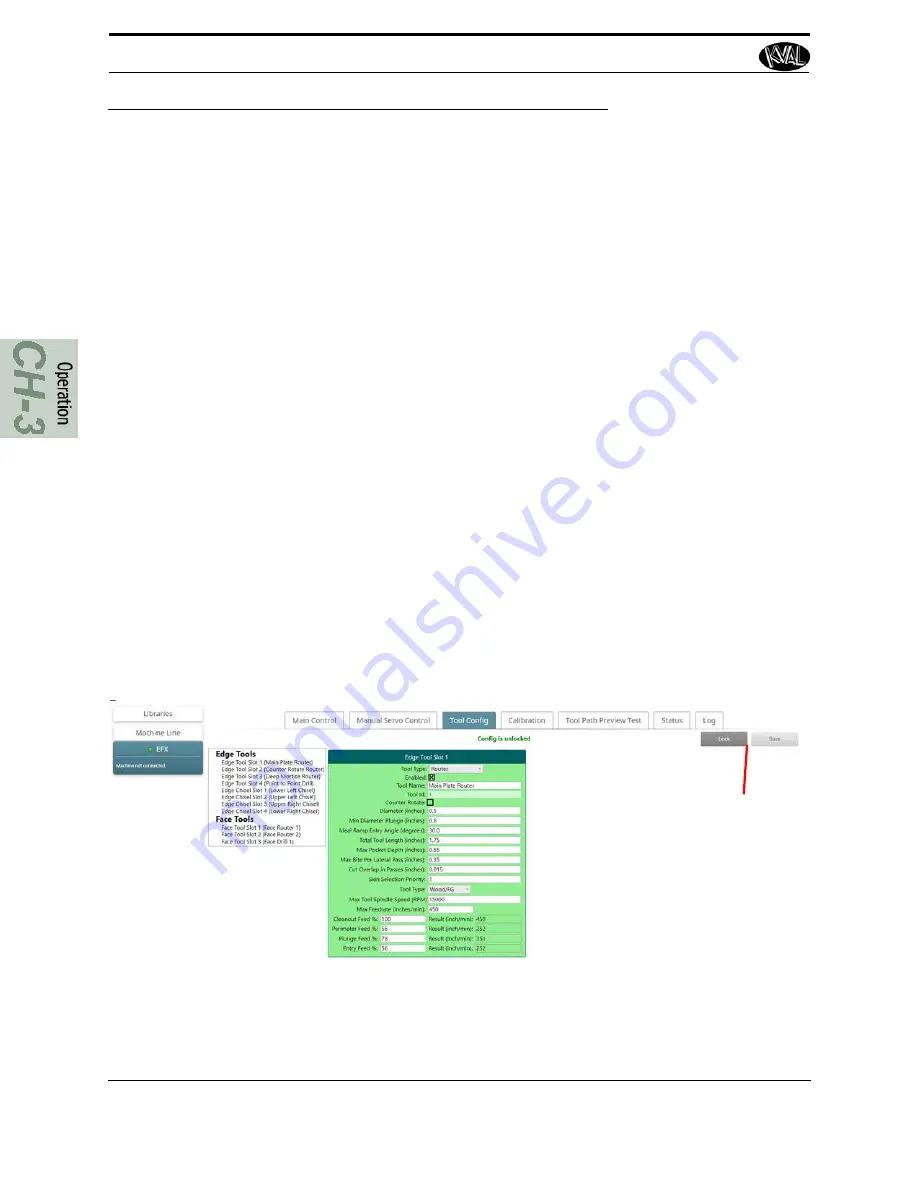
About the Tool Config Tabs
KVAL Operation Manual
3-20
About the Tool Config Tabs
The
EFX
interfaces contain tool configuration abilities.
Tool configuration can improve the speed and quality of cut by defining tool specifications, types
of materials being machine, parameters of the cut, and the frequency of the motor.
At this screen, specifications of the tool, type of material being cut, and process is entered and
saved to the database. This information is valuable to compute and provide the most precise cut
available.
Note:
The Screen shot below is a from a sample machine.
General Operating Controls
The
Tool Config Screen
contains a sample of the following:
• List of the available tools.
• Pop-up menus to enter information about each tool (Specifications)
• The ability to adjust the method of chisel operation during machining.
• The ability to enable or disable specific tool slots
• The ability to name the tools to familiar names.
• The ability to lock and unlock the ability to enter data.
• Change the rate of machining (feed-rate, spindle speed, plunge feed, entry feed,
perimeter feed)
• Parameters of the cut (depth, passes through material, overlaps, skin priority)
• Chisels: Can change peck count (start of cut), corner location, and rate of machin-
ing.
Select Tab
List of Tools
Available
Pop-Up Menus: enter tool
data.(Routers,Drills,and Chisels)
Unlock, Lock, and Save Data
Summary of Contents for EFX
Page 10: ...KVAL EFX Manual Table of Contents ...
Page 32: ...Safety Sign Off Sheet KVAL Operation Manual 1 22 ...
Page 66: ...About the LiteCutout Feature Detail DL NCD Only KVAL Operation Manual 2 34 ...
Page 95: ...Appendix About Backing up the Data 3 29 KVAL Operation Manual ...
Page 112: ...Step 4 Calibrate the Face Axes KVAL Operation Manual 4 17 X Y Z X Y Z Y ...
Page 121: ...Routers How to Isolate and Calibrate a Specific Router KVAL Operation Manual 4 26 ...
Page 136: ......
Page 138: ...Index 1 2 Kval EFX ...
Page 139: ......
















































