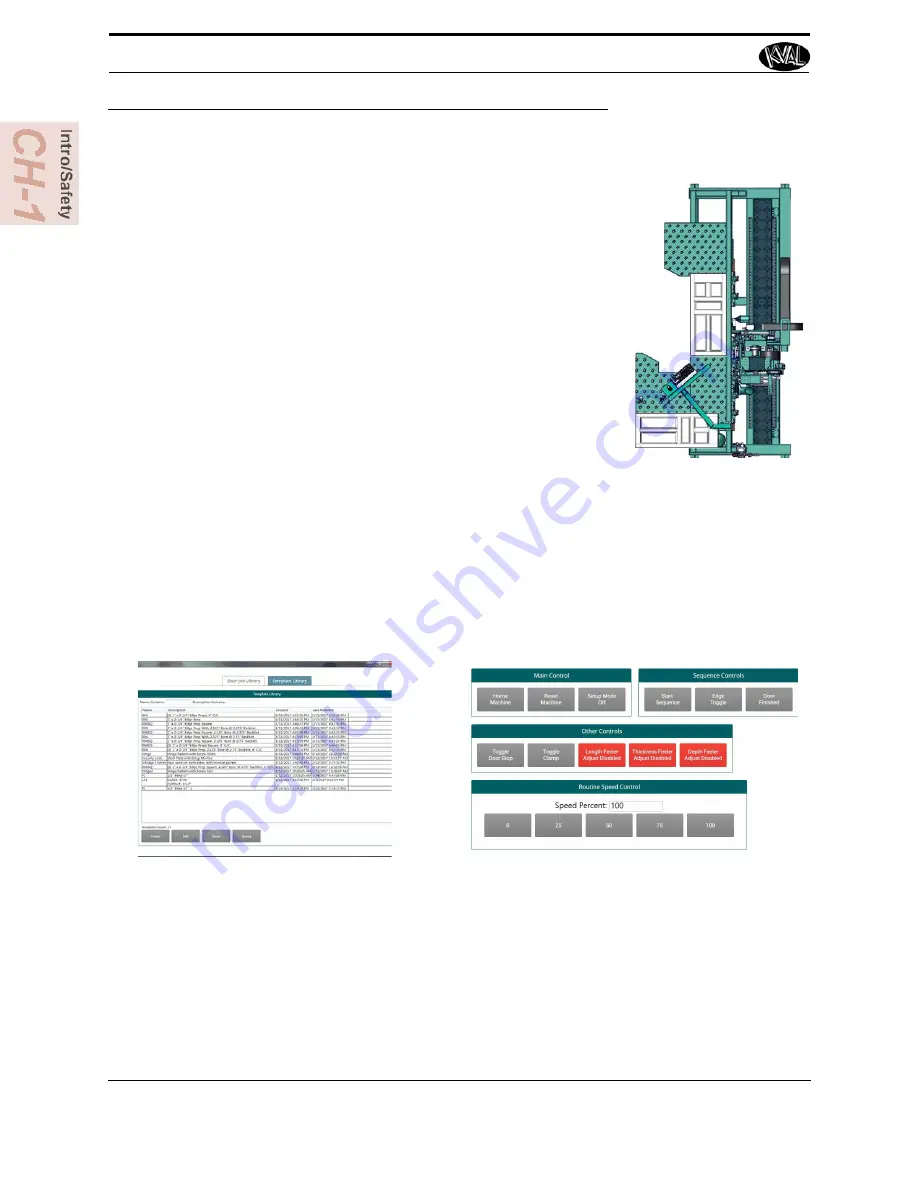
Overview of the EFX System
KVAL Operation Manual
1-2
Overview of the EFX System
All major electronic components including the on board PC, PLC, drives and servo motors are by
Beckhoff. Software is
KvalCAM
our latest CNC code generation software designed specifically to
simplify and manage nearly unlimited numbers of door hardware templates.
Machine files are created using a graphical interface. Once created, the software automatically
generates g-code to drive the machine movements. Spindle selection and tool path are combined
to efficiently process templates without tear-out in even delicate door edges and faces including
plastic laminates.
Note:
Barcode or RFID scanning is available.
This machine is very similar in appearance to the standard
Kval Edge SS
with an inverted bed of
castors for door positioning. The left side of the castor table extends towards the operator so doors
can be clamped for rail work. The software automatically extends the correct door reference stop
for positioning based on door swing, end-work or face work.
The
Kval EFX
is a CNC door machining station designed to process all
four door edges and door lock face holes or special shapes for card
locks.
The machine processes a wide range of door sizes up to 2-1/4” x 4’0” x
9’ with ability to complete virtually all marketable hardware sets,
including hinge preps, various multipoints, card locks and deep pocket
locks.
The machine’s L shaped inverted castor bed makes it simple to orient
doors for end work as well, so this machine is also ideal for overhead
closers, top and bottom pivots and manual or automatic flush bolts.
Many customers also use the edge detailing heads to rout out door rails
or stiles for cut-down doors.
Summary of Contents for EFX
Page 10: ...KVAL EFX Manual Table of Contents ...
Page 32: ...Safety Sign Off Sheet KVAL Operation Manual 1 22 ...
Page 66: ...About the LiteCutout Feature Detail DL NCD Only KVAL Operation Manual 2 34 ...
Page 95: ...Appendix About Backing up the Data 3 29 KVAL Operation Manual ...
Page 112: ...Step 4 Calibrate the Face Axes KVAL Operation Manual 4 17 X Y Z X Y Z Y ...
Page 121: ...Routers How to Isolate and Calibrate a Specific Router KVAL Operation Manual 4 26 ...
Page 136: ......
Page 138: ...Index 1 2 Kval EFX ...
Page 139: ......












































