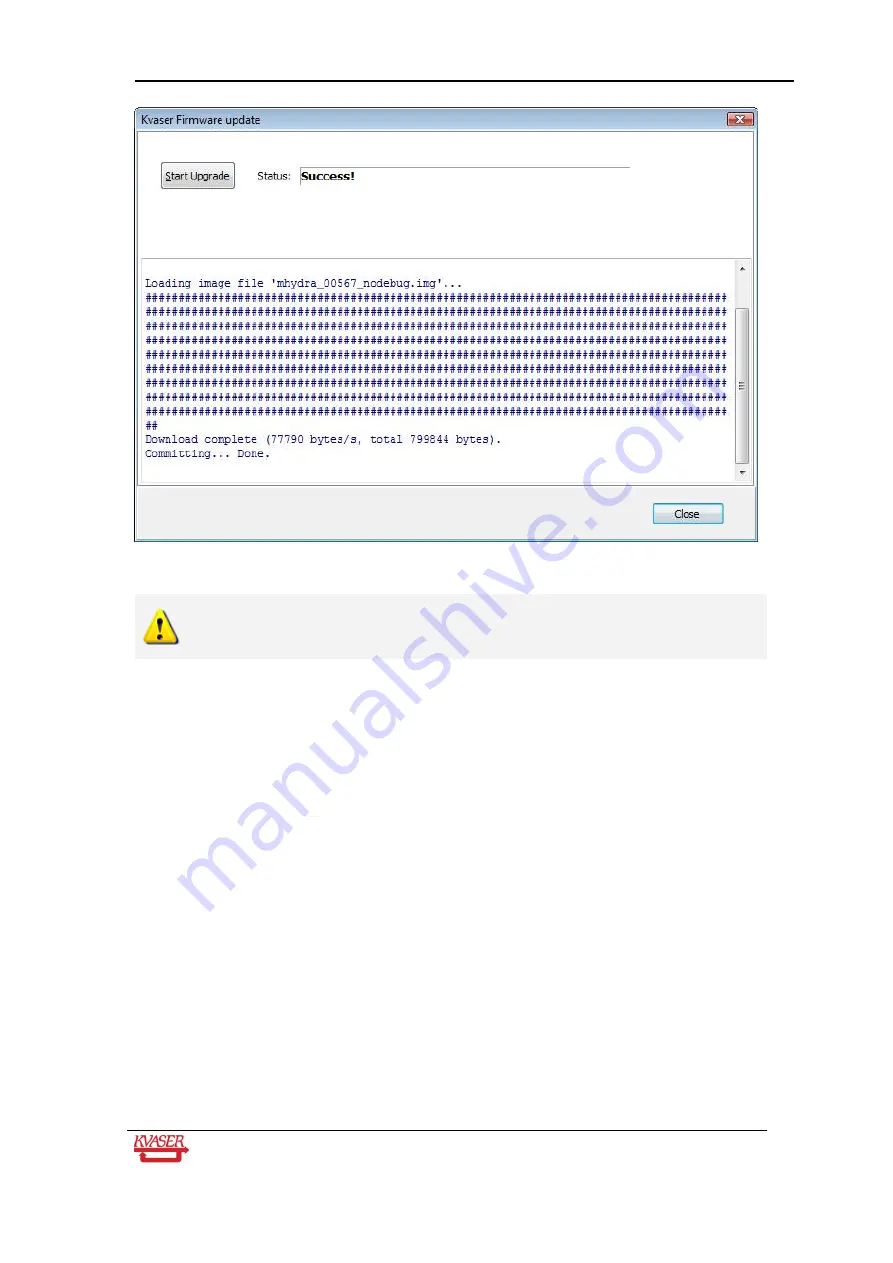
Kvaser Eagle User's Guide
24(30)
Kvaser AB, Mölndal, Sweden
— www.kvaser.com
Figure 12: Firmware Update, Start Upgrade
No error messages should appear.
If you see error messages, try to disconnect
and reconnect the device, and then perform the operation again.
To verify that the firmware is updated:
Double-
click on “Kvaser Hardware” in the Control Panel. Select “Kvaser Eagle” in the
tree view to the left, and click on either channel. The firmware version information
appears in the right half of the window.
6.7
Required Driver Version
You need at least driver (CANlib) version 4.6 to use your Kvaser Eagle.
6.8
CAN Bus Termination
Every CAN bus must be terminated with a 120 Ohm resistor at each end of the bus. The
Kvaser Eagle does not contain any CAN bus terminators, because their inclusion could cause
severe disturbance in a system which is already correctly terminated.
For laboratory or testing use, the exact value of the termination resistors is not always critical.
Sometimes a single terminator is sufficient. For production, proper termination is essential. If
you see error frames on the bus, you should check the termination.



































