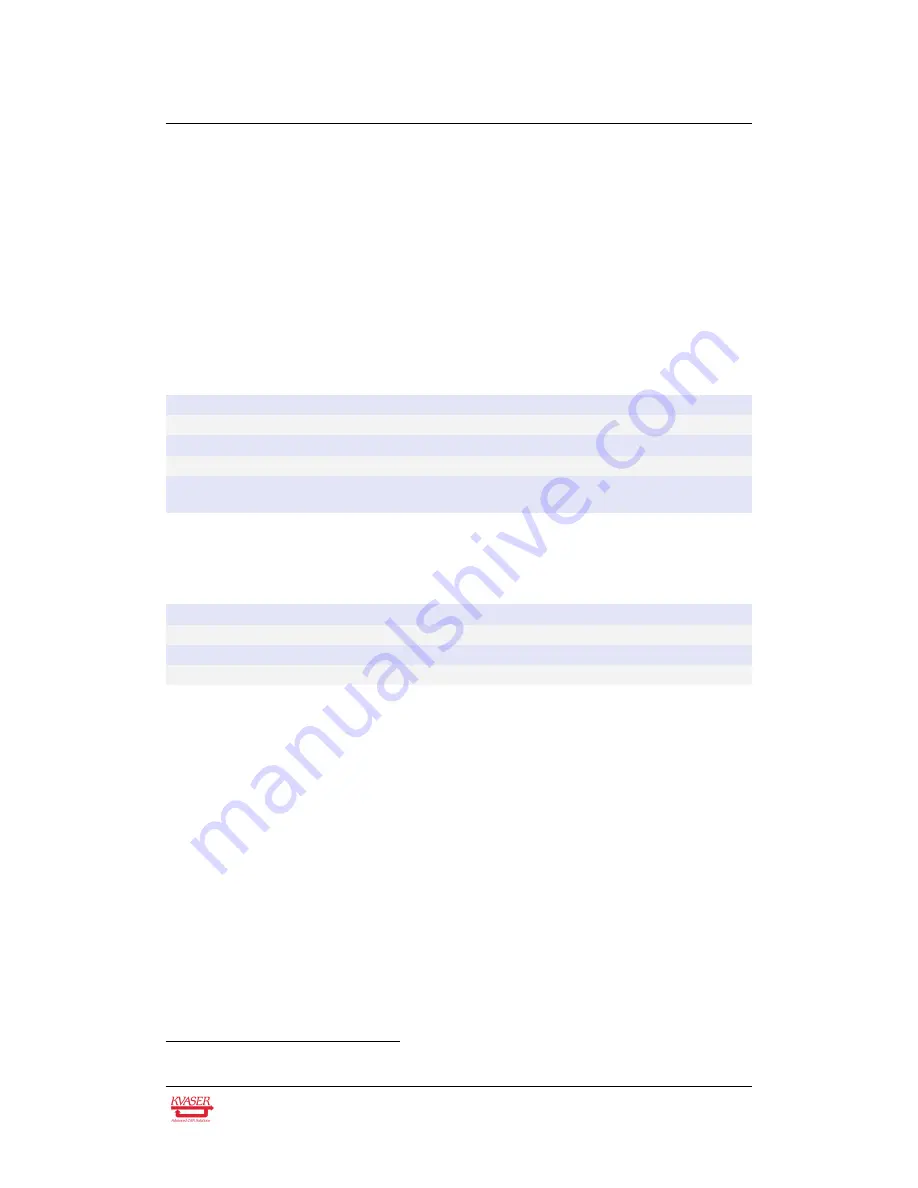
Kvaser Memorator 2xHS v2 User’s Guide
16 (26)
4.1.2
Logger mode
The device is in Logger mode when only connected to CAN power. If all the Traffic
LEDs are showing the same pattern (most likely including red) there is some
problem and the Power LED will indicate what type of problem according to Table 6
on Page 16.
When in operational mode, the green Power LED shows what state the device is in
(armed, active or stopped), see Table 7, and the Traffic LEDs are showing the
status of the CAN bus in the same way as in Interface mode, see Table 4 on
Page 15.
Power LED
Traffic LED
Description
Fast Waver (Green/Yellow)
All Fast Waver (Yellow/Red)
Firmware or Hardware error
4
Fast Waver (Green/Yellow)
All Slow Waver (Yellow/Red)
Battery fault
Yellow On
All Slow Blink (Red)
Disk full or Disk error
Yellow On
All Fast Blink (Red)
Configuration file missing or
corrupt
5
Table 6: When all Traffic LEDs are showing the same pattern, the Power LED indi-
cates the problems in Logger mode.
Power LED
Description
On (Green)
Device Armed
Fast Blink (Green)
Logging active
Slow Blink (Green)
Logging stopped due to trigger
Table 7: The green Power LED indicates that the device is in a valid state.
4
This should not normally happen. If it does, please contact Kvaser support.
5
This also includes the case where a t program failed to load and start as configured.
Kvaser AB, Mölndal, Sweden — www.kvaser.com







































