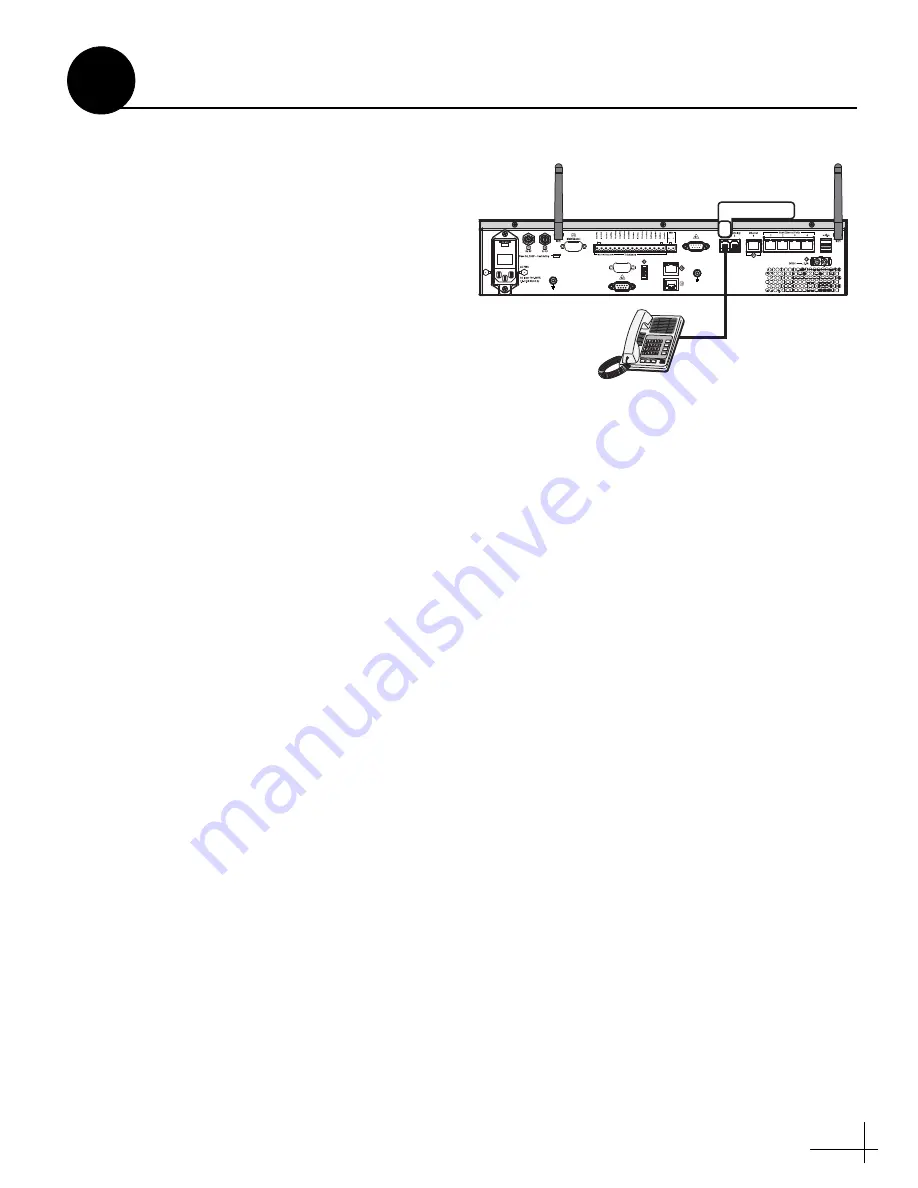
33
Follow these steps to connect the vessel’s phone
and any purchased voice line accessories to the
system.
Connect the Vessel Phone
Using the supplied RJ-11 cable, connect the
customer’s analog (not digital) phone or PABX to
the “Voice Line 1” jack on the ICM (see
Figure 58).
NOTE:
Do not use the “Voice Line 2” jack. Only the
“Voice Line 1” jack is enabled for use.
Connecting Optional Accessories
KVH offers optional accessories that extend the
capabilities of the TracPhone system. For
example, the UCH-250 Fax Server (KVH part no.
19-0520) is an enterprise-grade fax solution that
provides a dedicated fax line using a fully
managed, store-and-forward fax service.
Refer to the instructions provided with the
accessory to connect it to the TracPhone system.
Voice Line
s
ICM
Ve
ss
el Phone
1
Figure 58: Connecting the Vessel Phone
Connect Voice Line Equipment
20
Summary of Contents for TracPhone V3IP
Page 46: ...54 0959 Rev A ...














































