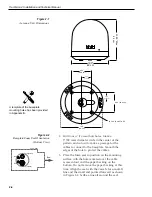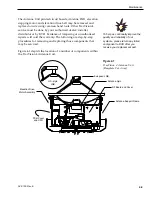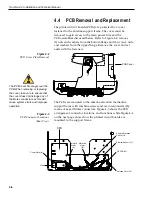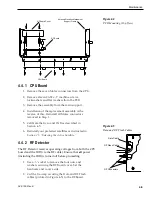•
Transponder information for each of the following
polarizations/frequencies:
- vertical high & vertical low
- horizontal high & horizontal low
•
Transponder information includes:
- frequency
- symbol rate
- FEC code, and
- network ID (in hexidecimal format)
•
Decoder type
This information can be obtained from your satellite service
provider or from sites on the Internet, such as
www.satcodx.com.
Entering User-defined Satellite Data
Once the link between the PC and the TracVision 4 is established
as described in
Section 2.5, “Selecting the Active Satellite,”
it is
necessary to provide initial longitude data regarding the user-
defined satellite. To do so, enter the SATCONFIG parser
command via PC as follows:
Command:
SATCONFIG,USERX,YYY,Z,D,L<cr>
Where:
X = 1 or 2 (satellite alternative)
YYY = longitude (0-180)
Z = E (East) or W (West)
D = decoding type (0=test, 1=DSS-A, 2=DSS-B,
3=DVB)
L = LNB polarization (C=circular, L=linear)
Function:
configures one of the user-configurable satellites
with the longitude provided
Response:
if valid entry, echoes the input data
if invalid entry, returns error message
2-17
Installation
54-0150 Rev. E
Table 2-7
SATCONFIG Parser Command
How to tell the difference between
High and Low bands:
High: 11.700 - 12.700 GHz
Low: 10.700 - 11.700 GHz