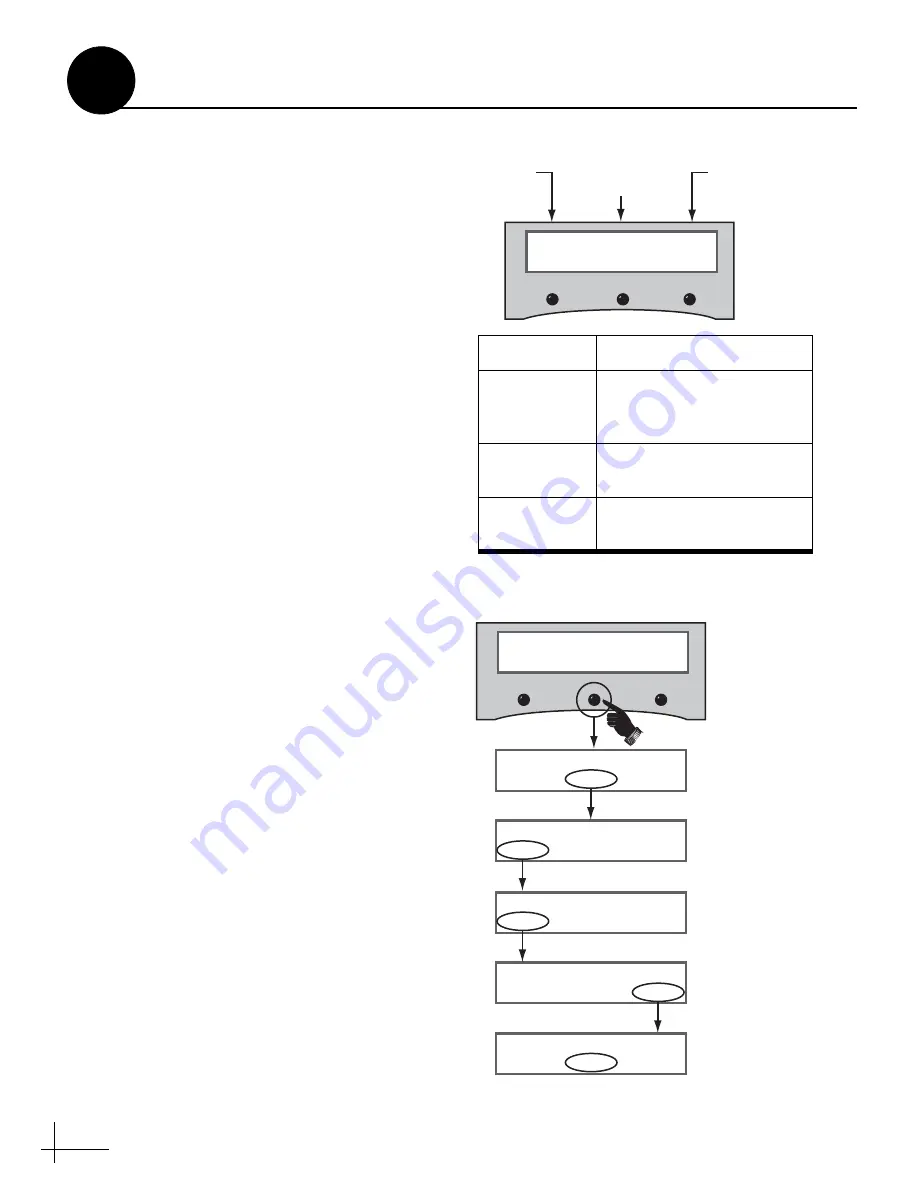
26
d. The display shows the calibration score for
the calibration you just performed with the
Autocalibration function (see Figure 48).
e. If Accuracy = “BAD CAL”:
Recalibrate the sensor by navigating through
two additional circles. Repeat until you
achieve a suitable accuracy rating.
f. If Mag. Environment = “POOR” or “BAD”:
Relocate the sensor to a more favorable
magnetic environment (see Step 3 on page 5
for guidelines). Then clear the calibration
score (see Appendix F on page 44) and
recalibrate the sensor.
g. Press the center button. The display returns
to the “Read Cal score?” screen.
h. Press RETURN until you exit the menu.
Turn Off Autocalibration
Once you have achieved a good calibration score,
follow these steps to turn off the Autocalibration
function.
a. Press the center MENU button on the ADCU
to access the onscreen menu (see Figure 49).
b. At “Setup display type?”, press NEXT until
the display shows “Control compass?” Then
press ENTER and press YES to confirm.
c. At “Set AutoCal On/Off?”, press YES.
d. At “AutoCal is: ON”, press OFF.
e. At “AutoCal is: OFF”, press ENTER. The
display returns to the “Set AutoCal On/Off?”
screen.
f. Press RETURN until you exit the menu.
Acc
MagEnv
Cal#
Cal<1° GOOD
1
Accuracy
Rating
Calibration
Number
Magnetic
Environment
Figure 48: Calibration Score Example
Data Field
Description
Accuracy
Rating
Degree of accuracy the
sensor will provide
(Cal<1º = within 1º)
Magnetic
Environment
Quality of the sensor’s
installation site
Calibration
Number
Number of times the
sensor was calibrated
Setup display type?
Enter Next Return
Control compass?
Enter Next Return
Menu
Set AutoCal On/Off?
Yes
Next
Return
AutoCal is: ON
On
Enter
Off
Until “Control compass” shown
AutoCal is: OFF
On
Enter
Off
At “ARE YOU SURE?,” press YES
Figure 49: Turning Off Autocalibration at the ADCU
Continued
Calibrate the Sensor
19
















































