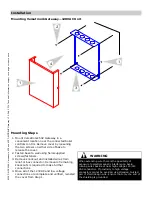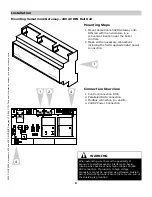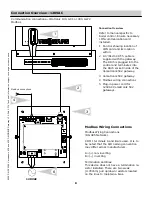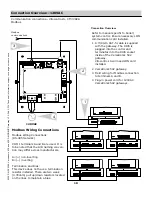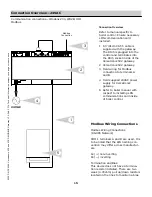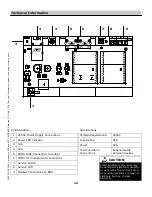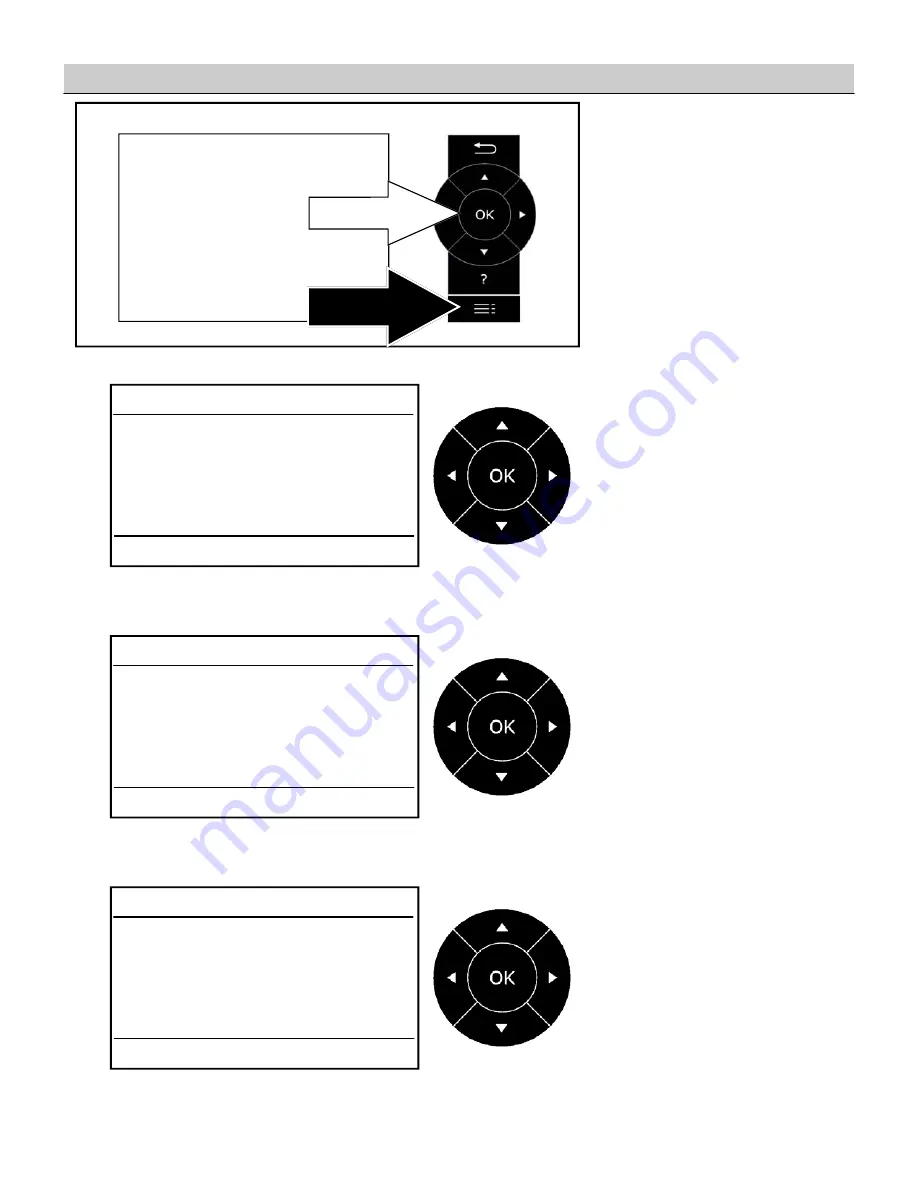
16
KWE P
/N 3940
46 Ve
rsatronik
502 a
nd 502D
MODBUS G
atewa
y V1
.0 F
eb
2
014 Te
chni
ca
l i
nformation subj
ec
t to
ch
ange
w
ithout noti
ce
Update Participant List for Vitocontrol-S, Cascade Control
Participant Update
This is to be carried out after all
the communication connections
have been completed and the
Vitocontrol-S, is coded as the
error manager.
Requirements:
Vitocontrol-S, must be coded as
the error manager (default).
Refer to the Vitocontrol-S manual
address 79:01.
The LON participant number
must be assigned in each of the
Versatronik 502 gateway units.
Refer to the rotary dial setting
and ensure there are no
duplicates.
Press the OK and lined Menu
button simultaneously to bring
up the Service menu option and
press OK.
Arrow down to Service
Functions and press OK.
When in the Service Functions
screen, ensure Subscriber
Check is highlighted. Arrow up
or down to highlight if not and
press OK.
Arrow down to Delete List? and
press OK.
The LON Participant information
will be updated as to the boiler
controls and any other
Versatronik LON devices.
Note:
Re-entering the Subscriber Check
too early will result in the screen
showing No Subscriber. Continue
Service
Diagnosis
Actuator
Coding Level 1
Fault History
Service Functions
Terminate Service?
Service Functions
Participant Check
Service PIN
Participant Check
Subscriber 1
Subscriber 3
Subscriber 4
Delete List?